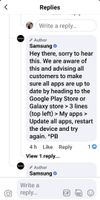What are you looking for?
- Samsung Community
- :
- Products
- :
- Smartphones
- :
- Galaxy A Series
- :
- Apps not working
all my apps are crashing
- Subscribe to RSS Feed
- Mark topic as new
- Mark topic as read
- Float this Topic for Current User
- Bookmark
- Subscribe
- Printer Friendly Page
- Labels:
-
OS
22-03-2021 09:55 PM
- Mark as New
- Bookmark
- Subscribe
- Mute
- Subscribe to RSS Feed
- Highlight
- Report Inappropriate Content
Solved! Go to Solution.
23-03-2021 01:45 PM
- Mark as New
- Bookmark
- Subscribe
- Mute
- Subscribe to RSS Feed
- Highlight
- Report Inappropriate Content
23-03-2021 01:55 PM
- Mark as New
- Bookmark
- Subscribe
- Mute
- Subscribe to RSS Feed
- Highlight
- Report Inappropriate Content
23-03-2021 02:05 PM
- Mark as New
- Bookmark
- Subscribe
- Mute
- Subscribe to RSS Feed
- Highlight
- Report Inappropriate Content
23-03-2021 02:05 PM
- Mark as New
- Bookmark
- Subscribe
- Mute
- Subscribe to RSS Feed
- Highlight
- Report Inappropriate Content
23-03-2021 02:08 PM
- Mark as New
- Bookmark
- Subscribe
- Mute
- Subscribe to RSS Feed
- Highlight
- Report Inappropriate Content
23-03-2021 02:12 PM
- Mark as New
- Bookmark
- Subscribe
- Mute
- Subscribe to RSS Feed
- Highlight
- Report Inappropriate Content
Hi @TatianaR22 official advice:
"Samsung is aware of this phenomenon which may appear on Galaxy devices due to Google Webview issue and this problem was already resolved with the latest app updates of Android System Webview and Chrome, 89.0.4389.105 version."
To update Android System Webview
Settings >Apps > Search Webview > Tab Android System Webview > App details in store > Update.
To update Google Chrome
Settings > Apps > Chrome > App details in store > Update
Please note that If the Update menu is not available, please tap the Enable button to activate app update.
Detailed on this thread: https://eu.community.samsung.com/t5/mobile-apps-services/some-of-my-apps-dont-work/m-p/3124052#M1093...
I do not work for Samsung or make Samsung Products but provide independent advice and valuable contributions.
23-03-2021 02:48 PM
- Mark as New
- Bookmark
- Subscribe
- Mute
- Subscribe to RSS Feed
- Highlight
- Report Inappropriate Content
23-03-2021 03:29 PM
- Mark as New
- Bookmark
- Subscribe
- Mute
- Subscribe to RSS Feed
- Highlight
- Report Inappropriate Content
23-03-2021 04:18 PM
- Mark as New
- Bookmark
- Subscribe
- Mute
- Subscribe to RSS Feed
- Highlight
- Report Inappropriate Content
23-03-2021 04:20 PM
- Mark as New
- Bookmark
- Subscribe
- Mute
- Subscribe to RSS Feed
- Highlight
- Report Inappropriate Content
-
Requires arm64 software for Galaxy A13(SM-A135F)
in Galaxy A Series -
Samsung pass and other Samsung apps not on galaxy store
in Galaxy A Series -
My goodlock app not seeing lockstar addon in Galaxy A55
in Galaxy A Series -
A54 5g bluetooth disconnecting and phone restarting
in Galaxy A Series -
fingerprint
in Galaxy A Series