What are you looking for?
- Samsung Community
- :
- Products
- :
- Smartphones
- :
- Galaxy A Series
- :
- A71 Camera post-processing smudgy & cartoony
A71 Camera post-processing smudgy & cartoony
- Subscribe to RSS Feed
- Mark topic as new
- Mark topic as read
- Float this Topic for Current User
- Bookmark
- Subscribe
- Printer Friendly Page
21-06-2020 11:53 PM
- Mark as New
- Bookmark
- Subscribe
- Mute
- Subscribe to RSS Feed
- Highlight
- Report Inappropriate Content
A picture is worth a thousand words.
To illustrate the problem, below are two photos of my cat. The first was taken using the native Samsung camera app. The second using a port of Gcam.

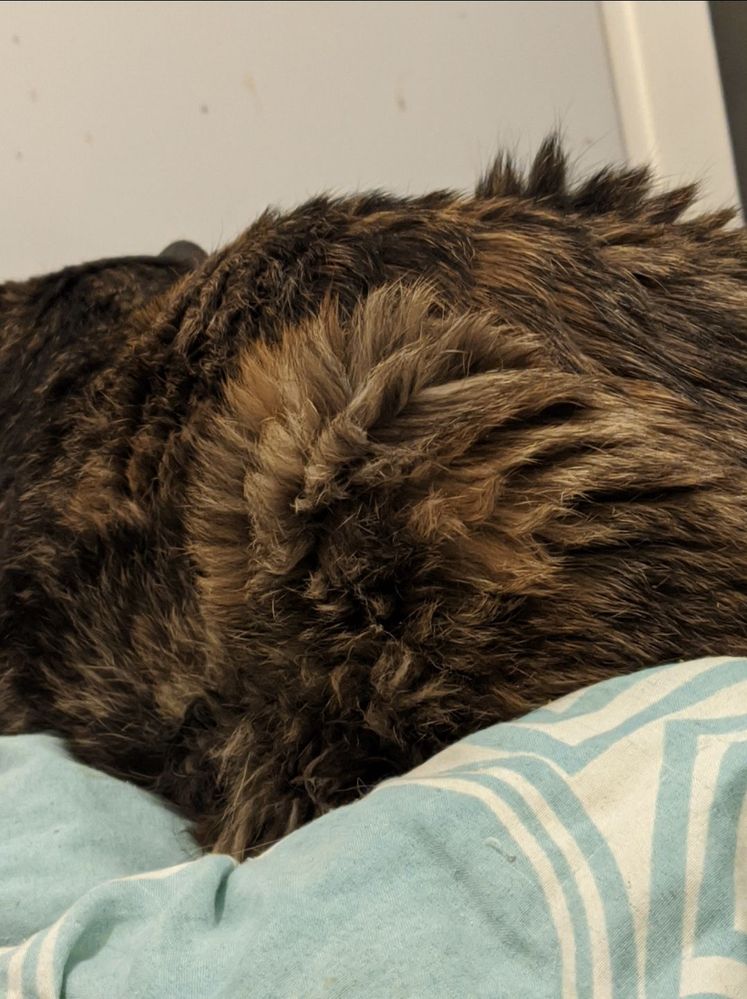
Do you see the problem? Pictures taken with the Samsung camera app produce this "smudging" effect, making it look almost like a painting, or a cartoon.
This problem is very prevalent once you start using the camera a lot, taking lots of photos. Usually happens when the scene includes a lot of small details that need to be captured, like people's faces, or a textured intricate pattern.
Instead of accurately representing those details, the camera produces this smudged cartoony effect more often than not.
Since using the ported Gcam app on the same phone, same hardware, produces far superior results, it is reasonable to conclude that this is a Samsung software issue, and that the post-processing algorithm is not up to par.
My question being, is this a known issue? Is something being done about it? Is there a solution other than using 3rd party apps like the Gcam port used in my examples?
I'd much rather use the native camera app provided by Samsung, but as it stands currently it's just really not up to the challenge.
Will appreciate any feedback, thanks!
22-08-2020 07:43 PM
- Mark as New
- Bookmark
- Subscribe
- Mute
- Subscribe to RSS Feed
- Highlight
- Report Inappropriate Content
I am having this exact issue!
images look cartoony and like an oil painting. Tried turning off 'beauty' settings in the camera but it has no effect.
There is no setting otherwise that I can find for this. It is obviously the camera app doing post processing on the image and not the camera hardware.
10-06-2023 04:24 PM
- Mark as New
- Bookmark
- Subscribe
- Mute
- Subscribe to RSS Feed
- Highlight
- Report Inappropriate Content
I have an A14 series and I'm having the same issue. Samsung phones always have the best cameras. I didn't think to check that in the store. I've only had Galaxy phones. Is there a fix? I've been going through my settings, looking for a fix.
