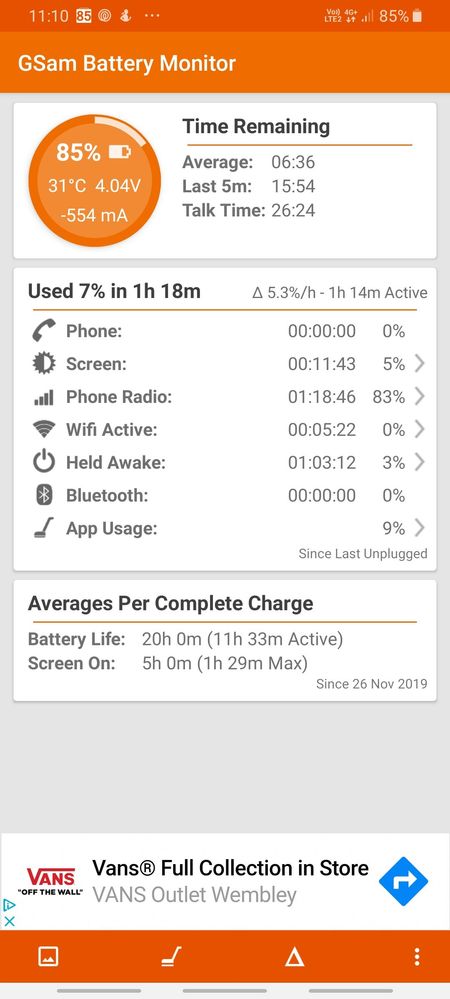What are you looking for?
- Samsung Community
- :
- Products
- :
- Smartphones
- :
- Galaxy A Series
- :
- A70 battery drain issue
A70 battery drain issue
- Subscribe to RSS Feed
- Mark topic as new
- Mark topic as read
- Float this Topic for Current User
- Bookmark
- Subscribe
- Printer Friendly Page
27-11-2019 11:17 AM
- Mark as New
- Bookmark
- Subscribe
- Mute
- Subscribe to RSS Feed
- Highlight
- Report Inappropriate Content
My a70 drains alot for no reason, no particular apps or the screen. I got it replaced and I still was only getting 5 hours SOT. I then downloaded gsam and it stated 70-80 (varies day to day) of battery was being drained due to the phone radio. Can anyone know how to change this issue.
28-11-2019 07:51 PM
- Mark as New
- Bookmark
- Subscribe
- Mute
- Subscribe to RSS Feed
- Highlight
- Enable Power Saving mode
- Reduce your screen brightness
- Switch off GPS, WiFi and Mobile data when not in use
- Disable or shut down any applications when not in use.
- Delete any recently installed 3rd party applications

14-05-2020 09:12 PM
- Mark as New
- Bookmark
- Subscribe
- Mute
- Subscribe to RSS Feed
- Highlight
- Report Inappropriate Content
I've been doing all that and even turned Off AOD and still my battery performance is very poor!! Before, once fully charged the battery life was shown around 1d 5hrs and now once fully charged its pathetic, shows hardly 13 and half hr.
Is there anyway to fix this issue or should I run to the nearest Samsung showroom??
Please do Reply!
28-05-2020 12:33 PM
- Mark as New
- Bookmark
- Subscribe
- Mute
- Subscribe to RSS Feed
- Highlight
- Report Inappropriate Content
I suggest downloading galaxy labs by samsung on the galaxy store, when you go onto it, you'll see battery tracker. Battery tracker will show the apps using your battery