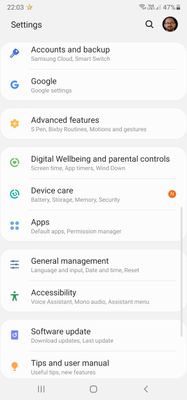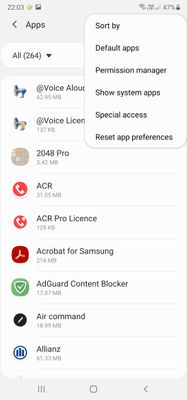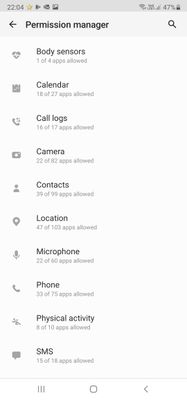What are you looking for?
- Samsung Community
- :
- Products
- :
- Smartphones
- :
- Galaxy A Series
- :
- Re: A50 mic
A50 mic
- Subscribe to RSS Feed
- Mark topic as new
- Mark topic as read
- Float this Topic for Current User
- Bookmark
- Subscribe
- Printer Friendly Page
- Labels:
-
A Series
24-11-2020 11:07 AM
- Mark as New
- Bookmark
- Subscribe
- Mute
- Subscribe to RSS Feed
- Highlight
- Report Inappropriate Content
24-11-2020 01:57 PM
- Mark as New
- Bookmark
- Subscribe
- Mute
- Subscribe to RSS Feed
- Highlight
- Report Inappropriate Content
Hi, you can use the application SmartSwitch to create a backup in a PC.
Try restarting the phone in safe mode (3 Ways to Turn On Safe Mode for Samsung Phones )
If it helps the issue is caused by an application.
If doesn't, make a backup and ask service.
If my answer helped you please set it as solution, thanks

Samsung Galaxy Watch 5 Pro | Samsung Galaxy Buds / Buds2 / Buds2 Pro
24-11-2020 03:58 PM
- Mark as New
- Bookmark
- Subscribe
- Mute
- Subscribe to RSS Feed
- Highlight
@daveo260z: If you haven't done so already, head over to your dial pad and type in *#0283#, then select “Start: RCV_1stMic” and speak into your phone like you’re on a call. Can you hear yourself talk? Once you’ve done that select “Start: SPK_2ndMic”, talk into your phone like you’re talking to someone on speaker phone. Can you hear the playback? If not, please reach out to our Help Desk via the link below, where an advisor will be able to assist you further, and arrange any necessary repairs.
https://www.samsung.com/uk/support/contact/

24-11-2020 07:23 PM - last edited 24-11-2020 08:18 PM
- Mark as New
- Bookmark
- Subscribe
- Mute
- Subscribe to RSS Feed
- Highlight
- Report Inappropriate Content
24-11-2020 08:17 PM
- Mark as New
- Bookmark
- Subscribe
- Mute
- Subscribe to RSS Feed
- Highlight
- Report Inappropriate Content
in safe mode, it passes the second test in *#283# - it's quiet but I can hear my own voice. nothing on mic 1 though. if not in safe mode neither test is successful
24-11-2020 08:22 PM
- Mark as New
- Bookmark
- Subscribe
- Mute
- Subscribe to RSS Feed
- Highlight
@daveo260z: That's interesting, regarding the successful mic test in Safe Mode, as this might suggest that a third party application is the source of the issue. If you have downloaded any apps recently, try uninstalling them to see if you notice a difference, as they may have permissions enabled that are restricting your phone's mic. If the issue persists, I recommend reaching out to our Support Team via the link above, as the device may require an inspection/repair to rectify the issue.

24-11-2020 09:06 PM
- Mark as New
- Bookmark
- Subscribe
- Mute
- Subscribe to RSS Feed
- Highlight
- Report Inappropriate Content
Try deleting cache partition as is described in this article: Tips and tricks: troubleshooting
You can also check applications using the microphone. Go to Setings, Apps, 3dots menu, Permission manager, Microphone - check applications using microphone if there isn't something suspicious.

Samsung Galaxy Watch 5 Pro | Samsung Galaxy Buds / Buds2 / Buds2 Pro
-
Microphone not working at random times, exclusively on whatsapp/telegram/instagram audios
in Galaxy A Series -
A71 Microphone audio breaking on internet calls android 13
in Galaxy A Series -
Mic Problems - Samsung A50
in Galaxy A Series -
Solved: Microphone suddenly no longer working on A51
in Galaxy A Series -
A50 Speaker and Mic Stopped working after Aug2021 Update
in Galaxy A Series