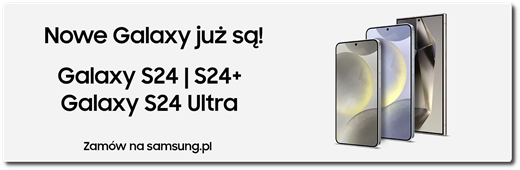What are you looking for?
- Samsung Community
- :
- Products
- :
- Smartphones
- :
- Galaxy A Series
- :
- Re: A21s
A21s
- Subscribe to RSS Feed
- Mark topic as new
- Mark topic as read
- Float this Topic for Current User
- Bookmark
- Subscribe
- Printer Friendly Page
- Labels:
-
Memory
28-08-2022 06:12 PM
- Mark as New
- Bookmark
- Subscribe
- Mute
- Subscribe to RSS Feed
- Highlight
- Report Inappropriate Content
28-08-2022 06:17 PM
- Mark as New
- Bookmark
- Subscribe
- Mute
- Subscribe to RSS Feed
- Highlight
- Report Inappropriate Content
@Hoof_Harted, Please take and share here screenshot from Settings --> Battery and device care --> Storage
28-08-2022 08:12 PM
- Mark as New
- Bookmark
- Subscribe
- Mute
- Subscribe to RSS Feed
- Highlight
- Report Inappropriate Content

28-08-2022 08:56 PM
- Mark as New
- Bookmark
- Subscribe
- Mute
- Subscribe to RSS Feed
- Highlight
- Report Inappropriate Content
28-08-2022 09:45 PM
- Mark as New
- Bookmark
- Subscribe
- Mute
- Subscribe to RSS Feed
- Highlight
- Report Inappropriate Content
@Hoof_Harted, I don't think you can do much in this situation. Not all apps can be moved to external memory and from what I know even if you move app to SD some of the data still stay in interal memory. You should buy phone with more than 32GB memory or resign from some apps if you want more free space.
29-08-2022 08:23 AM
- Mark as New
- Bookmark
- Subscribe
- Mute
- Subscribe to RSS Feed
- Highlight
- Report Inappropriate Content
15-10-2022 04:36 PM
- Mark as New
- Bookmark
- Subscribe
- Mute
- Subscribe to RSS Feed
- Highlight
- Report Inappropriate Content
Get a larger storage SD card and move most of your stuff into there. Try to remove any apps you don't use or photos you don't need, if it keeps filling up simultaneously as you remove it, Then there isn't anything you can really do.
15-10-2022 05:02 PM
- Mark as New
- Bookmark
- Subscribe
- Mute
- Subscribe to RSS Feed
- Highlight
@Hoof_Harted, you will have also seen and had an opportunity to implement some of the great suggestions in here.
As an additional step, clearing the cache of your apps can have a very positive impact on your available storage:
https://www.samsung.com/uk/support/mobile-devices/how-do-i-clear-the-cache-on-my-device/
As a more "all-encompassing" guide, the article below has some excellent tips on freeing up space on your phone:
https://www.samsung.com/uk/support/mobile-devices/how-to-clear-up-storage-space-on-your-smartphone/