What are you looking for?
- Samsung Community
- :
- Products
- :
- Smartphones
- :
- Galaxy A Series
- :
- Re: A12 One UI Core - No Onedrive Gallery Sync Option
A12 One UI Core - No Onedrive Gallery Sync Option
- Subscribe to RSS Feed
- Mark topic as new
- Mark topic as read
- Float this Topic for Current User
- Bookmark
- Subscribe
- Printer Friendly Page
08-03-2021 02:44 PM
- Mark as New
- Bookmark
- Subscribe
- Mute
- Subscribe to RSS Feed
- Highlight
- Report Inappropriate Content
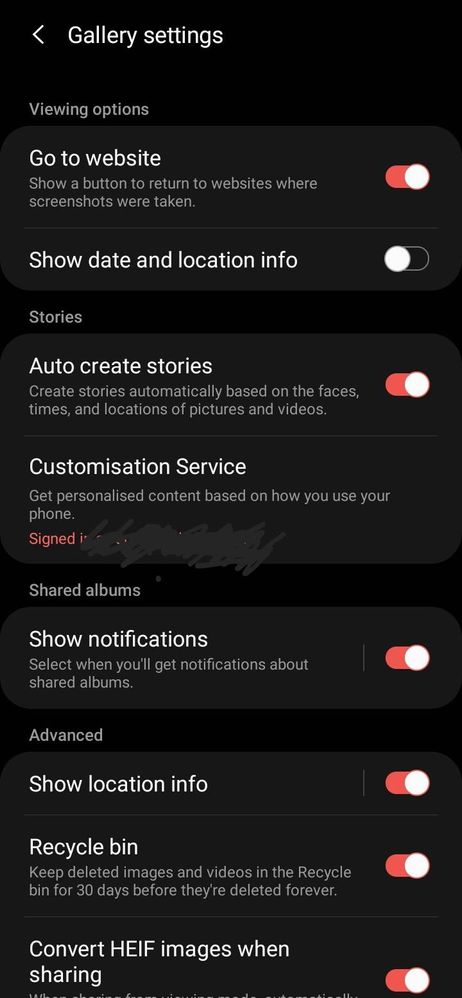
Solved! Go to Solution.
- « Previous
-
- 1
- 2
- Next »
12-03-2021 01:21 AM - last edited 12-03-2021 01:22 AM
- Mark as New
- Bookmark
- Subscribe
- Mute
- Subscribe to RSS Feed
- Highlight
- Report Inappropriate Content
You need to setup gallery sync from phone settings (I just discovered it btw). Go to settings/accounts and backup/accounts/onedrive/sync account, turn sync on
12-03-2021
04:51 PM
- last edited
18-03-2021
08:38 AM
by
AntS
![]() ) in
) in
- Mark as New
- Bookmark
- Subscribe
- Mute
- Subscribe to RSS Feed
- Highlight
- Report Inappropriate Content
@LeeE76 wrote:
OK, so now I've had a bit of time to sit down and see what I could do, and hey presto! After hunting around, no doubt like you have, I came across yet more settings that I'd never thought of. Go to Settings > Accounts and backup > Samsung Cloud > 3 dots > Settings > Samsung Account > Linked Accounts. I had OneDrive linked, so for an experiment I unlinked it, and lo and behold, now the Camera Upload link in OneDrive works, asked me to confirm my Microsoft Account, and off to sync we go! First time I can remember actually getting to the bottom of something to do with these darn devices! Good luck to everyone else who has the same issue!
Well done mate, that did the trick! I didn't think about unlinking my Microsoft account but syncing now.
12-03-2021
04:53 PM
- last edited
18-03-2021
08:38 AM
by
AntS
![]() ) in
) in
- Mark as New
- Bookmark
- Subscribe
- Mute
- Subscribe to RSS Feed
- Highlight
- Report Inappropriate Content
@Comar1985 wrote:
You need to setup gallery sync from phone settings (I just discovered it btw). Go to settings/accounts and backup/accounts/onedrive/sync account, turn sync on
Thanks for thebsuggestion, unfortunately that wasn't working; it would switch it on, start syncing then cancel the sync and pop a notification saying that Gallery was controlling onedrive sync so media sync had been disabled. The problem was, Gallery wasn't syncing anything!
21-03-2021 08:37 PM
- Mark as New
- Bookmark
- Subscribe
- Mute
- Subscribe to RSS Feed
- Highlight
- Report Inappropriate Content
I'm having the same problem, did you mean Microsoft account link or Onedrive link? If you can share a screenshot of the "Linked accounts" menu for troubleshooting that would help! This sucks for me because I need Samsung Notes to sync between all my Samsung devices.
21-03-2021 10:53 PM
- Mark as New
- Bookmark
- Subscribe
- Mute
- Subscribe to RSS Feed
- Highlight
- Report Inappropriate Content
04-10-2021 03:23 PM
- Mark as New
- Bookmark
- Subscribe
- Mute
- Subscribe to RSS Feed
- Highlight
- Report Inappropriate Content
Noticed the same thing on my Note 20 Ultra. No option in the gallery for OneDrive sync. If I load the OneDrive app I can use it's built in option to sync but strange I don't have the option in my Gallery settings.
04-10-2021 04:33 PM
- Mark as New
- Bookmark
- Subscribe
- Mute
- Subscribe to RSS Feed
- Highlight
- Report Inappropriate Content
I have checked my S20+ and this is displaying on Gallery> Menu (3 horizontal bars on the bottom right)> Settings> Sync with OneDrive. Is your Note20 Ultra running on the latest software version and are all the apps up to date @ToddF ?

04-10-2021 04:37 PM
- Mark as New
- Bookmark
- Subscribe
- Mute
- Subscribe to RSS Feed
- Highlight
- Report Inappropriate Content
Yes I am all up-to-date with software. My wife's S21 Ultra has the option to sync. Strange.
22-02-2022 03:20 PM
- Mark as New
- Bookmark
- Subscribe
- Mute
- Subscribe to RSS Feed
- Highlight
- Report Inappropriate Content
Any real solution to this issue?
- « Previous
-
- 1
- 2
- Next »
-
My OneDrive is frozen, I think they are blackmailing me to pay for storage
in Galaxy A Series -
One UI 6.0 has changed alot of things and most I hate
in Galaxy A Series -
Android 14 update
in Galaxy A Series -
Editing problems in A72 Gallery
in Galaxy A Series -
Sharing a photo from the Gallery on samsung A9
in Galaxy A Series
