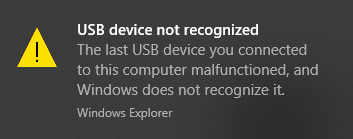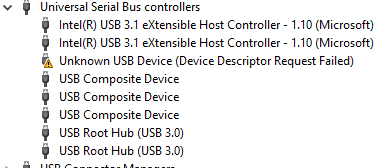What are you looking for?
- Samsung Community
- :
- Products
- :
- Computers & IT
- :
- USB Ports on C34H890WJU
USB Ports on C34H890WJU
- Subscribe to RSS Feed
- Mark topic as new
- Mark topic as read
- Float this Topic for Current User
- Bookmark
- Subscribe
- Printer Friendly Page
18-08-2020 11:10 AM - last edited 18-08-2020 11:11 AM
- Mark as New
- Bookmark
- Subscribe
- Mute
- Subscribe to RSS Feed
- Highlight
- Report Inappropriate Content
I recently purchased the Samsung Ultra-widescreen CH890 series monitor. My model comes with a USB-C type connector. I've downloaded the latest driver from your site, but it only allows me to select a monitor to install with either DisplayPort of HDMI. The issue I'm having is that while the display and Power is working via USB-C, I can't connect any USB devices to the monitor's ports. They just show up as unknown devices in Device Manager. I've tried a host of different device types, and none of them are working through the monitor's ports. They do cause the Windows sound of USB connected/disconnected.
When connecting any device to the monitor's USB ports (any of them), Windows gives me the following error:
Device manager shows the following faulted device:
I've tried multiple devices and device types. Connecting them to the monitor results in the faults above. Connecting them directly to the laptop results in them being successfully use. Just to reiterate, the display is working correctly. And the laptop is being powered as well by the same USB-C cable. I used the cable included in the packaging. It's just the USB Hub feature that doesn't seem to be working.
19-08-2020 11:52 AM
- Mark as New
- Bookmark
- Subscribe
- Mute
- Subscribe to RSS Feed
- Highlight
- Report Inappropriate Content
Hey @CorithMalin ,
I would like you to try this: Open Device Manager and then expand Universal Serial Bus Controllers. ... At this point, the Device Manager screen should refresh, and either the unknown device will still be there or it may now be recognised. If it's still showing as not recognised, then you repeat the process for each Generic USB Hub listed.

21-08-2020 08:26 AM
- Mark as New
- Bookmark
- Subscribe
- Mute
- Subscribe to RSS Feed
- Highlight
- Report Inappropriate Content
Hi @TessM,
Thank you for getting back to me. I've done the steps you mentioned and the device is still failing with the same error (Device Descriptor Request Failed). You've asked me to repeat "the process" for each Generic USB Hub listed... but you didn't post a process? The only thing your message had me do was open the Device Manager and expand a tree node. Did you forget to include additional steps in your reply?
Thanks!
21-08-2020 08:48 AM
- Mark as New
- Bookmark
- Subscribe
- Mute
- Subscribe to RSS Feed
- Highlight
- Report Inappropriate Content
@TessM,
Just to speed things along... I've tried to uninstall the unrecognized device, then scan for new hardware. I've tried uninstalling it and rebooting. I've tried removing all my USB Root Devices and restarting.... but the monitor's USB hub is always detected by Windows with this unknown device descriptor.
07-02-2024 02:11 PM
- Mark as New
- Bookmark
- Subscribe
- Mute
- Subscribe to RSS Feed
- Highlight
- Report Inappropriate Content
I am having the exact same problem. How did you solve it?
07-02-2024 02:21 PM
- Mark as New
- Bookmark
- Subscribe
- Mute
- Subscribe to RSS Feed
- Highlight
- Report Inappropriate Content
Hi HRM_81. I ended up needing to install the drivers from the download page here. The EXE extracts files to your local disk, I then used the *.ini file to install the drivers. https://www.samsung.com/uk/support/model/LC34H890WJUXEN/#downloads
07-02-2024 02:47 PM
- Mark as New
- Bookmark
- Subscribe
- Mute
- Subscribe to RSS Feed
- Highlight
- Report Inappropriate Content
Oke, thanks. Do you know which *.ini you used and how? Letting windows search the map for the correct driver doesn't work.
07-02-2024 02:50 PM
- Mark as New
- Bookmark
- Subscribe
- Mute
- Subscribe to RSS Feed
- Highlight
- Report Inappropriate Content
Sorry, I should have said *.inf. Just right-click on it and say install. It's `C34H89xWJ.inf` when I just looked at it.
07-02-2024 04:26 PM
- Mark as New
- Bookmark
- Subscribe
- Mute
- Subscribe to RSS Feed
- Highlight
- Report Inappropriate Content
Unfortunatly is still get the samen error.....
07-02-2024 04:28 PM
- Mark as New
- Bookmark
- Subscribe
- Mute
- Subscribe to RSS Feed
- Highlight
- Report Inappropriate Content
I think the other thing I did was use the USB-C cable that came with the monitor. Then I had to find a compatible one (USB-C is a confusing standard!)
-
How Can I Perform a System Reset and Reinstall All Factory Samsung Drivers and Apps
in Computers & IT -
USB-C Port not Working on Samsung Galaxy Book S after Windows 11 Upgrade
in Computers & IT -
USB problem on C34H890
in Computers & IT -
Smart Monitor M8: looking for USB C dock to connect more devices via USB C video
in Computers & IT -
Galaxy Book3 Pro 360 computer + samsung Multiport Adapter
in Computers & IT