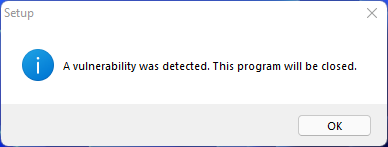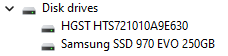What are you looking for?
- Samsung Community
- :
- Products
- :
- Computers & IT
- :
- Unable to install Samsung Magician due to vulnerability detected
Unable to install Samsung Magician due to vulnerability detected
- Subscribe to RSS Feed
- Mark topic as new
- Mark topic as read
- Float this Topic for Current User
- Bookmark
- Subscribe
- Printer Friendly Page
11-10-2021 03:43 AM
- Mark as New
- Bookmark
- Subscribe
- Mute
- Subscribe to RSS Feed
- Highlight
- Report Inappropriate Content
I'm trying to install Samsung Magician 7.0 on my laptop which has Samsung 970 EVO SSD as primary storage.
It shows an error as in the image.
OS details:
Windows 11 Home Single Language
Version 21H2
Screenshot from Device Manager:
#SSD
#970EVO
12-10-2021 10:35 PM
- Mark as New
- Bookmark
- Subscribe
- Mute
- Subscribe to RSS Feed
- Highlight
- Report Inappropriate Content
15-05-2022 03:50 PM - last edited 15-05-2022 03:59 PM
- Mark as New
- Bookmark
- Subscribe
- Mute
- Subscribe to RSS Feed
- Highlight
- Report Inappropriate Content
I'm having the same issue now, same drive - Samsung 970 EVO SSD (2TB C: drive on laptop). Only differences:
- I'm on Windows 10.
- I made sure all updates/patches were installed.
- Ransomware protection is disabled.
Tried downloading the installer from the Samsung website, same problem. Tried running as administrator, same problem. Keep getting that same message: "A vulnerability was detected. The program will be closed"...
Any suggestions?
UPDATE: I found a work-around - run SM 7.0 as administrator and update from within the app. Happy days 😁.
Would be good to know the cause of the issue though... anyone from Samsung lingering in these forums with an answer? 😋
05-11-2022 09:40 AM
- Mark as New
- Bookmark
- Subscribe
- Mute
- Subscribe to RSS Feed
- Highlight
- Report Inappropriate Content
Make a folder on the desktop with nothing inside of it and extract the zip file into there rather than just desktop or moving the extracted contents.
Run the installer with administrator privileges.
24-05-2023 01:40 AM
- Mark as New
- Bookmark
- Subscribe
- Mute
- Subscribe to RSS Feed
- Highlight
- Report Inappropriate Content
Thank you. I know this was a year ago, but I only had this on windows 11 and you saved me some time.
28-07-2023 03:10 AM
- Mark as New
- Bookmark
- Subscribe
- Mute
- Subscribe to RSS Feed
- Highlight
- Report Inappropriate Content
Work like a charm. Thank you.
15-01-2024 03:21 PM
- Mark as New
- Bookmark
- Subscribe
- Mute
- Subscribe to RSS Feed
- Highlight
- Report Inappropriate Content
I downloaded EXE file so there were no archives but following your advice I created a folder on the Desktop, moved the EXE there and ran as admimistrator - it did work. Running in Downloads folder didn't work. Thank you!
19-01-2024 08:21 PM
- Mark as New
- Bookmark
- Subscribe
- Mute
- Subscribe to RSS Feed
- Highlight
- Report Inappropriate Content
Thank you for this answer. It worked like a charm!
02-02-2024 03:06 AM - last edited 02-02-2024 03:07 AM
- Mark as New
- Bookmark
- Subscribe
- Mute
- Subscribe to RSS Feed
- Highlight
- Report Inappropriate Content
Oh my god, I literally made an account to echo that this does in fact work—I almost didn't try it because I thought that the problem was related to temporary directories from the zip file, but surely enough, it doesn't like the Downloads folder either (even if you've moved yours from its default location). I'm not interested in finding out whether it really only wants a folder on the desktop—I don't care, it worked and that's what matters.
I'm going to go bang my head against my desk for a few hours and contemplate life.