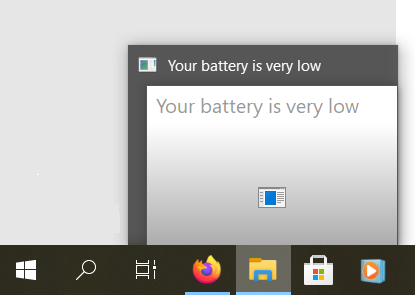What are you looking for?
- Samsung Community
- :
- Products
- :
- Computers & IT
- :
- This battery is not operating under normal condition
This battery is not operating under normal condition
- Subscribe to RSS Feed
- Mark topic as new
- Mark topic as read
- Float this Topic for Current User
- Bookmark
- Subscribe
- Printer Friendly Page
- Labels:
-
Computer Monitors
04-07-2019 07:15 PM
- Mark as New
- Bookmark
- Subscribe
- Mute
- Subscribe to RSS Feed
- Highlight
- Report Inappropriate Content
Text of error message (seemingly authored by someone who doesn't know much English):
This battery is not operating under normal Condition.
Replacing the Battery Pack is highly recommanded. If the adapter is removed in current state, You may lose your data. Please save your data immediately.The Battery Pack is a Consumerable device. This pack is not working correctly or life is ended. Please stop using the battery or replace it for your safety.
It was healthy battery before the message appeared. Yes it has only 50% health left comparing to report done in year 2016 before upgrade to Windows 10. What is going on?
06-07-2019 10:36 AM
- Mark as New
- Bookmark
- Subscribe
- Mute
- Subscribe to RSS Feed
- Highlight
- Report Inappropriate Content
Hi @oto
Does this message occur all the time or just some of the time? Does the battery seem to charge/perform OK? Have a look at this useful link, for tips on how to look after your battery life or, if needed, where to look for a replacement.

07-07-2019 10:16 PM
- Mark as New
- Bookmark
- Subscribe
- Mute
- Subscribe to RSS Feed
- Highlight
- Report Inappropriate Content
There was a issue with AC cable so it was switching charge on/off multiple times a day and seems to have added lot to battery cycle count and then it stopped charge at all and started to discharge from 100%. Now the charger and cable is replaced with original OEM but battery is still not charging. It was healthy battery and even did calibration before it was locked so it had still 50% health left. Seems there is some internal counter in battery which locks it when counter reaches hundreds of charges even that it still is normal healthy battery.
15-07-2019 10:26 AM
- Mark as New
- Bookmark
- Subscribe
- Mute
- Subscribe to RSS Feed
- Highlight
- Report Inappropriate Content
Another laptop(NP900X4D) experiencing similar issue -
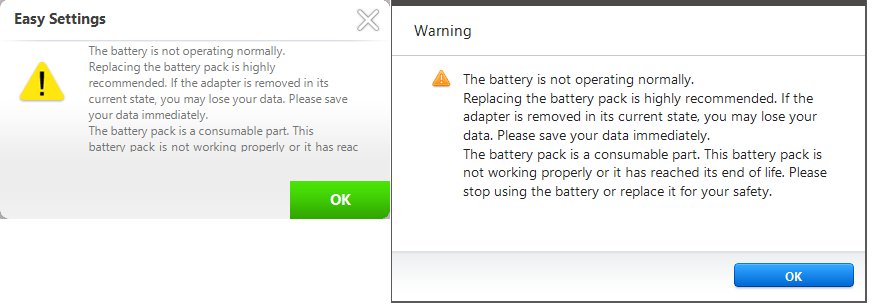
Seems they are blocked by expiration date. Some kind of timebomb. For this laptop there is still 66% capacity left but shows "plugged in not charging, 73%"
06-04-2021 06:25 PM - last edited 06-04-2021 06:26 PM
- Mark as New
- Bookmark
- Subscribe
- Mute
- Subscribe to RSS Feed
- Highlight
- Report Inappropriate Content
Stupid Windows is going crazy with this issue:
Also Windows Explorer asks to charge itself:
04-01-2024 09:16 AM
- Mark as New
- Bookmark
- Subscribe
- Mute
- Subscribe to RSS Feed
- Highlight
- Report Inappropriate Content
This is the only thread I could find about this issue, regarding Samsung Settings giving that error, for me once the battery reached 97-98% charge. I tried running the Smart Battery Calibration in the BIOS, and the battery seemed to take a charge again afterwards, but as soon as it reached 97-98%, the same thing happened. Looks like the battery was, indeed, faulty.
04-01-2024 04:28 PM
- Mark as New
- Bookmark
- Subscribe
- Mute
- Subscribe to RSS Feed
- Highlight
- Report Inappropriate Content
It is fault in battery management. Seems Samsung doesn't adapt to aging batteries and mark them as faulty too early. Not good for environment.


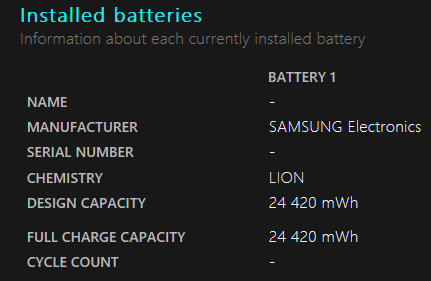

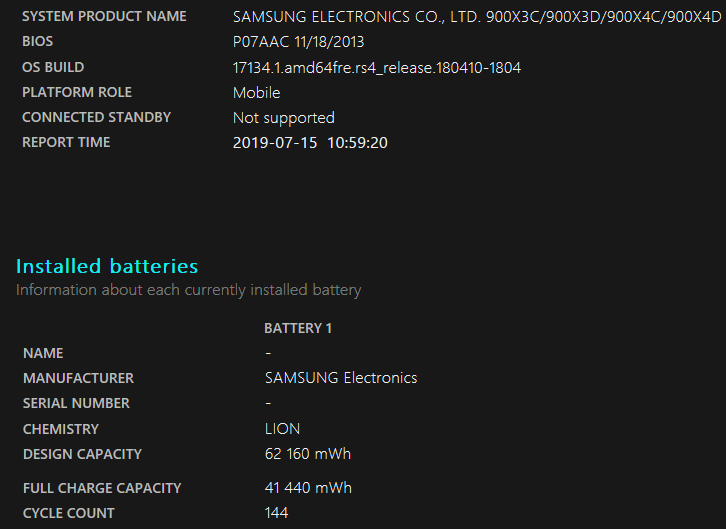
![170587i0033610E4815F910[1].png 170587i0033610E4815F910[1].png](https://eu.community.samsung.com/t5/image/serverpage/image-id/549293i72966F0DDCD96FE9/image-size/large?v=v2&px=999)