What are you looking for?
SSD 860 EVO 1TB Problems
- Subscribe to RSS Feed
- Mark topic as new
- Mark topic as read
- Float this Topic for Current User
- Bookmark
- Subscribe
- Printer Friendly Page
- Labels:
-
Memory & Storage
20-04-2020 10:59 AM
- Mark as New
- Bookmark
- Subscribe
- Mute
- Subscribe to RSS Feed
- Highlight
- Report Inappropriate Content
I have recently purchased an 860 EVO 1 TB SSD to upgrade my existing SSD C drive (250GB OCZ-AGILITY)
Using Samsung Data Migration Tool I eventually cloned the new drive after several failed attempts.
I then openned up the PC and swapped out the old for the new drive.
On powering back up windows10 takes me to an error screen that quotes a stopcode 0xc0000218 or sometimes BAD SYTEM INFO CONFIG
Can anyone help me out?
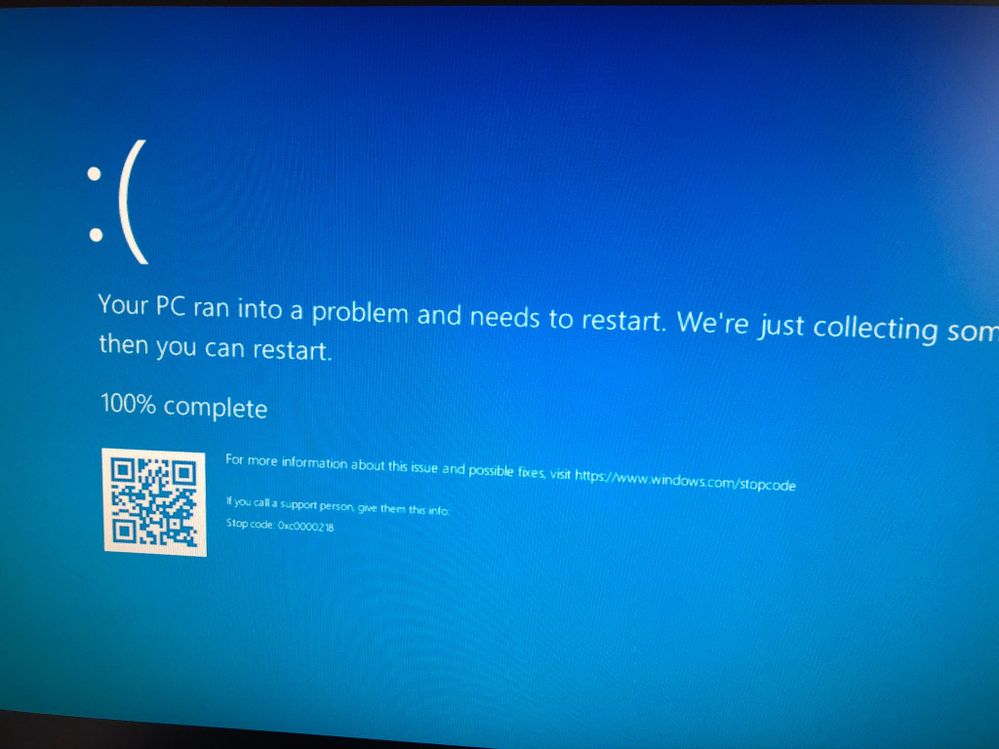

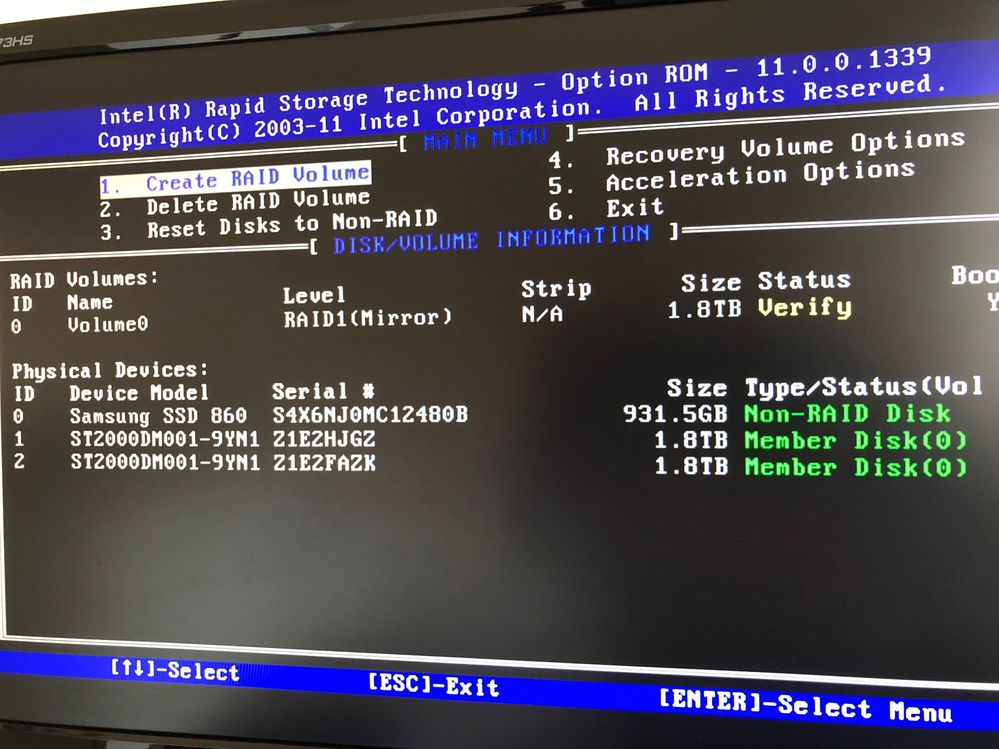
Solved! Go to Solution.
1 Solution
Accepted Solutions
20-04-2020 09:23 PM
- Mark as New
- Bookmark
- Subscribe
- Mute
- Subscribe to RSS Feed
- Highlight
- Report Inappropriate Content
Problem solved
I used macrium reflect free to clone the disk and everything works fine now.
Why is the Samsung Data Migration Tool so useless??
20-04-2020 09:23 PM
- Mark as New
- Bookmark
- Subscribe
- Mute
- Subscribe to RSS Feed
- Highlight
- Report Inappropriate Content
Problem solved
I used macrium reflect free to clone the disk and everything works fine now.
Why is the Samsung Data Migration Tool so useless??
31-01-2021 03:19 PM
- Mark as New
- Bookmark
- Subscribe
- Mute
- Subscribe to RSS Feed
- Highlight
- Report Inappropriate Content
I had the same problem with my 860 EVO. The cloning with Samsung Data Migration Tool stopped after a few minutes. Then I tried the Macrium reflect free. There I got error 8. That means that there is "This error indicates that drive 'C' has fragmentation in the NTFS meta data that's causing a problem for Macrium Reflect." I followed Macriums advise (The shrink took LONG time). After that I could use Samsung Data Migration Tool. The problem was in my (my daughters) laptop.