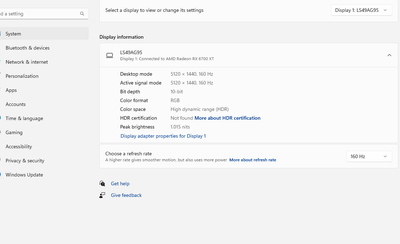What are you looking for?
- Samsung Community
- :
- Products
- :
- Computers & IT
- :
- Samsung odyssey neo g9, in windows it shows 160hz but the monitor says 120hz
Samsung odyssey neo g9, in windows it shows 160hz but the monitor says 120hz
- Subscribe to RSS Feed
- Mark topic as new
- Mark topic as read
- Float this Topic for Current User
- Bookmark
- Subscribe
- Printer Friendly Page
22-03-2023 10:24 AM
- Mark as New
- Bookmark
- Subscribe
- Mute
- Subscribe to RSS Feed
- Highlight
- Report Inappropriate Content
As subject my Samsung odyssey neo g9, in windows it shows 160hz but in the monitor settings it says 120hz.
How do i get them to sync? The option i have in windows when to change the refresh rate is 60hz and 160hz while in the monitor settings it is set at 120 hz.
When i change the monitor setting to 240 hz windows finally sync and the windows options says 60hz and 240hz.
Im trying to get Elden ring to recognize HDR but it wont im guessing it might have to do with the refresh rate that is not synced with windows.
I have a 7900 xt graphiccard
22-03-2023 10:37 AM - last edited 22-03-2023 10:56 AM
- Mark as New
- Bookmark
- Subscribe
- Mute
- Subscribe to RSS Feed
- Highlight
- Report Inappropriate Content
Are you using a hidmi cables ?? there should be a control panel for you graphics card and finally does your monitor have a control panel. This is normally toggled with the on/off swich on the monitor
19-05-2023 03:47 AM - last edited 19-05-2023 03:48 AM
- Mark as New
- Bookmark
- Subscribe
- Mute
- Subscribe to RSS Feed
- Highlight
- Report Inappropriate Content
Just bought the monitor and i have the exact same issue!
Any solution so far?
19-08-2023 03:31 AM
- Mark as New
- Bookmark
- Subscribe
- Mute
- Subscribe to RSS Feed
- Highlight
- Report Inappropriate Content
I have the same problem seems to be a thing with AMD
-
Odyssey G7 Monitor
in Computers & IT -
Samsung M8 Smart Monitor Remote PC Screen Resolution
in Computers & IT -
Samsung Odyssey Neo G7 43" black screen
in Computers & IT -
No sound while connecting the Samsung Odyssey G95NC 57" monitor to a MacBook Pro M3 Pro with a HDMI cable
in Computers & IT -
Samsung Odyssey G3 source detection is very clumsy
in Computers & IT