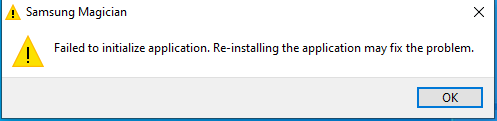What are you looking for?
- Samsung Community
- :
- Products
- :
- Computers & IT
- :
- Re: Samsung Magician version 7.1.0.770
Samsung Magician version 7.1.0.770
- Subscribe to RSS Feed
- Mark topic as new
- Mark topic as read
- Float this Topic for Current User
- Bookmark
- Subscribe
- Printer Friendly Page
03-04-2022 08:17 PM
- Mark as New
- Bookmark
- Subscribe
- Mute
- Subscribe to RSS Feed
- Highlight
- Report Inappropriate Content
Hello,
I have a Samsung SSD 860 EVO 250GB.
My computer is under Windows 10 21H2 (in French).
I tried to update Samsung Magician but it failed.
So I uninstalled it and then reinstalled it from the latest version 7.1.0.770.
Problem when I launch I always get the message:
"Failed to initialize application. Re-installing the application may fix the problem."
I have tried uninstalling and reinstalling several times with the same result.
How to solve the problem?
Thank you
- « Previous
-
- 1
- 2
- Next »
08-04-2022 10:46 PM - last edited 08-04-2022 10:47 PM
- Mark as New
- Bookmark
- Subscribe
- Mute
- Subscribe to RSS Feed
- Highlight
- Report Inappropriate Content
solve by doing this
@PaddyC13 have you tried going to task manager (Start menu and search for task manger) and ending the task for Magician and see if it opens? When I did that it allowed me to open it while troubleshooting.
Also you can try going to the service for Magician and adjusting the startup start to delayed start as it worked for some.
1) Go to Start and type Services.msc
2) When the services app comes up, scroll down to SamsungMagicianSVC and double click its entry.
3) In the dialog box that comes up, change the startup start from "Automatic" to "Automatic (Delayed Start)."
4) Click "Apply" and then "OK" to dismiss the dialog box.
You may need to reboot for changes to take effect.
I hope this helps.
09-04-2022 02:10 AM
- Mark as New
- Bookmark
- Subscribe
- Mute
- Subscribe to RSS Feed
- Highlight
- Report Inappropriate Content
Same problem here and I too uninstalled it, also couldn't locate 7.0.0 either. However, I was able to locate my copy of 6.2.1 and install that. Immediately on launch it offered an update to v 6.3.0, which I installed without incident. Then immediately upon launch again, it offered an upgrade to 7.0.0 which I did and it installed and ran without a hitch. Maybe you can use this step-into techniques if you have an older version around.
7
P.S. (It did offer 7.1.0.770 again but I declined this time. 😉)
09-04-2022 10:05 AM - last edited 09-04-2022 10:07 AM
- Mark as New
- Bookmark
- Subscribe
- Mute
- Subscribe to RSS Feed
- Highlight
- Report Inappropriate Content
Omg please someone contact them directly if can, this is nonsense, version 7.0.1 was also broken, I really lost a lot of respect for samsung company, older versions like 6xx dont work too, they trashed them and now they wont connect to verify info, My main question why they are even doing this, I'm a programmer myself and I know for sure this simple app doesn't need even need yearly updates let alone monthly, and in every update they just change some minor elements in UI and that's that, and every new version is slower than old ones, instead of being more responsive and faster. I lost a lot of respect for this company, next time I'm going to buy hardware I'm going to think twice about samsung.
09-04-2022 05:50 PM
- Mark as New
- Bookmark
- Subscribe
- Mute
- Subscribe to RSS Feed
- Highlight
- Report Inappropriate Content
Changing the SamsungMagicianSVC start option to Automatic (delayed) appears to resolve the issue. I suspected there was some kind of Windows startup timing issue since this was an intermittent problem.
Thanks !!
09-04-2022 06:37 PM - last edited 09-04-2022 06:39 PM
- Mark as New
- Bookmark
- Subscribe
- Mute
- Subscribe to RSS Feed
- Highlight
- Report Inappropriate Content
It appears that they removed ver 7.1.0, I hope its programmers fix the issues properly, now I'm using older version 7.0.0, at least it stable and dont launch itself via a command prompt at windows startup like 7.0.1 does.
It seems like internship programmers are making new versions 😠
- « Previous
-
- 1
- 2
- Next »
-
No sound while connecting the Samsung Odyssey G95NC 57" monitor to a MacBook Pro M3 Pro with a HDMI cable
in Computers & IT -
Samsung Magician failing to install properly on Windows 11 Pro Mele 4C mini PC
in Computers & IT -
LS34A650UBUXXU Firmware
in Computers & IT -
Samsung Magician is loading the GPU by 90%.
in Computers & IT -
990 Pro 2TB not showing in Magician - SOLVED
in Computers & IT