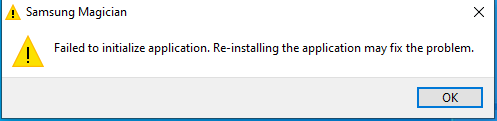What are you looking for?
- Samsung Community
- :
- Products
- :
- Computers & IT
- :
- Re: Samsung Magician version 7.1.0.770
Samsung Magician version 7.1.0.770
- Subscribe to RSS Feed
- Mark topic as new
- Mark topic as read
- Float this Topic for Current User
- Bookmark
- Subscribe
- Printer Friendly Page
03-04-2022 08:17 PM
- Mark as New
- Bookmark
- Subscribe
- Mute
- Subscribe to RSS Feed
- Highlight
- Report Inappropriate Content
Hello,
I have a Samsung SSD 860 EVO 250GB.
My computer is under Windows 10 21H2 (in French).
I tried to update Samsung Magician but it failed.
So I uninstalled it and then reinstalled it from the latest version 7.1.0.770.
Problem when I launch I always get the message:
"Failed to initialize application. Re-installing the application may fix the problem."
I have tried uninstalling and reinstalling several times with the same result.
How to solve the problem?
Thank you
03-04-2022 08:58 PM
- Mark as New
- Bookmark
- Subscribe
- Mute
- Subscribe to RSS Feed
- Highlight
- Report Inappropriate Content
03-04-2022 10:24 PM
- Mark as New
- Bookmark
- Subscribe
- Mute
- Subscribe to RSS Feed
- Highlight
- Report Inappropriate Content
Main thread to monitor is: https://eu.community.samsung.com/t5/computers-it/magician-7-1-0-not-initializing/td-p/5131595
and the most recent discussion centers around the SamsungMagicianSVC.exe process
For me, when the issue occurs, I can end the SamsungMagicianSVC.exe task in the Task Manager and restart Magician as temporary workaround
03-04-2022 10:25 PM
- Mark as New
- Bookmark
- Subscribe
- Mute
- Subscribe to RSS Feed
- Highlight
- Report Inappropriate Content
btw where can we download the older version?
03-04-2022 10:59 PM
- Mark as New
- Bookmark
- Subscribe
- Mute
- Subscribe to RSS Feed
- Highlight
- Report Inappropriate Content
03-04-2022 11:43 PM
- Mark as New
- Bookmark
- Subscribe
- Mute
- Subscribe to RSS Feed
- Highlight
- Report Inappropriate Content
Do you have a link?
In Samsung's support page for DOWNLOAD – Tools & Software, it only shows the latest 7.1.0 for Magician:
https://semiconductor.samsung.com/consumer-storage/support/tools/
04-04-2022 03:55 AM
- Mark as New
- Bookmark
- Subscribe
- Mute
- Subscribe to RSS Feed
- Highlight
- Report Inappropriate Content
This is what happens when you outsource your software. You don't save any money when your reputation is injured.
04-04-2022 05:05 PM
- Mark as New
- Bookmark
- Subscribe
- Mute
- Subscribe to RSS Feed
- Highlight
- Report Inappropriate Content
04-04-2022 05:06 PM
- Mark as New
- Bookmark
- Subscribe
- Mute
- Subscribe to RSS Feed
- Highlight
- Report Inappropriate Content
06-04-2022 06:35 PM - last edited 06-04-2022 06:35 PM
- Mark as New
- Bookmark
- Subscribe
- Mute
- Subscribe to RSS Feed
- Highlight
- Report Inappropriate Content
I'm experiencing this issue on 3 Windows 10 PCs (1 Windows 10 Pro 64 and 2 Windows 10 Home 64) that all have Samsung SSD drives installed. What I've tried so far is:
Uninstall and reinstall the App, run Windows sfc /scannow utility, and close the SamsungMagicianSVC task in Task Manager and then relaunch the app.
Uninstall/reinstall didn't help, the Window's sfc utility found and fixed an issue on all 3 PCs but I don't believe it resolved the issue, and the one sure work around is end the SamsungMagicianSVC task (an option everyone can try is just restart that service in the services tab in task manager, but that didn't appear to work every time) and relaunch the App.
I submitted a question about this via Facebook Messenger on their Facebook page, but so far they haven't felt the need to respond.
-
No sound while connecting the Samsung Odyssey G95NC 57" monitor to a MacBook Pro M3 Pro with a HDMI cable
in Computers & IT -
Samsung Magician failing to install properly on Windows 11 Pro Mele 4C mini PC
in Computers & IT -
LS34A650UBUXXU Firmware
in Computers & IT -
Samsung Magician is loading the GPU by 90%.
in Computers & IT -
990 Pro 2TB not showing in Magician - SOLVED
in Computers & IT