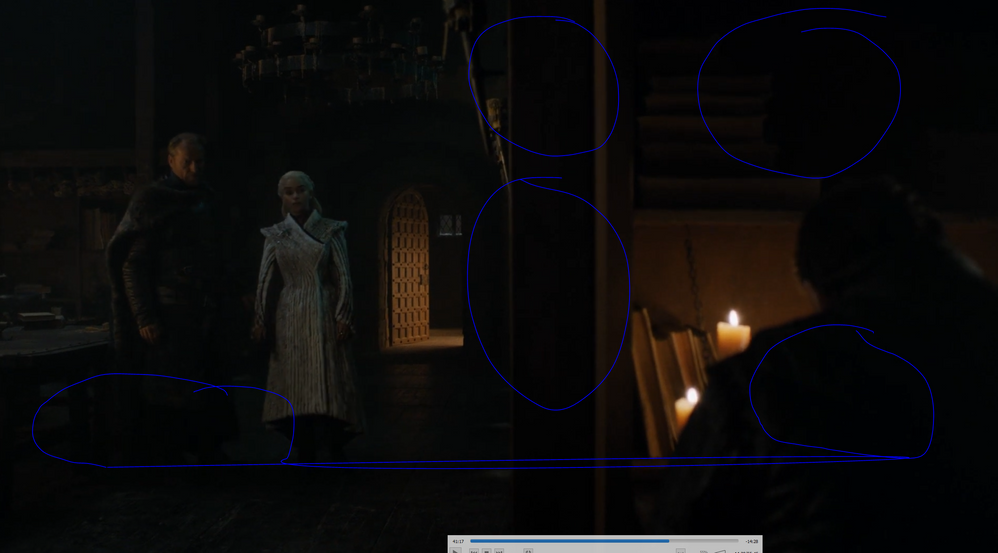What are you looking for?
- Samsung Community
- :
- Products
- :
- Computers & IT
- :
- Samsung G5 Odyssey Issue / Half Screen is Dark
Samsung G5 Odyssey Issue / Half Screen is Dark
- Subscribe to RSS Feed
- Mark topic as new
- Mark topic as read
- Float this Topic for Current User
- Bookmark
- Subscribe
- Printer Friendly Page
17-03-2021 06:13 AM
- Mark as New
- Bookmark
- Subscribe
- Mute
- Subscribe to RSS Feed
- Highlight
- Report Inappropriate Content
This happened to me at the first startup of the monitor, eventually fixed after turning it on and off. Didn't happen again after testing it for a couple of hours.
17-03-2021 08:08 AM - last edited 17-03-2021 08:08 AM
- Mark as New
- Bookmark
- Subscribe
- Mute
- Subscribe to RSS Feed
- Highlight
- Report Inappropriate Content
hello there
try below steps
-remove the power cable for a minute then plug again
-refit the DP or HDMI cable
-if available, test with other cable or source
-if connected to Windows, try reinstalling driver from this link
-update the firmware (link) to version to 1010.2 if not yet
-reset the monitor
press jog button → Menu → System → Reset → Reset All
if newly purchased, arrange replacement with retailer
or contact Samsung Support to arrange repair
😉🆗
(\_/)
(='.'=)
(")_(") strawberry cake so delicious

07-06-2022 08:52 PM
- Mark as New
- Bookmark
- Subscribe
- Mute
- Subscribe to RSS Feed
- Highlight
- Report Inappropriate Content
Hello I am having such dead or pixelated screen when if there are any dark scenes. Is there anyway to fix it??
System - samsung odyssey g5.
04-06-2023 06:32 AM
- Mark as New
- Bookmark
- Subscribe
- Mute
- Subscribe to RSS Feed
- Highlight
- Report Inappropriate Content
Literally first time with me too and does this *****. What a ***** waste.
-
Samsung returned my new Laptop with a crack
in Computers & IT -
Odyssey G7 Monitor
in Computers & IT -
Samsung M8 Smart Monitor Remote PC Screen Resolution
in Computers & IT -
Samsung Odyssey Neo G7 43" black screen
in Computers & IT -
No sound while connecting the Samsung Odyssey G95NC 57" monitor to a MacBook Pro M3 Pro with a HDMI cable
in Computers & IT