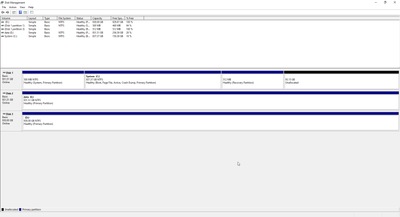What are you looking for?
- Samsung Community
- :
- Products
- :
- Computers & IT
- :
- Samsung 980 PRO 1 TB is not recognised by samsung magician and samsung data migration
Samsung 980 PRO 1 TB is not recognised by samsung magician and samsung data migration
- Subscribe to RSS Feed
- Mark topic as new
- Mark topic as read
- Float this Topic for Current User
- Bookmark
- Subscribe
- Printer Friendly Page
- Labels:
-
SSD
05-11-2021 06:26 PM - last edited 05-11-2021 06:26 PM
- Mark as New
- Bookmark
- Subscribe
- Mute
- Subscribe to RSS Feed
- Highlight
- Report Inappropriate Content
So yeah , my 980 pro is not recognised by the samsung magician right now , let me describe the course of events:
1. installed the drive and turned on the computer
2. samsung magician recognized the 980 pro and offered a new firmware
3. installed it and the firmware update turned off my pc by itself (so it went good i guess (?))
4. turned on my pc and now the 980 pro is not recognized by the samsung magican
note:
the samsung magician was at the latest firmware version (7.0.0) , same goes to my motherboard bios
i tried to downgrade samsung magician to 6.3 and 6.2 , didn't change anything, the bios settings for the was already ahcl ahead of installing , and still now, every other program recognize the drive , the drive works fine (pcie 3.0 speeds since z270, but still, till i upgrade cpu and motherboard).
tried as well to install samsung nvm express driver (3.3) , but i get an error for :
"Samsung NVM Express Device is not connected. connect the Device and try again.
i'm clueless to what cause that, i think the firmware is corrupted after the update, no clue how to fix it (that's why im posting here), and its frustrating since i can't use it for its purpuse since the samsung data migration is not recognizing it either. both the program recognize my 860 fine (860 to 980)
adding screenshots:
(the drive is D:\)
specs:
cpu: i7 7700k
ram: corsair lpx 3200mhz 8GB*2
motherboard: gigabyte z270hd3
06-11-2021 11:23 AM
- Mark as New
- Bookmark
- Subscribe
- Mute
- Subscribe to RSS Feed
- Highlight
- Report Inappropriate Content
ok , so i solved it , windows trolled me , in case anyone else is expriencing the same symptoms with his drive, it was caused by windows with its storage pool (just delete the storage pool) and it will fix it.
04-12-2021 04:20 AM
- Mark as New
- Bookmark
- Subscribe
- Mute
- Subscribe to RSS Feed
- Highlight
- Report Inappropriate Content
What do you mean by delete the storage pool? I'm having the same issues as you?
05-12-2022 01:37 PM
- Mark as New
- Bookmark
- Subscribe
- Mute
- Subscribe to RSS Feed
- Highlight
- Report Inappropriate Content
Have you figured it out ?
No idea what this 'solution' means
15-12-2023 01:39 AM
- Mark as New
- Bookmark
- Subscribe
- Mute
- Subscribe to RSS Feed
- Highlight
- Report Inappropriate Content
This guy's an *****, but...What he REALLY means is delete any partitions on your drive before cloning and try again with the latest Data Migration sw. To do that, plug your disk into an external drive unit and then into your Windows computer. Then open PowerShell as an Administrator.
Type Get-Disk (return)
Find the disk you want to clear. Let's say it's disk 1.
Type Clear-Disk -Number 1 -RemoveData -RemoveOEM (return)
It'll ask you to verify with Y or A. Either works.
That's it, the disk is wiped, crisp and clean...then go and do your migration. Migration Assistant will find it right away. Don't try to examine the drive with Disk Management, because Windows will initialize the disk, and you're back to square 1.
-
990 Pro 2TB not showing in Magician - SOLVED
in Computers & IT -
Help after Magician Data Migration with no errors, Win 10 boots up but C: drive hangs in File Explorer...
in Computers & IT -
Problems migrating data from one SSD to another
in Computers & IT -
BUG: Samsung Migration Service from Magician 7.2.0 prevents drive removal
in Computers & IT -
Samsung Magician not working on Fresh install Windows 10
in Computers & IT