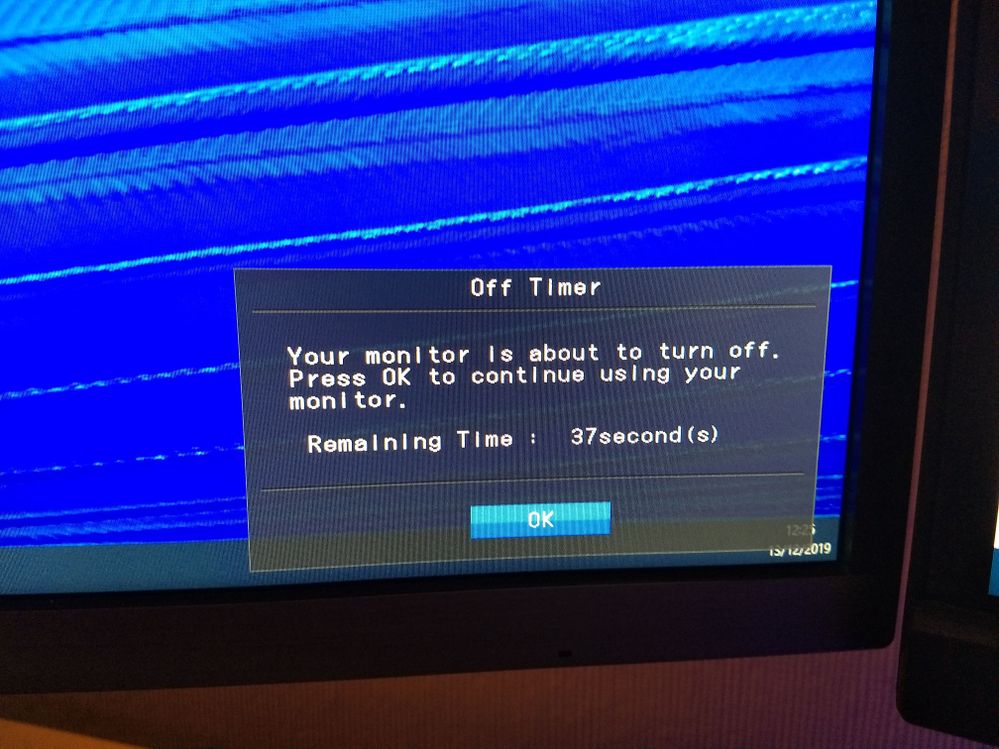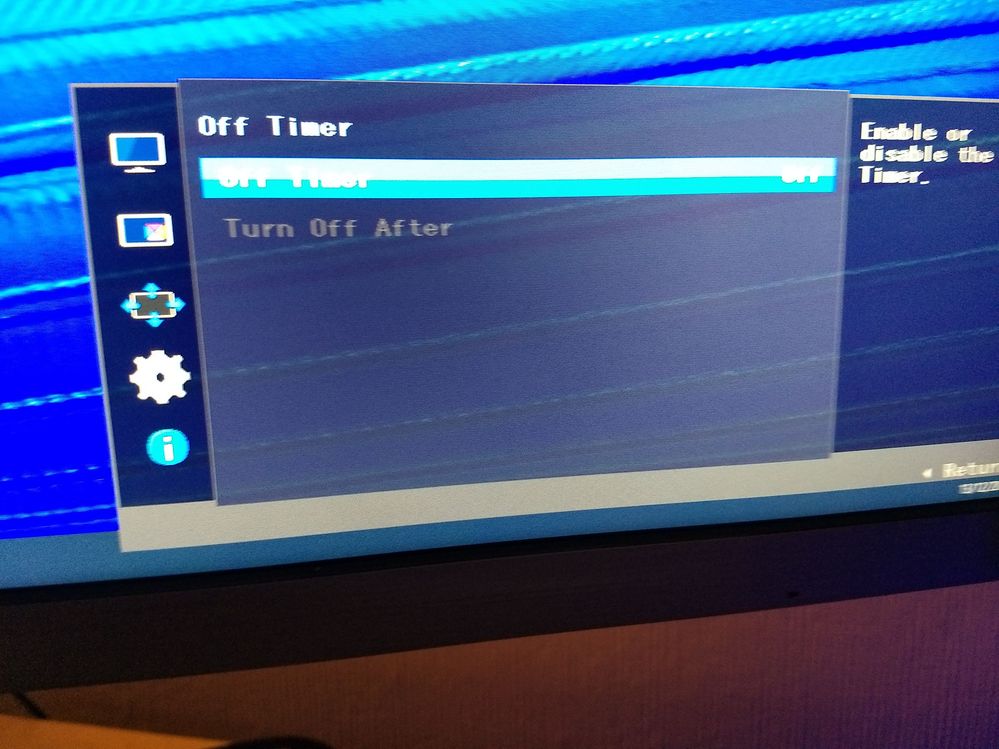What are you looking for?
- Samsung Community
- :
- Products
- :
- Computers & IT
- :
- Off Timer cannot be disabled on Samsung LS34J550WQ
Off Timer cannot be disabled on Samsung LS34J550WQ
- Subscribe to RSS Feed
- Mark topic as new
- Mark topic as read
- Float this Topic for Current User
- Bookmark
- Subscribe
- Printer Friendly Page
- Labels:
-
Computer Monitors
09-12-2019 11:53 AM
- Mark as New
- Bookmark
- Subscribe
- Mute
- Subscribe to RSS Feed
- Highlight
- Report Inappropriate Content
I have set the following:
Eco Saving Plus - OFF
Off Timer Plus - Off timer OFF, Eco Timer OFF
However after about 2 to 3 hours the monitor informs me it will switch off and if I don't spot the pop up it does turn off. It doesn't matter if I'm using it or not.
Is this a firmware bug?
Also... why does Samsung pretend my monitor doesn't exist? The full model number is:
LS34J550WQUXEN
But the website does not accept this.
09-12-2019 02:14 PM - last edited 09-12-2019 02:14 PM
- Mark as New
- Bookmark
- Subscribe
- Mute
- Subscribe to RSS Feed
- Highlight
- Report Inappropriate Content
Hi @venquessa ,
I can see that your monitor is listed on our website: https://www.samsung.com/uk/monitors/professional-sj550/ so I'm not sure why you are unable to find it.
In relation to the Eco Plus Saving feature, what devices do you have connected to it? Are you able to send us a picture of the pop-up message that you get?

09-12-2019 02:55 PM
- Mark as New
- Bookmark
- Subscribe
- Mute
- Subscribe to RSS Feed
- Highlight
- Report Inappropriate Content
When searching for support or to download drivers, where it asks you to enter the model number it says it cannot be found unless you delete the UXEN off the end. Though I'm not sure the drivers did anything it still shows as "Generic PNP Monitor" with 49Hz refresh.
The only device connected to the monitor is my PC with a Nvidia 1070Ti using a DP to HDMI Adapter for now until I get a new DP cable.
Next time I get the pop up I'll post a picture of it.
13-12-2019 12:36 PM
- Mark as New
- Bookmark
- Subscribe
- Mute
- Subscribe to RSS Feed
- Highlight
- Report Inappropriate Content
As you can see below, I et this pop up, even.. as the photos following it show ALL the off timers and eco timers are off.
17-12-2019 12:24 PM
- Mark as New
- Bookmark
- Subscribe
- Mute
- Subscribe to RSS Feed
- Highlight
- Report Inappropriate Content
I realise it's not a major problem but it's annoying and it's either a bug or a Volkswagen style energy efficiency test defeat 'device' so no matter what the off and eco times are set to the monitor will switch off 4 hours into the efficiency test.
08-01-2020 01:05 PM
- Mark as New
- Bookmark
- Subscribe
- Mute
- Subscribe to RSS Feed
- Highlight
- Report Inappropriate Content
Hi,
I'm experiencing the same problem as this, I'm connected via displayport.
Did you find a resolution?
Thanks
Dave
10-01-2020 03:06 PM
- Mark as New
- Bookmark
- Subscribe
- Mute
- Subscribe to RSS Feed
- Highlight
- Report Inappropriate Content
I found a solution, it was to change the PC/AV to AV.
The monitor hasn't shut off since and I can't see any appreciable difference in the picture.
THanks
Dave
13-10-2021 11:32 AM
- Mark as New
- Bookmark
- Subscribe
- Mute
- Subscribe to RSS Feed
- Highlight
- Report Inappropriate Content
Same issue with the LU28R552UQRXEN. Any response from @samsung?
10-05-2022 09:06 AM
- Mark as New
- Bookmark
- Subscribe
- Mute
- Subscribe to RSS Feed
- Highlight
- Report Inappropriate Content
Got same problem with LU28R550UQIXCI. Yet no solution from official Samsung.
10-05-2022 08:14 PM
- Mark as New
- Bookmark
- Subscribe
- Mute
- Subscribe to RSS Feed
- Highlight
- Report Inappropriate Content
For me, what it worked was:
- Manually enable the feature.
- Set up any time to turn off the screen.
- Disable the feature.
Hope it works for you too.