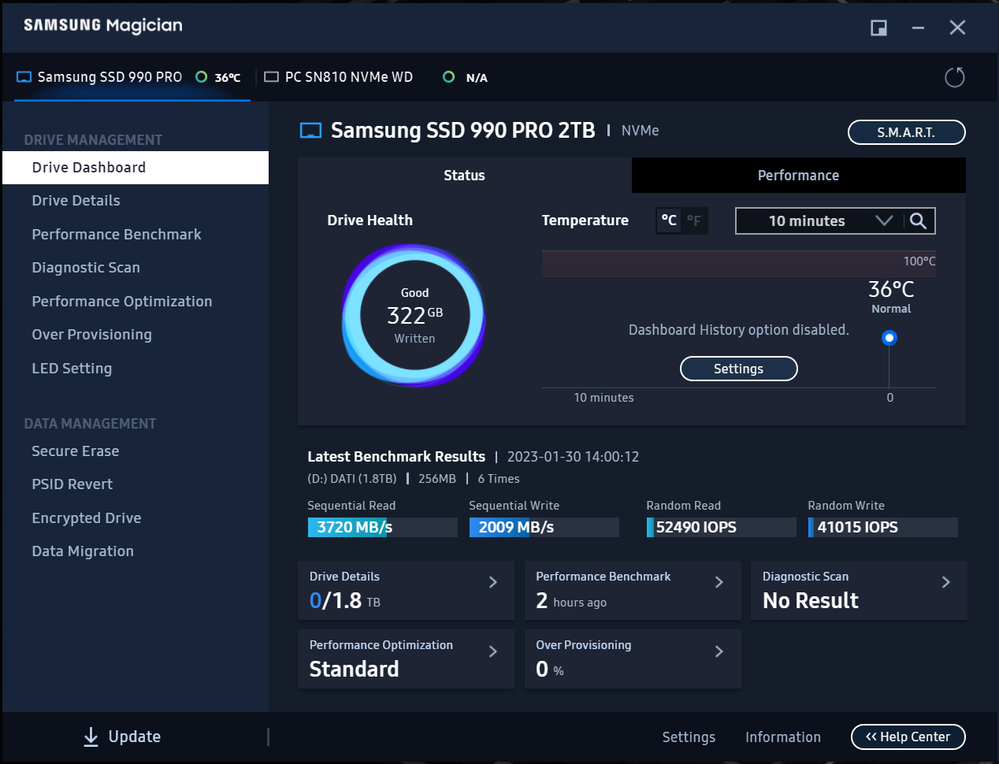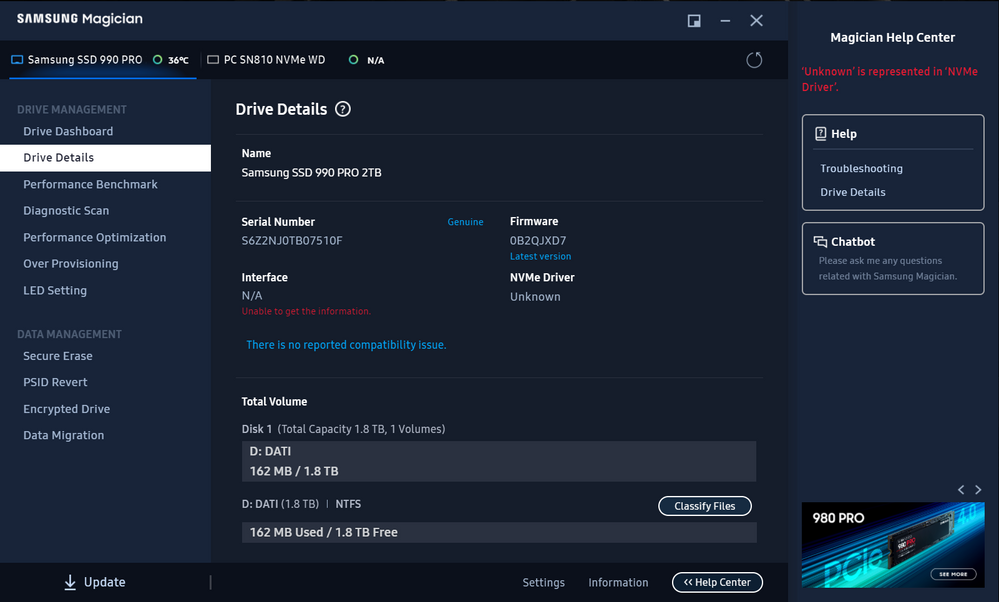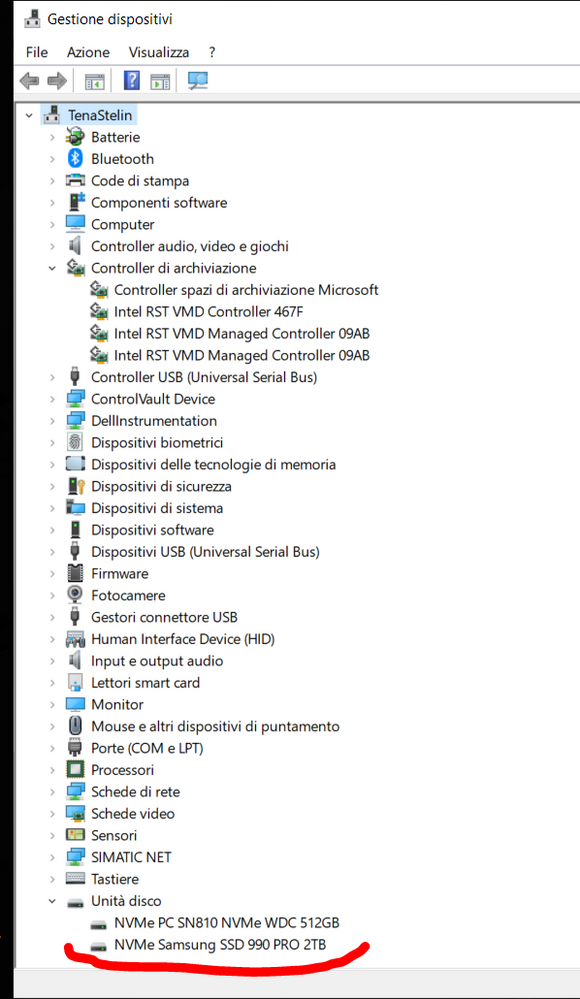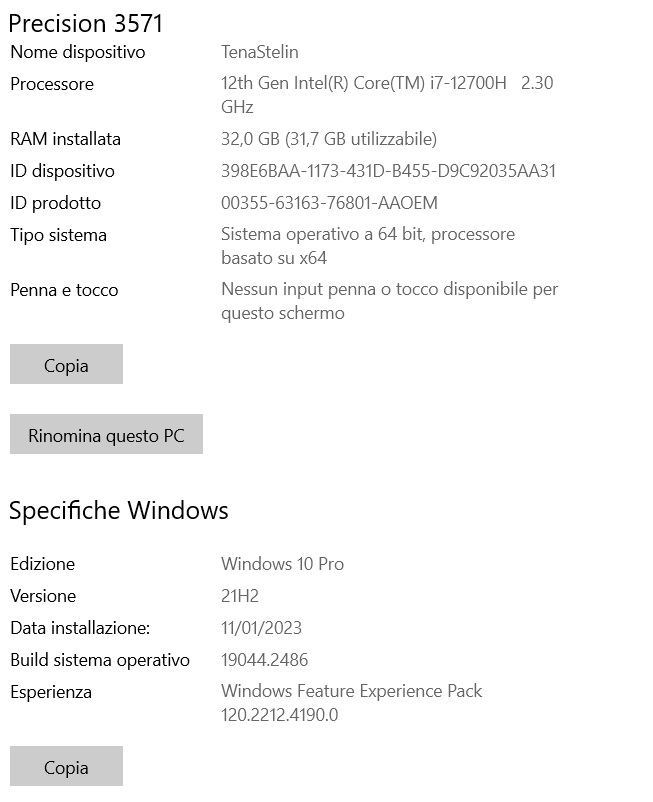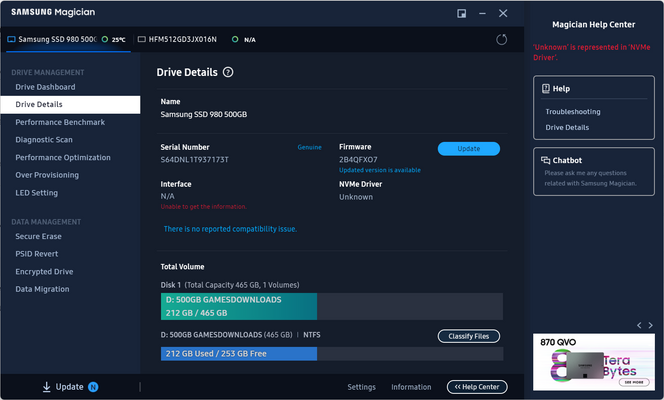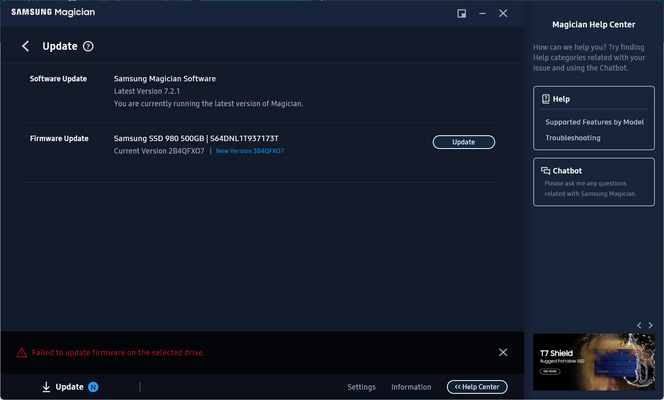What are you looking for?
- Samsung Community
- :
- Products
- :
- Computers & IT
- :
- Re: NVMe Driver for 990PRO 2TB not recognized in Magician
NVMe Driver for 990PRO 2TB not recognized in Magician
- Subscribe to RSS Feed
- Mark topic as new
- Mark topic as read
- Float this Topic for Current User
- Bookmark
- Subscribe
- Printer Friendly Page
30-01-2023 03:33 PM
- Mark as New
- Bookmark
- Subscribe
- Mute
- Subscribe to RSS Feed
- Highlight
- Report Inappropriate Content
Hello everyone
I installed a 990Pro on my Dell Precision 3571 as secondary disk.
I have updated the PC, bios included, I have updated magician to today's version (7.2.1), and windows is up to date. I tried to install Samsung_NVM_Express_Driver_3.3 but during the installation I get the "device not connected" message.
After running a benchmark test I noticed the performance is low (3720MB/s sequential read, 2009MB/s sequential write) Samsung Magician shows me that the driver interface is not identified, I attach a printscreen of magician and the device manager window..
How can I install the driver for this disk correctly? can someone help me?
01-02-2023 07:17 PM
- Mark as New
- Bookmark
- Subscribe
- Mute
- Subscribe to RSS Feed
- Highlight
- Report Inappropriate Content
I have exactly the same issue with a non-pro 980 500 GB used as a secondary storage in my Acer Nitro5 under Win11 and Magician 7.2.1...and additionally it's unable to update the firmware AND usb update doesn't recognise drive at all 😞
14-02-2023 01:51 PM - last edited 14-02-2023 01:58 PM
- Mark as New
- Bookmark
- Subscribe
- Mute
- Subscribe to RSS Feed
- Highlight
- Report Inappropriate Content
Same here. Magican like other ssd software like Western Digital's WDDashboard, don't support externally connected devices. However, if you want this functionality, you can just use CrystalDiskInfo, which does work on external devices (although I have not tried this out yet, but have seen youtube videos, indicating so). PS: this is just in relation to run SMART status, not updating the driver.
What you say about not being able to install the driver alarms me somewhat as I have already posted a question about the very issue. I just assumed you could install the driver, without using magician, but I haven't tried this yet. You can download the NVME Driver from https://semiconductor.samsung.com/consumer-storage/support/tools/. So I assume this would work independently of Magician. I am hoping so because I want to buy a seconds device to connect externally via USB.
So in short, for driver update, forget about Magician, just run the SSD Firmware Update for your device.
I'm surprised that nobody from Samsung has commented on this, afterall, this question has been around for long enough without answers. I'd be interested to hear how you manage, so it would be great for you to post an update.
NB: Samsung do say that the Magician software does not support devices connected via SCSCI controller interface, in the limitations section (in Magician help)
16-02-2023 08:43 AM
- Mark as New
- Bookmark
- Subscribe
- Mute
- Subscribe to RSS Feed
- Highlight
- Report Inappropriate Content
Hi plastikfan! my disk is connected internally, i tried on the primary and on the secondary nvme ports. Never externally..
Thanks for the answer anyway..!
25-03-2023 01:19 PM
- Mark as New
- Bookmark
- Subscribe
- Mute
- Subscribe to RSS Feed
- Highlight
- Report Inappropriate Content
07-08-2023 12:20 PM
- Mark as New
- Bookmark
- Subscribe
- Mute
- Subscribe to RSS Feed
- Highlight
- Report Inappropriate Content
Hello...
I have the same issue with my 990PRO 2TB.
Did you fix it ? If YES, what did you do ?
07-08-2023 12:25 PM
- Mark as New
- Bookmark
- Subscribe
- Mute
- Subscribe to RSS Feed
- Highlight
- Report Inappropriate Content
Hello,
something new?
15-11-2023 03:37 AM
- Mark as New
- Bookmark
- Subscribe
- Mute
- Subscribe to RSS Feed
- Highlight
- Report Inappropriate Content
I'm having a similar issue, but on top of what you are experiencing the "Classify Files" feature is showing a total of over 16.8 million TB under the 'ETC' catagory. Not sure if it has to do with the 'unknown' driver status and the 'N/A' under interface type.
20-01-2024 11:27 AM
- Mark as New
- Bookmark
- Subscribe
- Mute
- Subscribe to RSS Feed
- Highlight
- Report Inappropriate Content
Same problem, firmware for ssd 990 pro updated, but the driver, even separately downloaded, is not installed!
31-01-2024 04:25 PM
- Mark as New
- Bookmark
- Subscribe
- Mute
- Subscribe to RSS Feed
- Highlight
- Report Inappropriate Content
I am having the same problem with Magician except it doesn't even recognize that it's a 990 Pro. I am hooked up with an external enclosure via USB-3 just to verify disk health and migrate OS before I install into my OMEN 47L. (Adding new NMV a real pain).
I first did disk management in Windows 11 Home to format the disk. Windows sees it as a healthy drive, but it does not show up in Device Manager to check for updates.
My goal is to make this my primary drive and use my existing 2TB WD Black for windows backup and misc. Any advice? I need to return this disk soon if it is not workable. ty
-
970 EVO PLUS 2TB bricked by samsung magician software installing the 990 Pro firmware on it instead of on the real 990 Pro dri
in Computers & IT -
Issue with Samsung Magician Software Not Recognizing Samsung Evo 970 Plus
in Computers & IT -
NVMe Driver for 990PRO 2TB not recognized in Magician
in Computers & IT -
Samsung Magician has never worked with SSD NVMe 980 PRO
in Computers & IT -
Samsung 980 PRO 1 TB is not recognised by samsung magician and samsung data migration
in Computers & IT