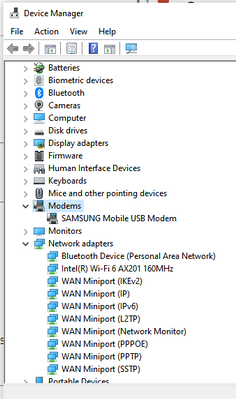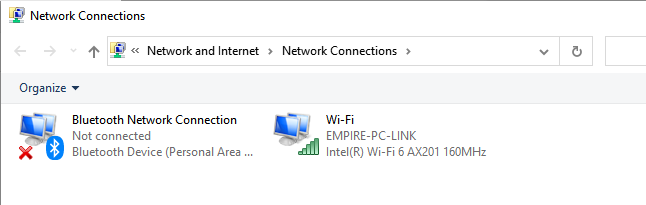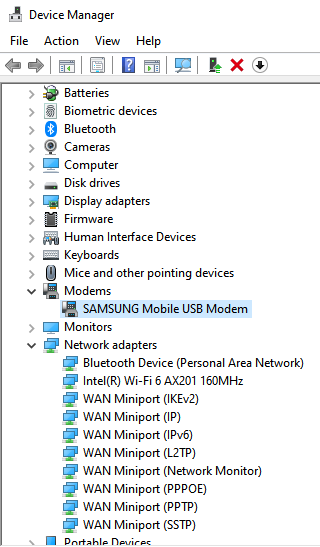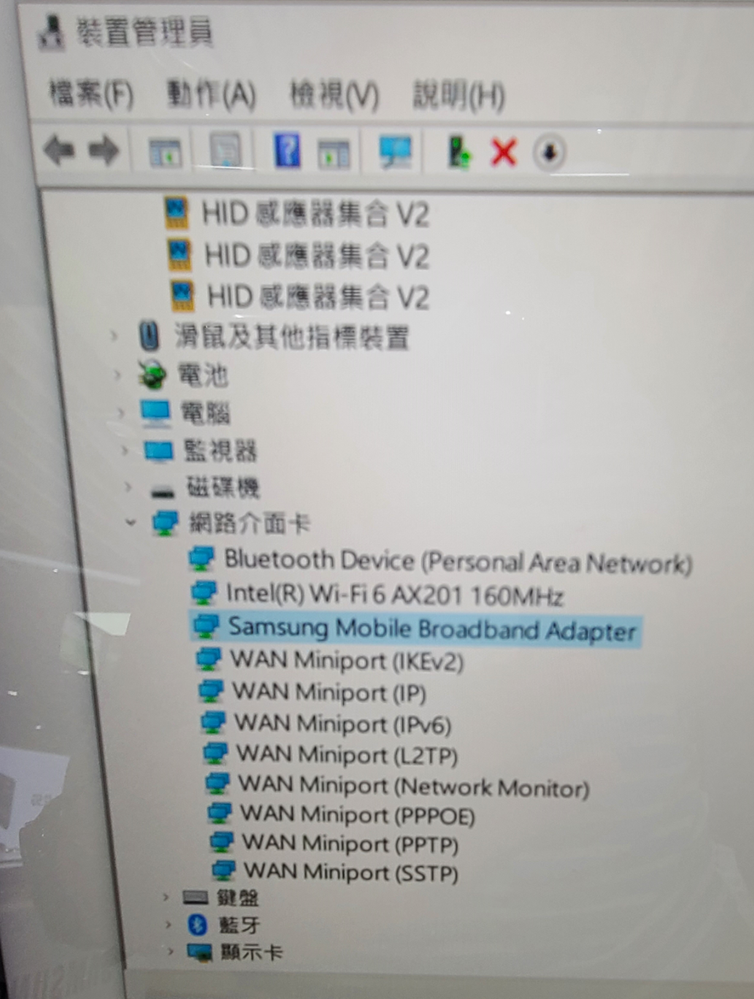What are you looking for?
- Samsung Community
- :
- Products
- :
- Computers & IT
- :
- Re: Galaxy book Flex 2 5G - Cellular network option disappeared after working for 2 hours
Galaxy book Flex 2 5G - Cellular network option disappeared after working for 2 hours
- Subscribe to RSS Feed
- Mark topic as new
- Mark topic as read
- Float this Topic for Current User
- Bookmark
- Subscribe
- Printer Friendly Page
- Labels:
-
Galaxy Book Flex
14-02-2021 11:46 AM
- Mark as New
- Bookmark
- Subscribe
- Mute
- Subscribe to RSS Feed
- Highlight
- Report Inappropriate Content
Hi all,
I recently bought a Galaxy Book Flex 2 5G (NP930QCA-KA1HK) in HK and was able to connect to 5G network with local carrier (Smartone) sim card inserted into it for about 1-2 hours while downloading Samsung/Windows updates and webex.
Unfortunately, after a few updates / reboots, the cellular options from Windows no longer appear. I have tried to:
- Restore to original state using Samsung recovery
- Re-install Windows through MS media creation tool and install all the Samsung drivers via Samsung update
Unfortunately none of these seem to help.
Anyone face the same issue or have a clue if the 5g modem has "disappeared"?
15-02-2021 10:40 AM
- Mark as New
- Bookmark
- Subscribe
- Mute
- Subscribe to RSS Feed
- Highlight
- Report Inappropriate Content
It's quite a commonly reported Win10 issue, not specific to Samsung. Have you tried what's described in the article in this link? > Fix Cellular missing from Network & Internet in Windows 10 (howto-connect.com)
15-02-2021 11:24 AM
- Mark as New
- Bookmark
- Subscribe
- Mute
- Subscribe to RSS Feed
- Highlight
- Report Inappropriate Content
Thanks MattSchofield for trying to help.
I have gone thru the same post before but was unable to spot any disabled network adapters:
I am still curious though if "Samsung Mobile USB modem" = 5G modem or not (I do not have any Samsung phones attached to the laptop)
15-02-2021 11:57 AM
- Mark as New
- Bookmark
- Subscribe
- Mute
- Subscribe to RSS Feed
- Highlight
- Report Inappropriate Content
Sorry, I'm not sure.
I have the first edition of the Book Flex (no 5g) and have checked my device manager for comparison for you. My device manager doesn't list "Modems" as a hardware group even with "Show Hidden Devices" enabled.
With my Galaxy S9+ connected via USB tethering, the phone lists in Device Manager as "SAMSUNG Mobile USB Remote NDIS Network Device" under "Network Adapters". No modem group becomes active/visible. So we can at least say the "Modems" group you're seeing is likely related to you having a 5g model. There may be virtual adapters related to it too.
16-02-2021 08:10 AM
- Mark as New
- Bookmark
- Subscribe
- Mute
- Subscribe to RSS Feed
- Highlight
- Report Inappropriate Content
Yeah, I arrived at similar conclusion too. I have been crawling through the list of drivers in Samsung Update and couldn't locate anything similar besides Samsung USB driver and 5g settings (5g settings appears to be some windows provisioning stuffs, which have been applied but no effect to this problem). Just wonder if certain drivers are missing in Samsung update. Also, wondering what's the 5g chipset being used here.
25-02-2021 02:39 AM
- Mark as New
- Bookmark
- Subscribe
- Mute
- Subscribe to RSS Feed
- Highlight
- Report Inappropriate Content
As an update, I have already sent my device to a local Samsung repair centre for a week and they still haven't figured out how to fix my device.
I visited the retailer for another demo unit and spotted "Samsung Mobile Broadband Adapter" under "Network Adapters" whereas there is no device classified under "Modems". I do suspect that the 5g modem was mistakenly classified as a "modem" instead of a "mobile broadband adapter". Let's see how long it might take to have this addressed for my case. Just hope that others purchasing this device won't have to go through these issues.
25-02-2021 06:50 AM
- Mark as New
- Bookmark
- Subscribe
- Mute
- Subscribe to RSS Feed
- Highlight
- Report Inappropriate Content
I think the window 10 update just disconnected or uninstalled the cellular driver, since there are no driver reinstall option, the cellular just gone.
I am having the same problem and try to get a professional answer from repair center now.
02-03-2021 07:24 AM
- Mark as New
- Bookmark
- Subscribe
- Mute
- Subscribe to RSS Feed
- Highlight
- Report Inappropriate Content
After the laptop was submitted for maintenance for 2 weeks, I was told by Samsung repair centre that they need to expect another 2 weeks for the arrival of specific components to complete the repair. Surprisingly it's not a software issue for my case, though I would argue that the 5g modem crumpling just after a mere 2-hour usage period is an outrage. It definitely highlights Samsung notebook quality issues here, making it hard for me to recommend the notebook to anyone.
04-03-2021 02:28 AM
- Mark as New
- Bookmark
- Subscribe
- Mute
- Subscribe to RSS Feed
- Highlight
- Report Inappropriate Content
As a further update, Samsung CS called me again yesterday and clarified that they now figured out that it's not a hardware failure and was instead a software problem, in which they are testing a new fix and hopefully can confirm if the fix is working fine in a couple of days.
05-03-2021 08:17 AM
- Mark as New
- Bookmark
- Subscribe
- Mute
- Subscribe to RSS Feed
- Highlight
- Report Inappropriate Content
I have given a new notebook for replacement at 3/Feb, and the new one seems act normally, but I still paused the window update manually.
yesterday morning, I got a phone call from Samsung CS, after a detail conversation and around waiting for 15mins, she tell me that this problem will occur when Windows update getting error or Interrupted. Also, she said there will be a update which confirm from Korea Samsung.
Just a few minute earlier, I have made a return point for my Flex2, and turn on the Window update.
My Flex2 now is up-to-date, and also have a cellular network act normally.