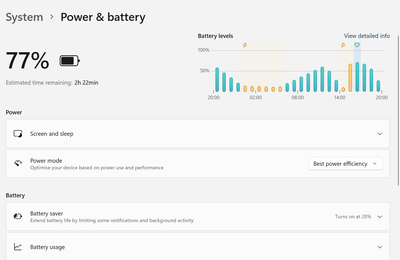What are you looking for?
- Samsung Community
- :
- Products
- :
- Computers & IT
- :
- Re: Galaxy Book 2 Pro 360 Battery Life
Galaxy Book 2 Pro 360 Battery Life
- Subscribe to RSS Feed
- Mark topic as new
- Mark topic as read
- Float this Topic for Current User
- Bookmark
- Subscribe
- Printer Friendly Page
24-04-2022 10:08 AM
- Mark as New
- Bookmark
- Subscribe
- Mute
- Subscribe to RSS Feed
- Highlight
- Report Inappropriate Content
For those who owns a Galaxy Book 2 Pro 360 Laptop, what is the battery life like on your laptops?
I am only using it for internet browsing, and it only lasts for 3 hours max. Is this what I should be expecting?
24-04-2022 10:22 AM
- Mark as New
- Bookmark
- Subscribe
- Mute
- Subscribe to RSS Feed
- Highlight
- Report Inappropriate Content
05-05-2022 02:25 PM
- Mark as New
- Bookmark
- Subscribe
- Mute
- Subscribe to RSS Feed
- Highlight
- Report Inappropriate Content
13-05-2022 08:26 AM
- Mark as New
- Bookmark
- Subscribe
- Mute
- Subscribe to RSS Feed
- Highlight
- Report Inappropriate Content
I have two Samsung Galaxy Book Pro 360's. One is a Pro2. (i5 and i7)
After extensive removal of Samsung apps, removal of other apps not needed, adjustment of settings in Edge (No acceleration, shutting down of open tabs, etc) plus stopping remaining apps running in the background etc, etc, etc.
I can see 34 hours at full battery at idle. This translates into around 16 hours (Email, Office, internet)
I have used it for two days without recharge.
13-05-2022 09:37 AM
- Mark as New
- Bookmark
- Subscribe
- Mute
- Subscribe to RSS Feed
- Highlight
- Report Inappropriate Content
Galaxy Book Pro 2 360 fine tuning, for all those readers interested in this topic, please see my Post in Computers and IT section.
Galaxy Book 2 Pro 360 13 inch fine tuning.
20-09-2022 05:35 AM
- Mark as New
- Bookmark
- Subscribe
- Mute
- Subscribe to RSS Feed
- Highlight
- Report Inappropriate Content
Hi, thanks for the information. I got a Book2 pro 360 i7 and have been getting a really poor battery life performance. Sometimes I am just using Microsoft Note, and the laptop drain the battery very fast and I can hear the fans at high rate. Could you share with me any recommendations on how I would have to set my book2 pro 360 ao I can get the best performance and best battery life?
In my experience, it does not make sense how it drains the battery that way which translates in a very bad battery management software. Also, noticed that the energy consumption is managed by both windows and samsung software at the same time.
20-09-2022 05:36 AM
- Mark as New
- Bookmark
- Subscribe
- Mute
- Subscribe to RSS Feed
- Highlight
- Report Inappropriate Content
Hi, thanks for the information. I got a Book2 pro 360 i7 and have been getting a really poor battery life performance. Sometimes I am just using Microsoft Note, and the laptop drain the battery very fast and I can hear the fans at high rate. Could you share with me any recommendations on how I would have to set my book2 pro 360 ao I can get the best performance and best battery life?
In my experience, it does not make sense how it drains the battery that way which translates in a very bad battery management software. Also, noticed that the energy consumption is managed by both windows and samsung software at the same time.
20-09-2022 06:59 PM
- Mark as New
- Bookmark
- Subscribe
- Mute
- Subscribe to RSS Feed
- Highlight
- Report Inappropriate Content
Hi, please see below -
This post relates to the Samsung Galaxy Book Pro 360 13 inch Laptops. Boot times - i5 11th gen 6-7 seconds, i7 12th gen 12 seconds.
I have four Samsung Laptops, this post refers to fine tuning/improving performance and battery life on the Galaxy book Pro 360 i5 and Pro2 360 i7 12th Gen Evo. Windows 11 Pro. Both 13 inch machines.
First of all a summary. In my opinion the Galaxy book pro 360 13 inch machines are better or equal to other top end machines such Dell XPS, HP, Asus, etc. The Samsung machines are well built, aluminium, very thin at around 11.5mm, very light and the 360s have fully laminated thin bezel screens. After fine tuning I can see 34 hours battery at idle and 16 to 18 hours of email, office, internet use.
I have listed below adjustment made to my machines -
1. I have removed almost all of the Samsung apps except Samsung system (Fan speeds useful) and Samsung updates.
2. I have removed all other non wanted apps like Games, Disney, MS news, McAfee, Tips, One drive, Xbox, etc, etc. You will see the app list go from around 96 apps to 40.
3. Small icons in task bar via registry tweak. and moved to the left.
4. Disable background running apps in Win 11.
5. Screen brightness to about 60%.
6. In Edge settings, (Right hand side then left hand system settings) stop acceleration, tick boxes for close down apps after x seconds, apply energy savings. Plus in Group policy - stop Edge starting at Windows logon.
7. In setting, colours, etc untick visualisation.
8. In advanced settings, untick most boxes to improve speed. (ie untick sliding combo boxes, fading, etc)
9. Untick any items that start at Windows logon, I just leave Defender notification).
10. Remove any remaining apps not wanted like Xbox with Group edit runs.
11. Clear any temp files via %temp% Then restart.
12. Stop Windows Widgets running via settings and Reg Edit. Typicall 7 widget can be seen running in the background in services.
13. Stop Windows search, sys main pre-fetch, connected user telemetry (messages back to MS) etc in services.
These are settings that suit my usage, I cannot accept any responsibility if the above fine tuning does not suit your needs.
The Samsung Galaxy Book Pro 2 360 13 inch machines are hard to beat in terms of overall performance.
20-09-2022 07:00 PM
- Mark as New
- Bookmark
- Subscribe
- Mute
- Subscribe to RSS Feed
- Highlight
- Report Inappropriate Content
This post relates to the Samsung Galaxy Book Pro 360 13 inch Laptops. Boot times - i5 11th gen 6-7 seconds, i7 12th gen 12 seconds.
I have four Samsung Laptops, this post refers to fine tuning/improving performance and battery life on the Galaxy book Pro 360 i5 and Pro2 360 i7 12th Gen Evo. Windows 11 Pro. Both 13 inch machines.
First of all a summary. In my opinion the Galaxy book pro 360 13 inch machines are better or equal to other top end machines such Dell XPS, HP, Asus, etc. The Samsung machines are well built, aluminium, very thin at around 11.5mm, very light and the 360s have fully laminated thin bezel screens. After fine tuning I can see 34 hours battery at idle and 16 to 18 hours of email, office, internet use.
I have listed below adjustment made to my machines -
1. I have removed almost all of the Samsung apps except Samsung system (Fan speeds useful) and Samsung updates.
2. I have removed all other non wanted apps like Games, Disney, MS news, McAfee, Tips, One drive, Xbox, etc, etc. You will see the app list go from around 96 apps to 40.
3. Small icons in task bar via registry tweak. and moved to the left.
4. Disable background running apps in Win 11.
5. Screen brightness to about 60%.
6. In Edge settings, (Right hand side then left hand system settings) stop acceleration, tick boxes for close down apps after x seconds, apply energy savings. Plus in Group policy - stop Edge starting at Windows logon.
7. In setting, colours, etc untick visualisation.
8. In advanced settings, untick most boxes to improve speed. (ie untick sliding combo boxes, fading, etc)
9. Untick any items that start at Windows logon, I just leave Defender notification).
10. Remove any remaining apps not wanted like Xbox with Group edit runs.
11. Clear any temp files via %temp% Then restart.
12. Stop Windows Widgets running via settings and Reg Edit. Typicall 7 widget can be seen running in the background in services.
13. Stop Windows search, sys main pre-fetch, connected user telemetry (messages back to MS) etc in services.
These are settings that suit my usage, I cannot accept any responsibility if the above fine tuning does not suit your needs.
The Samsung Galaxy Book Pro 2 360 13 inch machines are hard to beat in terms of overall performance.
09-10-2022
07:29 PM
- last edited
09-10-2022
07:39 PM
by
ChrisP88
![]() ) in
) in
- Mark as New
- Bookmark
- Subscribe
- Mute
- Subscribe to RSS Feed
- Highlight
- Report Inappropriate Content
My understanding from the Intel EVO logo is that we're supposed to expect 9 or more hours without having to sacrifice anything. I realize I'm not going to get the 21 hours of life promised in their advertising, but I would like to see more than 2 1/2 hours out of a brand new laptop.
Personally, I enjoy having a lot of the features available to me, though I do want more battery life. I would be happy with 5 hours out of a day, as that would easily cover my school day. I'm a taking software development, so I can't really do much in terms of sacrifice. Screen brightness is fine, but I have to have wifi, I need Bluetooth for my mouse, and USB for my Arduino class etc. I generally have a bunch of tweaks I do, but I haven't applied them yet, since I am trying to figure out if it's the laptop or the software that's not giving me even close to what is promised.
I would like to know what reviewers and manufacturers use in terms of applications, tweaks and testing to show they are able to get the battery life they claim.
Back in 1998 I had a laptop that had 3 times the battery life of what anything has today and there was nothing I had to give up.
Galaxy Tab S9 Ultra 1TB/16
Galaxy S23 Ultra 512/12
Galaxy Tab S6
Galaxy Note 9
Galaxy A32
Galaxy Gear
And a host of other older units
-
how to install again the Samsung Settings app on my Galaxy Book Pro 360
in Computers & IT -
Galaxy book4 pro 14' battery life
in Computers & IT -
Galaxy book 3 360
in Computers & IT -
How Can I Perform a System Reset and Reinstall All Factory Samsung Drivers and Apps
in Computers & IT -
Samsung Galaxy book pro 360 finger print sensor burnt me
in Computers & IT