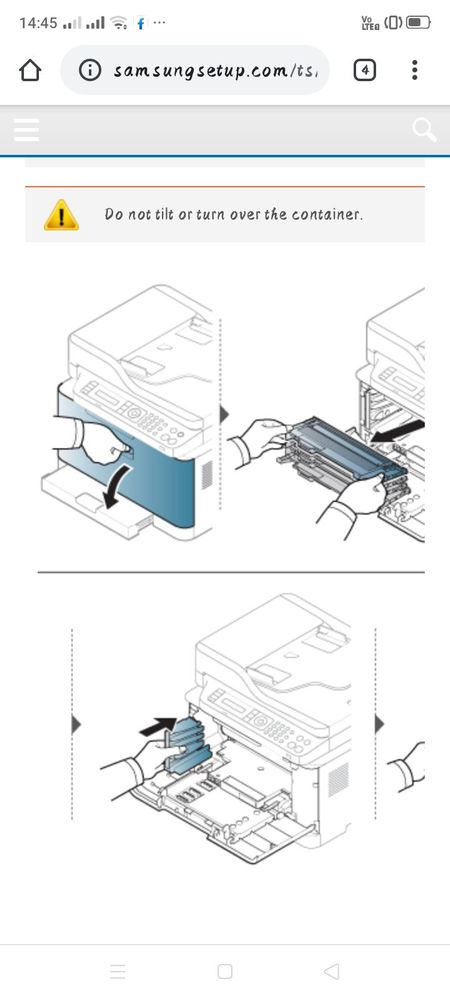What are you looking for?
- Samsung Community
- :
- Products
- :
- Computers & IT
- :
- C480FW Printer spuriously showing "Install Toner"
C480FW Printer spuriously showing "Install Toner"
- Subscribe to RSS Feed
- Mark topic as new
- Mark topic as read
- Float this Topic for Current User
- Bookmark
- Subscribe
- Printer Friendly Page
13-01-2018 08:23 AM
- Mark as New
- Bookmark
- Subscribe
- Mute
- Subscribe to RSS Feed
- Highlight
- Report Inappropriate Content
Without having adjusted or changed anything, my Samsung C480FW Printer has started showing the message "Install Toner" on the LCD, with the display showing arrows pointing towards all four cartridges. Previously (before the "Install Toner" message appeared), indicators on the computer had shown all four cartridges are still reasonably full, and the cartridges themselves are most definitely the genuine approved Samsung type.
I've tried power cycling the printer (ie removing the power cable for a while), and also removing and re-seating the cartridges. This hasn't cured the problem although - perhaps notably - the message "Not Compatible Magenta Toner" sometimes appears briefly, and there's a bit of variance in the time taken (up to a few seconds) and order that the "Install Toner" and arrows appear on the screen. But it always quite quickly reaches a steady state - from where I can't do any printing - with "Install Toner" showing, with all four arrows.
Clearly something is wrong, since "Install Toner" is meant to indicate that cartridges are not installed at all (not the case) and "Not Compatible Magenta Toner" is meant to indicate that a third-party type of toner has been installed (not the case).
Can anyone advise on how to tackle this problem?
02-08-2018 05:40 PM
- Mark as New
- Bookmark
- Subscribe
- Mute
- Subscribe to RSS Feed
- Highlight
- Report Inappropriate Content
Hello!
Did anybody replyied to you? I have exactly the same problem! It's not even always pointing at the same toner to replace! I don't know what to do, my printer is 16 month old, should I just throw it and buy a new Canon one since the one I had for the last 10 years is still working, giving me no problems at all???
15-08-2018 02:52 AM
- Mark as New
- Bookmark
- Subscribe
- Mute
- Subscribe to RSS Feed
- Highlight
- Report Inappropriate Content
Last year Samsung unloaded its printer business and support on HP. My printer started having this same problem today with Samsung brand cartridges it's been running for months. I tried reseating the cartridges. I tried resetting the printer, powering it down for 10 minutes and restarting. The issue is not resolved. I've been to HP's support page for Samsung printers and it could best be described as "A Hot Mess!" It appears HP's support for Samsung printers is ZERO.
19-08-2018 06:38 PM
- Mark as New
- Bookmark
- Subscribe
- Mute
- Subscribe to RSS Feed
- Highlight
- Report Inappropriate Content
I had the same problem and managed to solve it.
Unplug your printer.
Clean the gold discs with a soft cloth or tissue on both the toners and the corresponding gold studs on the printer.
Reconnect the printer.
19-08-2018 08:49 PM
- Mark as New
- Bookmark
- Subscribe
- Mute
- Subscribe to RSS Feed
- Highlight
- Report Inappropriate Content
Artgirl, cleaning the contacts on the printer and the toner cartridge was the first thing I tried. Not only did it fail to correct the issue, a second cartridge which had been working fine suddently showed up with the same error message. I suspect Samsung/HP pushed a firmware update causing this problem.
16-05-2019 06:27 PM
- Mark as New
- Bookmark
- Subscribe
- Mute
- Subscribe to RSS Feed
- Highlight
- Report Inappropriate Content
For anyone looking at this, here is how I solved the problem in my case: by replacing each new cartridge with the old one, one by one, I determined that the problematic one was the yellow in my case. Upon further inspection, I noticed the the board on the front of the cartridge, that matches the four contacts on the printer door, was upside-down. Upon reinstalling the board in the right orientation, the problem is gone and my printer recognizes the toner.
23-07-2019 06:12 PM
- Mark as New
- Bookmark
- Subscribe
- Mute
- Subscribe to RSS Feed
- Highlight
- Report Inappropriate Content
Siga o passo a passo para reconhecer os toners novos, originais ou paralelos:
clear
menu
#1934
ok
menu
==========
"tech menu"
ok
data setup
ok
ok
ok
01-05-2020 02:09 AM
- Mark as New
- Bookmark
- Subscribe
- Mute
- Subscribe to RSS Feed
- Highlight
- Report Inappropriate Content
GSVANWINKLE You are correct! Since HP was getting away with using so-called "upgrades" to install software onto your HP printer that blocks 3rd party toner cartridges. Seems they decided to do the same thing with the Samsung printers they have recently acquired. There was a lawsuit pending against HP for this issue a few years ago but I haven't heard any updates about it. I'm sure HP has enough money and high powered lawyers & lobbyists to make it all go away. But how dare they install something on my printer I did not want or request that basically allows them to have a monopoly over the entire 3rd party printer cartridge industry. I thought monopolies were against the law? Why is it that no one fights for us (we the people) when it comes to these filthy rich and powerful conglomerates? I'm so done with HP and Samsung printers. My next one will be a Cannon or an Epson or some other brand, but I'm done with these @$$holes!
20-05-2020 01:00 AM
- Mark as New
- Bookmark
- Subscribe
- Mute
- Subscribe to RSS Feed
- Highlight
- Report Inappropriate Content
Do you know how to reset the chips in the toner cartridges if a cartridge has been refilled? Or is there any way to refill a cartridge with ink and get it to work with a Samsund C480FW without buying a special chip?
16-07-2020 12:06 PM
- Mark as New
- Bookmark
- Subscribe
- Mute
- Subscribe to RSS Feed
- Highlight
- Report Inappropriate Content
@Ian-G wrote:
Without having adjusted or changed anything, my Samsung C480FW Printer has started showing the message "Install Toner" on the LCD, with the display showing arrows pointing towards all four cartridges. Previously (before the "Install Toner" message appeared), indicators on the computer had shown all four cartridges are still reasonably full, and the cartridges themselves are most definitely the genuine approved Samsung type.
I've tried power cycling the printer (ie removing the power cable for a while), and also removing and re-seating the cartridges. This hasn't cured the problem although - perhaps notably - the message "Not Compatible Magenta Toner" sometimes appears briefly, and there's a bit of variance in the time taken (up to a few seconds) and order that the "Install Toner" and arrows appear on the screen. But it always quite quickly reaches a steady state - from where I can't do any printing - with "Install Toner" showing, with all four arrows.
Clearly something is wrong, since "Install Toner" is meant to indicate that cartridges are not installed at all (not the case) and "Not Compatible Magenta Toner" is meant to indicate that a third-party type of toner has been installed (not the case).
Can anyone advise on how to tackle this problem?
I. Have. This problem too, I. Found sometime,. It tell. Replace waste toner. So I think. Toner emthy.
I solve. This. Problem. By. Pull waste. Toner that. Stay a side of toner. It not a toner. It is a socket for keep. Waste powder toner. It is last picture.
You just pull out and use bower to suction a powder toner