What are you looking for?
- Samsung Community
- :
- Prodotti Samsung
- :
- Computer e Monitor
- :
- Connessione smart monitor al telefono
Connessione smart monitor al telefono
- Iscriversi a feed RSS
- Contrassegnare la discussione come nuova
- Contrassegnare la discussione come letta
- Sposta questo Discussione per l'utente corrente
- Preferito
- Iscriversi
- Pagina in versione di stampa
in data 16-02-2025 10:03 PM
- Contrassegnare come Nuovo
- Preferito
- Iscriversi
- Disattiva notifiche
- Iscriversi a feed RSS
- Evidenziare
- Stampare
- Segnalare contenuto inappropriato
in data 17-02-2025 09:45 AM
- Contrassegnare come Nuovo
- Preferito
- Iscriversi
- Disattiva notifiche
- Iscriversi a feed RSS
- Evidenziare
- Stampare
Ciao emanumavanuma, benvenuto sulla Community Samsung!
Ti chiedo scusa, ma non abbiamo ben compreso quale sia la tua situazione.
Indichi che SmartThings rileva correttamente un monitor Odyssey Ark ai fini della connessione: si tratta di un prodotto che effettivamente possiedi? Oppure possiedi solo uno Smart Monitor M5 e viene rilevato come se fosse un Odyssey?
Vorremmo capire, infatti, se la difficoltà consiste nel fatto che SmartThings non rilevi il tuo Smart Monitor, oppure se quest'ultimo viene rilevato dall'app come se fosse un prodotto diverso da quello che possiedi.
Potresti descriverci meglio la situazione?
Inoltre, potresti indicarci il model code esatto del monitor in tuo possesso? Puoi trovarlo sul retro del monitor:
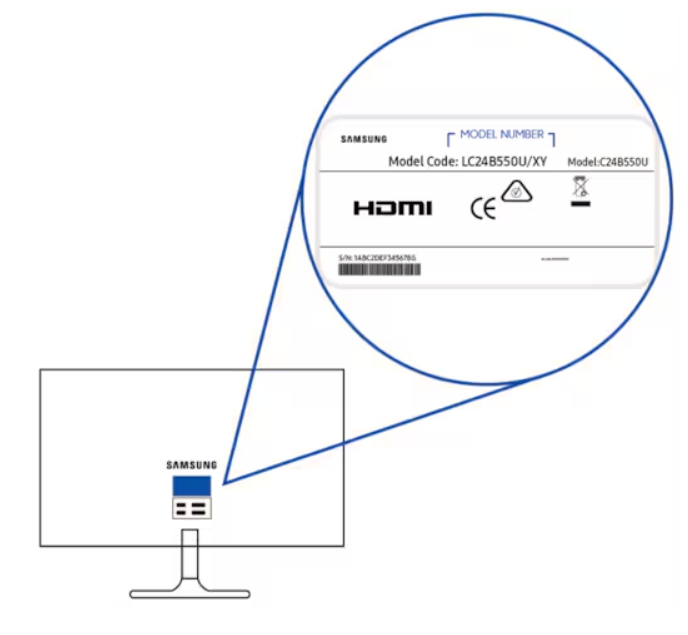
Facci sapere.
Ciao!
Veronica_F
Samsung Community Expert
in data 26-02-2025 08:03 AM
- Contrassegnare come Nuovo
- Preferito
- Iscriversi
- Disattiva notifiche
- Iscriversi a feed RSS
- Evidenziare
- Stampare
- Segnalare contenuto inappropriato
To connect your Samsung Galaxy S24 Ultra to the 32-inch M5 Smart Monitor, ensure both devices are on the same Wi-Fi network and that the monitor's Wi-Fi Direct or Bluetooth is enabled. Use Samsung DeX or Smart View for a wireless connection, or connect using a USB-C to HDMI cable if needed. Make sure both devices have the latest software updates, and check the monitor’s settings to enable mobile device connections under External Device Manager. If issues persist, consult the user manual or Samsung support for further assistance.