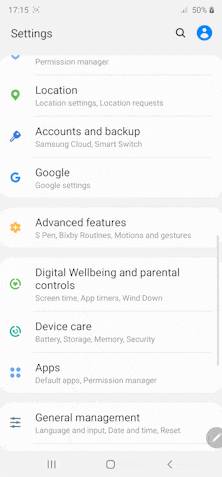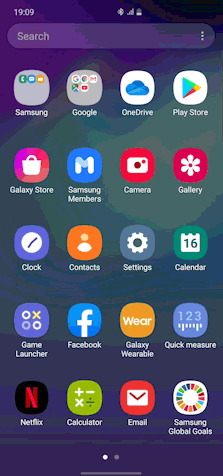What are you looking for?
Community Newsroom
Find the latest news and tips about Samsung products and services. Read articles, reviews, photos and more.
- Samsung Community
- :
- Lounge
- :
- Community Newsroom
- :
- Set an SOS signal on your device
Set an SOS signal on your device
- Subscribe to RSS Feed
- Mark as New
- Mark as Read
- Bookmark
- Subscribe
- Printer Friendly Page
- Report Inappropriate Content
Please Note: Availability of this hack may be affected by your device model or OS.
Finding yourself in a dire situation may be a thought more comfortably pushed to the back of your mind, but it's important to be prepared. Having a back-up in place during an emergency can put your mind at ease, helping you to stay calm while you assess your options or wait for help.
If the worst should happen, you can use the SOS feature on your mobile device or Samsung smartwatch to notify a contact. It will forward the coordinates of your location and, where possible, a voice message or photo of your surroundings. When set up, all you'll need to do is press the side key three times to trigger the SOS sequence.
Set up SOS for your Samsung phone
- With the device unlocked, swipe down from the top of the screen to reveal the Quick Settings panel
- Tap the Settings icon. It's the cog-like symbol on the right-hand side near the date and time
- Now find Advanced features and then Send SOS messages
- Read and agree with the Terms and Conditions. You will be prompted to add a contact
- Tap Add and then either select a contact from your address book or create a new contact
In an emergency, press the lock button three times to set off the SOS alert
Set up SOS for your Samsung smartwatch
You have to use your smartphone to set up SOS on your Samsung smartwatch. Make sure you have downloaded the Galaxy Wearable app for Android or the Galaxy Watch app for Apple iOS. and that your devices are paired.
- With your screen unlocked, launch the Galaxy Wearable app
- Tap Send SOS messages and slide the toggle to activate
- Read and agree with the Terms and Conditions. You will be prompted to add a contact
- Tap Add and then either select a contact from your address book or create a new contact
In an emergency, press the Home key three times on your Samsung smartwatch to set off the SOS alert
If you've got a hack of your own to share, let us know in the comments below!
The Community Team 🤝
Discover more:
Samsung Hacks: Hands-free selfies
You must be a registered user to add a comment here. If you've already registered, please log in. If you haven't registered yet, please register and log in.