
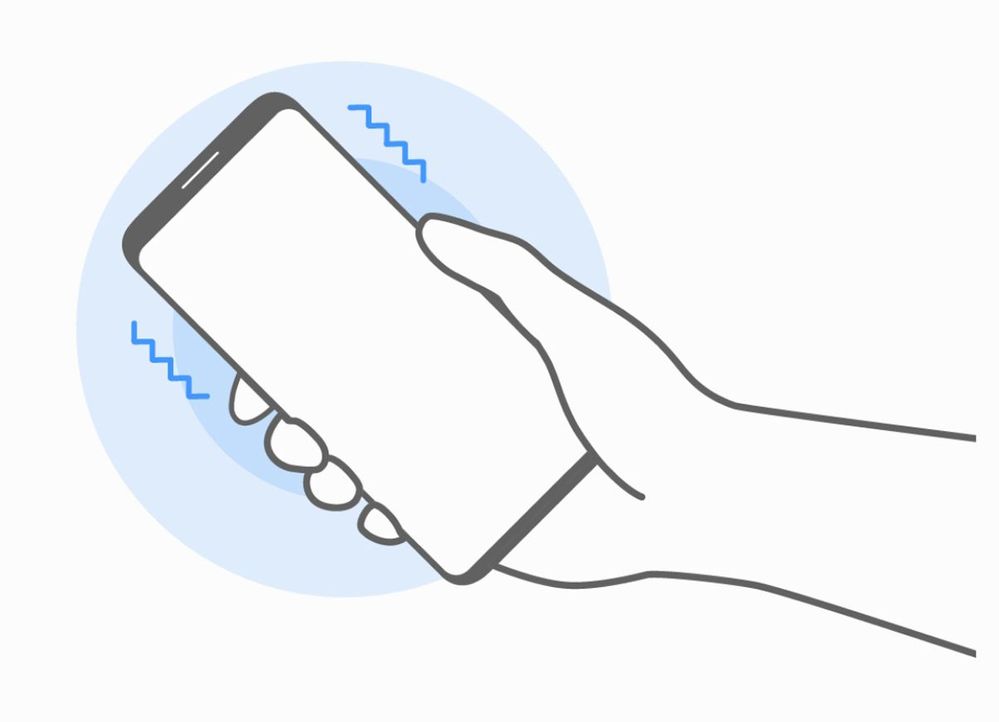 Your device will vibrate when lifted if you have notifications to check
Your device will vibrate when lifted if you have notifications to check
Please Note: Availability of this hack may be affected by your device model or OS
Smart alert is perfect for those of us who aren’t great at noticing when we have calls or texts to reply to – who grab their phone and keys and sling them in a bag as they rush out the door – or who just don’t check their devices often.
With Smart alert, your gadget will vibrate when you pick it up if there are missed calls or messages to view. So next time you grab your phone in a hurry, you’ll know if you’ve missed something.
Here’s what to do:
- With the device unlocked, swipe down from the top of the screen to reveal the Quick Settings panel.
- Tap the Settings icon. It's the cog-like symbol on the right-hand side near the date and time.
- Now find Advanced features and tap Motions and gestures
- Scroll down to Smart alert and slide the toggle to activate
- Your device will now vibrate when picked up, to notify you of missed notifications
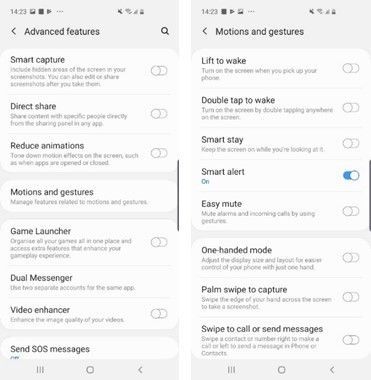 To activate Smart alert, find Motions and gestures in Settings
To activate Smart alert, find Motions and gestures in Settings
If you've got a hack of your own to share, let us know in the comments below!
The Community Team 
Discover more:
Samsung Hacks: Multi-language keyboard
Samsung Hacks: Blue light reduction