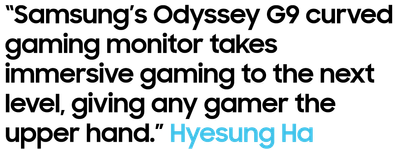What are you looking for?
Community Newsroom
Find the latest news and tips about Samsung products and services. Read articles, reviews, photos and more.
- Samsung Community
- :
- Lounge
- :
- Community Newsroom
- :
- Odyssey G7 and G9 curved gaming monitors
Odyssey G7 and G9 curved gaming monitors
- Subscribe to RSS Feed
- Mark as New
- Mark as Read
- Bookmark
- Subscribe
- Printer Friendly Page
- Report Inappropriate Content
According to gaming market research company Newzoo, as many as 2.7 billion people play games worldwide in 2020, across any device type. This statistic is far from surprising – with explosions in mobile and cloud-based products over the past few years and the widescale adoption of streaming platforms, the gaming industry has boomed.
Such growth has both seen – and been driven by – a tidal wave of new technologies and trends, from hyper-casual mobile apps and HDR gaming to Virtual Reality, as well as shifts in how and where users access content. Despite this, the expectation that gaming and immersion remain closely related goes unshaken.
Back at CES in January of this year, Samsung Electronics made quite the stir when it introduced two radically designed displays into its arsenal of curved monitors: the 27- and 32-inch Odyssey G7 and the 49-inch Odyssey G9. The monitors' deep curvature, high refresh rate and QLED picture quality promised to take immersive gaming to the next level. Following the release of the Odyssey line-up in June, we couldn't resist taking a closer look.
Curvature
We have to admit, our big old Community hearts skipped a beat when we first set eyes on the Odyssey G9, but who can blame us? Wielding a 1000R curvature (like its smaller G7 siblings) but boasting an unearthly 49 inches of display, the Odyssey G9 is the high performance monitor we never knew we always wanted. Before we go any further, however, let's get to grips with what 1000R actually means, and why curvature matters.
1000R curvature refers to the intensity of the curve. A circle of monitors with 1000R would have a 1m radius, compared to, for example, the 1.8m radius (1800R) of the CJG50 released this year or the 1.5m (1500R) radius of earlier monitors such as the CRG5 of 2019 and the CJ791 of 2018.
In other words, the 1000R Odyssey range offers a deeper, more profound curve, wrapping more screen around the viewer to enhance immersion. This design can also enable a wider field of vision – particularly valuable in fast-paced, first-person shooter games, where seeing an opponent a few frames earlier can be a major advantage.
Speed
Both the G9 and the G7 pack a 1ms response time and a 240hz refresh rate. Over the years, gamers have seen the development of monitors, commonly offering refresh rates of 60hz, 144hz and even 240hz, but a refresh rate of 240hz has never been combined with a curvature of 1000R, which is really exciting. But what are the real-world gaming benefits of a faster response time or a higher refresh rate? Let's take a look.

By contrast, response time is the amount of time it takes for a pixel in the display to change colour. The faster the pixels can change, and the more times the display can refresh per second, the more seamless the gameplay can look and feel. You can really feel the benefit of this in rapid-action, multiplayer games, where the ability to receive more visual information quicker can give players a significant edge. Movement and aiming can feel more precise (and with less lag or blurring), enabling faster reaction times.
Picture quality
The Odyssey monitors' capacity to offer unprecedented immersion lies not in any one feature, but in the combination of several, high-value elements not typically (or ever before) seen together. Alongside ground-breaking curvature and speed specs, both models are equipped with industry-leading technologies for delivering outstanding picture quality.
The G7 and G9 are QLED monitors, meaning they leverage the colour range capabilities of Quantum dot nanocrystals to deliver higher colour accuracy and more realistic image renditions. In both the 27- and 32-inch models, the G7 offers Wide Quad-High Definition (QHD; 2560×1440 resolution), while the G9 packs Dual Quad High-Definition (DQHD; 5120×1440 resolution). Coupled with peak brightness levels of 600 cd/m2 for the G7 and 1000 cd/m2 for the G9, this means both models are ready to stream content in an exceptionally wide range of colour reproductions, with remarkable detail, regardless of lighting.
While the new Odyssey portfolio has been designed with gamers' needs in mind, it is destined for use in a wide range of domestic and professional applications too. At 49 inches, the G9 is like having two 27-inch monitors set up side-by-side, offering a 32:9 aspect ratio and a seamless viewing plane. This makes it a productivity powerhouse for video editing (think of the timelines!😎), coding, photography and other digital work. Likewise, the G7 offers excellent image quality and the same screen curvature, in a more compact form factor for smaller workstations.
Curved screens can be more comfortable to use too. Unlike conventional monitors, a curved display brings the far edges of the screen closer to the viewer, making viewing distances more uniform. In other words, your eyes don't need to constantly adjust to different focal lengths, reducing strain overall.
What do you think about the Odyssey G9 and G7 monitors? Let us know in the comments below!
The Community Team ![]()
Discover more:
You must be a registered user to add a comment here. If you've already registered, please log in. If you haven't registered yet, please register and log in.