
 With voice control and gesture options you won't need to touch the device to take a selfiePlease Note: Availability of this hack may be affected by your device model or OS. 'Say "Cheese"' photo voice commands not available on tablets.
With voice control and gesture options you won't need to touch the device to take a selfiePlease Note: Availability of this hack may be affected by your device model or OS. 'Say "Cheese"' photo voice commands not available on tablets.
This is one of our favourite hacks yet and a real game changer for group selfies, solo travellers and anyone sick of selfie sticks. Once activated, you'll just need to position your device, jump into the frame (alone or with pals) and trigger the shoot sequence. That's right – no more pushing your long-armed friend to the side so they can stretch to get everyone in the shot – just rest your device somewhere safe and pose.
Once you're ready, you can flash your palm or say "cheese", "shoot" or "capture" for a picture, or "record video" to create a film. No camera shake, no asking strangers to take your photo when you're travelling alone, no fuss.
For voice commands:
- With your device unlocked, launch the camera app.
- Find and tap the cog-like Settings icon and scroll down to Shooting methods.
- Next find Voice control and slide the toggle to activate. You may also need to deactivate Bixby Voice wake-up via Bixby Voice settings.
- Return to the camera app and make sure you have selfie photo mode activated.
- Find a secure place to put your device and position your subjects so they fit into the frame.
- When you're ready, just say "cheese", "shoot" or "capture" to start the shoot sequence. Slide over to video mode and say "record video" if you want to film.
- You'll see a timer in the top-right corner so be ready to pose!
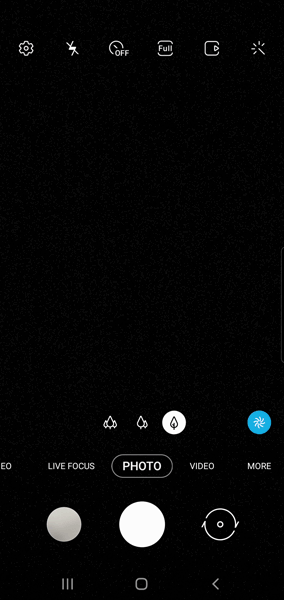
For Show-palm:
- With your device unlocked, launch the camera app.
- Find and tap the cog-like Settings icon and scroll down to Shooting methods.
- Now find Show palm and check it's activated.
- Return to the camera app and make sure you're using selfie photo mode.
- Find the perfect spot for your device and when you're ready to pose, hold up your palm until you see the timer appear in the top right corner.
- Drop your hand and keep posing until you've got your shot.
If you've got a hack of your own to share, let us know in the comments below!
The Community Team 
Discover more:
Samsung Hacks: Blue light reduction
Samsung Hacks: Palm swipe to screenshot
Samsung Hacks: Smart capture editor toolbar