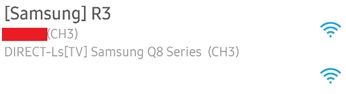What are you looking for?
- Samsung Community
- :
- Products
- :
- Audio & Video
- :
- Sound Bars and WIFI
Sound Bars and WIFI
- Subscribe to RSS Feed
- Mark topic as new
- Mark topic as read
- Float this Topic for Current User
- Bookmark
- Subscribe
- Printer Friendly Page
- Labels:
-
Soundbars
-
Televisions
31-05-2018 07:47 AM - last edited 31-05-2018 07:51 AM
- Mark as New
- Bookmark
- Subscribe
- Mute
- Subscribe to RSS Feed
- Highlight
- Report Inappropriate Content
I have the same problem as described in this link.
To summarise, having grouped my speakers when I save the settings, I get a DIRECT-Ls[TV] network appear and sound only out of the two R3's, even though during the surround sound test everything worked fine.
Equipment List:
The equipment I have is:
- Samsung QE65Q8CAM Smart TV
- Samsung Smart Hub
- Samsung Blu Ray Ultra HD DVD
- Samsung MCS 6500 Sound Bar
- 2 x Samsung R3 360° Wireless Smart Sound Multi-Room Speaker
- TVS-673 36tb NAS (Multimedia)
- IOMega 10Tb NAS (Local Computer/Laptop/Ipad backup)
- Nighthawk AC1900 Access Point
- Easy smart Switch TL-SG108PE
- Associated other wireless peripherals
Environment:
The Sky Q router has had the 2.45Ghz Network turned off via the "Settings 001" engineers menu and is not broadcasting any 2.45Ghz network. The 5Ghz mesh network has not been modified since there are Mini Boxes using it. This was done due to the fact that with the 2.45 and 5Ghz networks synced the WIFI surround sound was constantly being corrupted and disappearing from the network.
To replace the 2.45Ghz network, a Netgear Nighthawk AC1900 Access Point was installed. This router also has 2.45 and 5Ghz WIFI network. The 5ghz network has been turned off, the 2.45Ghz network has been named differently from the normal Sqy Q network naming convention. All WIFI access is via the 2.45Ghz Nighthawk WIFI.
The Smarthub, XBox and the Iomega connect via a managed switch TL-SG108PE. The QNAP is Port truncked into the Nighthawk (Looking at the diagram now I think the QNAP needs to go into the switch with the 2 trunked ports trunked on the switch as well....)
The TV associated speakers are associated with the Nighthawk WiFi as are the various computer bits and bobs around the house.
All cabling is Cat 6
Reproduction:
The problem can be reproduced when required as follows:
Using my smartphone, (A Samsung Galaxy S8+) and the Multiroom App, associate the MCS 6500 and the R3 speakers with the Nighthawk WiFi:The screen shot shows that Multiroom has discovered the speakers. Checking the
The three speakers are displayed, showing the network and channel they are associated with (Channel 3)
Again, using the Multiroom App, the speakers are grouped into a surround sound group:
Checking the network status again, shows that the speakers are still associated with the Nighthawk AP on channel 3.
Moving over to the telly, goto Settings, Sound, Surround Sound and Wifi Setup, Sound Bar and Speakers. Conduct the speaker test. All works as expected. Front sound coming out of the sound bar, left and right out of the turrets.
Save the configuration, exit the setup menus and the sound does not come out of the sound bar but does come out of the turrets.
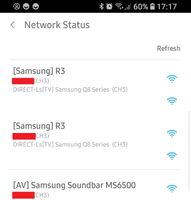
Note that the two R3's are associated with 2 networks, the soundbar with one:
Conclusion:
This to me sounds like the DIRECT-LS[TV] network is overriding the settings from the Nighthawk. I have attempted resetting the hub which resulted in the same.
So, I have two questions:
- Where is this the DIRECT-LS[TV] coming from and why choose the same channel as my router ?
- How do I get rid of it, or
- Prioritise the router channel over the the DIRECT-LS[TV] network
- Assign the sound bar to the the DIRECT-LS[TV] network
The preference is to get rid of it.
(Well... perhaps more than two because here's another one)
How do I assign the R3's as rear left/right rather than front left right ?
Thanks for your help.
Regards
Rich
-
So much disonnecting issues with my brand new Samsung HW-990C soundbar
in Audio & Video -
Samsung Harman Kardon 7.1.4ch HW-Q90R
in Audio & Video -
Changed my WiFi provider and my Samsung soundbar has no sound
in Audio & Video -
Q800A Soundbar keeps cycling outputs
in Audio & Video -
Sound bar connectivity issues
in Audio & Video