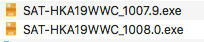What are you looking for?
HW-Q90R Disconnects!
- Subscribe to RSS Feed
- Mark topic as new
- Mark topic as read
- Float this Topic for Current User
- Bookmark
- Subscribe
- Printer Friendly Page
10-06-2019 08:07 AM
- Mark as New
- Bookmark
- Subscribe
- Mute
- Subscribe to RSS Feed
- Highlight
- Report Inappropriate Content
Took delivery of this brand new product on Saturday only to find I'm one of many reporting that it has a fundamental problem.
It disconnects from the Sub and both Rear speakers when it's turned off. Power cycling the Sub and the Rears will reconnect them but this is unacceptable in a product costing £1500.
Samsung, please respond and let us know that you're aware of this (unbelievable if you're not) and what action is necessary to make this product function correctly. Either a firmware update or an acknowledgement that we might have a faulty batch and require replacements.
See this link for how widespread this has already become:
https://www.avforums.com/threads/samsung-hw-q90r-soundbar-review-comments.2231672/
Please respond.
Solved! Go to Solution.
26-06-2019 08:11 PM
- Mark as New
- Bookmark
- Subscribe
- Mute
- Subscribe to RSS Feed
- Highlight
- Report Inappropriate Content
Screenshot of the files:
The top file (1007.9) file is from the Dutch site.
The bottom file (1008) is the US site.
26-06-2019 08:17 PM - last edited 26-06-2019 08:23 PM
- Mark as New
- Bookmark
- Subscribe
- Mute
- Subscribe to RSS Feed
- Highlight
- Report Inappropriate Content
I know, but might have the same content? Just calling the us version 08?
If its truly different somebody should powernoff the bar all night and then check if it works next morning, then we know it solved!
Have you tried @PauluzNL
26-06-2019 08:21 PM - last edited 26-06-2019 08:22 PM
- Mark as New
- Bookmark
- Subscribe
- Mute
- Subscribe to RSS Feed
- Highlight
- Report Inappropriate Content
@sebastit How long did you left the bar after update? Longer then 2 hours? If yes then solved if not then you shoud still check (and let us know :P)
26-06-2019 08:22 PM
- Mark as New
- Bookmark
- Subscribe
- Mute
- Subscribe to RSS Feed
- Highlight
- Report Inappropriate Content
26-06-2019 08:26 PM
- Mark as New
- Bookmark
- Subscribe
- Mute
- Subscribe to RSS Feed
- Highlight
- Report Inappropriate Content

26-06-2019 08:38 PM
- Mark as New
- Bookmark
- Subscribe
- Mute
- Subscribe to RSS Feed
- Highlight
- Report Inappropriate Content
26-06-2019 08:40 PM
- Mark as New
- Bookmark
- Subscribe
- Mute
- Subscribe to RSS Feed
- Highlight
- Report Inappropriate Content
26-06-2019 08:46 PM
- Mark as New
- Bookmark
- Subscribe
- Mute
- Subscribe to RSS Feed
- Highlight
- Report Inappropriate Content
@Taekwonrooij wrote:@sebastit How long did you left the bar after update? Longer then 2 hours? If yes then solved if not then you shoud still check (and let us know :P)
For now, no longer than 30 min. But I had the disconnects with 1006 already after 2min Standby. Give me the night and I will tell you, if 1008 solves this issue 💤
26-06-2019 08:48 PM - last edited 26-06-2019 08:52 PM
- Mark as New
- Bookmark
- Subscribe
- Mute
- Subscribe to RSS Feed
- Highlight
- Report Inappropriate Content
read the upgrade guide!!! http://org.downloadcenter.samsung.com/downloadfile/ContentsFile.aspx?CDSite=US&CttFileID=7367915&CDC...
You have to update the bar and after that the rears and sub.
26-06-2019 08:51 PM
- Mark as New
- Bookmark
- Subscribe
- Mute
- Subscribe to RSS Feed
- Highlight
- Report Inappropriate Content
Just did the 1008 update via USB. After the update my soundbar (purchased in Holland) booted up fine and shows the correct FW version in the app.
Will report back tomorrow after a good night sleep.