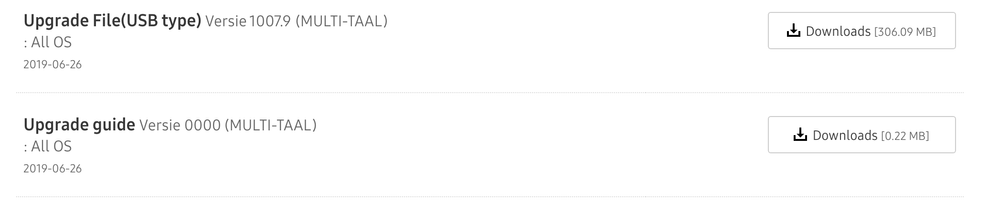What are you looking for?
HW-Q90R Disconnects!
- Subscribe to RSS Feed
- Mark topic as new
- Mark topic as read
- Float this Topic for Current User
- Bookmark
- Subscribe
- Printer Friendly Page
10-06-2019 08:07 AM
- Mark as New
- Bookmark
- Subscribe
- Mute
- Subscribe to RSS Feed
- Highlight
- Report Inappropriate Content
Took delivery of this brand new product on Saturday only to find I'm one of many reporting that it has a fundamental problem.
It disconnects from the Sub and both Rear speakers when it's turned off. Power cycling the Sub and the Rears will reconnect them but this is unacceptable in a product costing £1500.
Samsung, please respond and let us know that you're aware of this (unbelievable if you're not) and what action is necessary to make this product function correctly. Either a firmware update or an acknowledgement that we might have a faulty batch and require replacements.
See this link for how widespread this has already become:
https://www.avforums.com/threads/samsung-hw-q90r-soundbar-review-comments.2231672/
Please respond.
Solved! Go to Solution.
26-06-2019 12:49 PM
- Mark as New
- Bookmark
- Subscribe
- Mute
- Subscribe to RSS Feed
- Highlight
- Report Inappropriate Content
Hello everyone Here in France, the update is in version 1007.9 and not yet available on smarthing. Same incident after update. Barely 10 minutes after stopping the sound bar. the rear and SW no longer sound. I want to throw the product through the window. i called samsung customer service who told me that there is an update that fixes the problem ... last product samsung that I buy
26-06-2019 01:12 PM
- Mark as New
- Bookmark
- Subscribe
- Mute
- Subscribe to RSS Feed
- Highlight
- Report Inappropriate Content
Here in the Netherlands this just got posted online 🙂 I guess the 0000 is the 1008 firmware. Will find out tonight.
26-06-2019 01:26 PM
- Mark as New
- Bookmark
- Subscribe
- Mute
- Subscribe to RSS Feed
- Highlight
- Report Inappropriate Content
Anyone keep getting this issue soundbar works for a bit then just shows as offline
26-06-2019 01:30 PM
- Mark as New
- Bookmark
- Subscribe
- Mute
- Subscribe to RSS Feed
- Highlight
- Report Inappropriate Content
I have the same problem. Bought it on the 18th June and have to keep connecting manually. Done a firmware update last night and still the same issue. Called Samsung support and they advised to reset by holding down volume up and down keys and then try connecting, also advised to take it back to retailer for replacement if problem persists.
He also said it was the first time he had heard of this problem.
26-06-2019 01:31 PM - last edited 26-06-2019 01:32 PM
- Mark as New
- Bookmark
- Subscribe
- Mute
- Subscribe to RSS Feed
- Highlight
- Report Inappropriate Content
I am having this problem too in samrt things where it shows offline. Havent found a fix for it yet
26-06-2019 02:06 PM
- Mark as New
- Bookmark
- Subscribe
- Mute
- Subscribe to RSS Feed
- Highlight
- Report Inappropriate Content
Did you connect via hdmi/arc ? I have offline when i connect via optical...
26-06-2019 02:10 PM
- Mark as New
- Bookmark
- Subscribe
- Mute
- Subscribe to RSS Feed
- Highlight
- Report Inappropriate Content
26-06-2019 02:26 PM
- Mark as New
- Bookmark
- Subscribe
- Mute
- Subscribe to RSS Feed
- Highlight
- Report Inappropriate Content
As you can see from this site and AV Forums this problem is rife with multiple users reporting it across the globe, Samsung are lieing when they say they do not know about it, they must have a warehouse full of returned units. Given the cost it is a disgrace.
I'm on my second unit which is finally working ok. I changed the broadcast channel on my wi-fi to try to cut any interference and updated the firmware, both of these have helped but I'm concerned that future firmware changes might destroy that.
It's a real shame because when it works and it has a good Atmos or Dolby Digital soundtrack the machine is awesome.
26-06-2019 02:37 PM
- Mark as New
- Bookmark
- Subscribe
- Mute
- Subscribe to RSS Feed
- Highlight
- Report Inappropriate Content
I am also connected via HDMI and have found that adding the device to smartthings again does work.
26-06-2019 02:38 PM
- Mark as New
- Bookmark
- Subscribe
- Mute
- Subscribe to RSS Feed
- Highlight
- Report Inappropriate Content
This is the first positive note I have seen and I do hope for you it does continue to work as the sound is awesome.