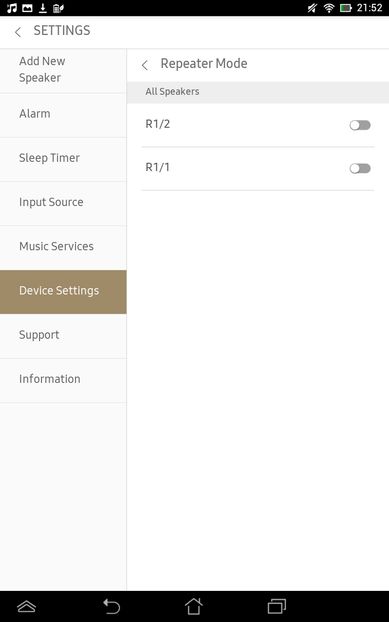What are you looking for?
- Samsung Community
- :
- Products
- :
- Audio & Video
- :
- HW-K650 and Two R1 Wirelss Speakers in 5.1 With KS7000 TV
HW-K650 and Two R1 Wirelss Speakers in 5.1 With KS7000 TV
- Subscribe to RSS Feed
- Mark topic as new
- Mark topic as read
- Float this Topic for Current User
- Bookmark
- Subscribe
- Printer Friendly Page
07-12-2016 01:35 PM
- Mark as New
- Bookmark
- Subscribe
- Mute
- Subscribe to RSS Feed
- Highlight
- Report Inappropriate Content
When using the K650 sound bar and two R1 Wireless speakers in surround sound mode over wifi with the latest firmware, The quailty of the sound K650 drops, sounds very muddy. As soon as you use the sound bar on it own, the sound bar improves. this is happening for a quite a few users.
can you help.
10-05-2017 09:45 PM - last edited 10-05-2017 10:04 PM
- Mark as New
- Bookmark
- Subscribe
- Mute
- Subscribe to RSS Feed
- Highlight
- Report Inappropriate Content
Yes it is a good point Askerel and one I've made several times. My set up (Hw-k650 and two R1s) works brilliantly from both my Samsung Android phone, my iPad and my wife's IPhone when playing in. WiFi surround via the Multiform app. The sound quality is simply amazing with lots of volume on the rear speakers. If I just group them, but without surround I can control the volume even better with individual control via each speaker through the app, but without true 5.1 surround...
The instant I connect to the TV I lose volume on the rear speakers in both surround or Group. That's why I personally don't think it is an issue with the surround speakers or the soundbar or the firmware. I have always thought it's being caused by the TV.
I notice the optical work around gives me much better results with movies played through Netflix in 5.1 than movies I play through my Sky Q box.
It's all so frustrating, I can't help but think... It's an easy fix for some Samsung software engineer in Korea!
10-05-2017 10:18 PM
- Mark as New
- Bookmark
- Subscribe
- Mute
- Subscribe to RSS Feed
- Highlight
- Report Inappropriate Content
Well guys remember that the same thing happens when you connect the soundbar via HDMI Arc, so it's not only sound connect related.
Anyone here with an older, pre soundconnect samsung tv or a different brand can test what happens when you plug the soundbar with ARC and make a surround group?
If HDMI Arc works fine with other tv's it's definitely a TV issue.
I have F series (pre sound connect) one in a bedroom, but I would have to take it down from the wall...
17-05-2017 09:01 PM
- Mark as New
- Bookmark
- Subscribe
- Mute
- Subscribe to RSS Feed
- Highlight
- Report Inappropriate Content
Hi Guys
Not that this helps with the surround sound issue but I've found a hidden sub menu in the Wireless multiroom app (4.0.79) which allows you to turn the R360 speakers into wireless repeaters. If this is useful to anyone or it actually works to extend wifi range? Here's how...
Turn on your R360 speaker(s).
In the app go to Device settings > Advanced Settings > Network Status.
This should show what is connected (in my case it was 2 entries for R1 speakers with a wifi icon at the right hand side of each).
To access the Repeater Mode menu tap quickly (10 times I think) on the top speaker in the list (not the soundbar if this is also in the list as it does not seem to support this mode).
With my 2 R1's connected, the Repeater Mode menu shows both with a toggle switch at the right.
I turned both on and the wifi analyser app I was using shows 2 access points named "Direct **Samsung Wireless Audio"
This is as far as I've looked into this feature
.
17-05-2017 09:57 PM
- Mark as New
- Bookmark
- Subscribe
- Mute
- Subscribe to RSS Feed
- Highlight
- Report Inappropriate Content
Im on multiroom app 4.0.95
17-05-2017 11:36 PM
- Mark as New
- Bookmark
- Subscribe
- Mute
- Subscribe to RSS Feed
- Highlight
- Report Inappropriate Content
Nothing from Samsung yet but thought I would post and celebrate the 100'th page of posting on this!
Lets hope we don't get to 200 before a final fix 
17-05-2017 11:41 PM
- Mark as New
- Bookmark
- Subscribe
- Mute
- Subscribe to RSS Feed
- Highlight
- Report Inappropriate Content
New app version out on Apple Store
gone from 4078 to 4094
17-05-2017 11:44 PM
- Mark as New
- Bookmark
- Subscribe
- Mute
- Subscribe to RSS Feed
- Highlight
- Report Inappropriate Content
18-05-2017 12:06 AM
- Mark as New
- Bookmark
- Subscribe
- Mute
- Subscribe to RSS Feed
- Highlight
- Report Inappropriate Content
18-05-2017 12:40 AM
- Mark as New
- Bookmark
- Subscribe
- Mute
- Subscribe to RSS Feed
- Highlight
- Report Inappropriate Content
18-05-2017 12:50 AM
- Mark as New
- Bookmark
- Subscribe
- Mute
- Subscribe to RSS Feed
- Highlight
- Report Inappropriate Content
unbelievable, I went back into tvs multiroom settings after readding the surrounds with my phones multiroom app and the tvs multiroom settings showed the r1s instead of none. I clicked save then turned off the tv holding the power button until smart tv screen came up to see if it would still work after restart or would revert to silent surrounds.
Oof, now neither the tv or the app on the phone can see my r1s but they are working as surrounds. The tvs multiroom settings are greyed out and I can select from sound mode options but the led on the soundbar shows mch.
Ive tried turning off the tv, the soundbar and restarting my phone but multiroom app on phone and tv still cant recognize the surrounds.