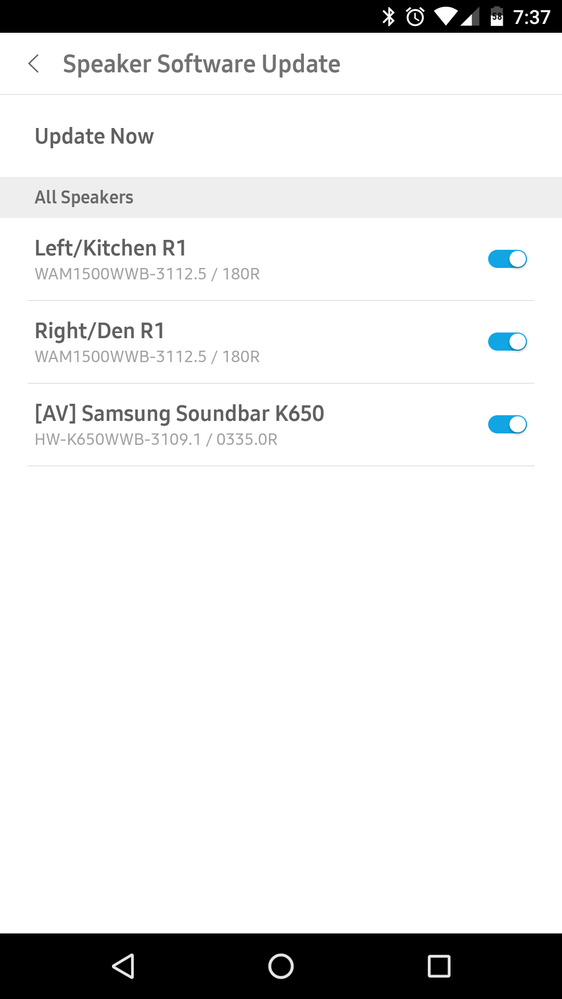What are you looking for?
- Samsung Community
- :
- Products
- :
- Audio & Video
- :
- Re: HW-K650 and Two R1 Wirelss Speakers in 5.1 With KS7000 TV
HW-K650 and Two R1 Wirelss Speakers in 5.1 With KS7000 TV
- Subscribe to RSS Feed
- Mark topic as new
- Mark topic as read
- Float this Topic for Current User
- Bookmark
- Subscribe
- Printer Friendly Page
07-12-2016 01:35 PM
- Mark as New
- Bookmark
- Subscribe
- Mute
- Subscribe to RSS Feed
- Highlight
- Report Inappropriate Content
When using the K650 sound bar and two R1 Wireless speakers in surround sound mode over wifi with the latest firmware, The quailty of the sound K650 drops, sounds very muddy. As soon as you use the sound bar on it own, the sound bar improves. this is happening for a quite a few users.
can you help.
21-03-2017 07:23 PM
- Mark as New
- Bookmark
- Subscribe
- Mute
- Subscribe to RSS Feed
- Highlight
- Report Inappropriate Content
Personally this has taken enough of my life now and not willing to go any further with second rate fragmented customer service and disconnected technicians in Korea who obviously know best (sarcasm if you hadn't noticed).
I am now putting my energy into getting a full refund and Bailing out.......... Asked for a refund many times before and shortly after purchase with no luck, but hopefully I can get somewhere with this now given the evidence.
I have said before that in my opinion this firmware is no where near ready for consumers to use in full wifi mode, and Samsung are better off just removing wifi/multichannel options for surround modes from the application and TV software until they resolve it............. And not forgetting to change their advertising to be clear on what it is actually capable of; interestingly I have noticed a couple of recent ammendments to this already since I purchased this kit, one of which stating that its surround sound ready with REAR wireless capabilities.
I will post back any response from Samsung with regards to my last email but I think that's it now folks, either use it with an optical connection to TV (with lower volume) and two controls or go for a full refund or sell the kit and cut your losses; Korea has pulled rank over the UK technicians in my opinion.
Moderators...................hmmm maybe I will save the suicidal post directed at them for another day!
21-03-2017 08:40 PM
- Mark as New
- Bookmark
- Subscribe
- Mute
- Subscribe to RSS Feed
- Highlight
- Report Inappropriate Content
I understand your frustration as we all do no doubt. I think with your knowledge and experience of this issue, and a true stalwart for the cause, it would be a pity to lose you in our campaign to resolve this problem. I would like to see one of the moderators reply to this, with reference to this recent failed attempt to rectify the problem, and put our minds at ease that they have reported back to Samsung HQ on our behalf, at the communities disappointment. Sharing is Caring!!
21-03-2017 08:58 PM
- Mark as New
- Bookmark
- Subscribe
- Mute
- Subscribe to RSS Feed
- Highlight
- Report Inappropriate Content
Robbienobs
Surely what im reading cannot be true!?! One of our finest brothers in arms backing out of the conquest! This thread is now over 50 pages..Samsung simply cannot ignore it. For aslong as the product doesnt work surely we will be entitled to a refund..
21-03-2017 09:17 PM
- Mark as New
- Bookmark
- Subscribe
- Mute
- Subscribe to RSS Feed
- Highlight
- Report Inappropriate Content
Leelazer,
I think you are correct. There is no mention of a cable being necessary for the HW-J8500R/XU in the user manual.
Does anyone know if the HW-J8500R/XU works with R1's?
Anyway, I think I can live with the optical cable option as I will only use the 5.1 occasionally but I share the disappointment and frustration of others over the ineffectual progress to resolve the problem. I'll probably give it a year then upgrade to something properly designed and more convenient to use.
21-03-2017 09:22 PM
- Mark as New
- Bookmark
- Subscribe
- Mute
- Subscribe to RSS Feed
- Highlight
- Report Inappropriate Content
Guys many thanks for your kind words. I too have much to thank for others on this forum, for finding workarounds and collectively becoming a force that Samsung could not ignore.......... For a time at least, and has certainly kept my sanity in place........ For a time.
My feelings may change in the next few days regarding our fight, if Samsung suddenly decide to do a u turn on their last confirmation, but I am starting to feel that this is as far as it will go and Korea are not taking this seriously; unfortunately all firmware updates come from them.
I am going to keep my word with regards to visiting head office (hopefully this week), if only to say farewell to the customer service team, who I have spent more time communicating with over the last months than my with my children.
The last email from Head office has really thrown me even after all these months; a completely callous tone with no apparent display of even a basic understanding for the issues we face, even after numerous detailed posts giving countless descriptions of faulty firmware.
In some way I do think we have made some accomplished steps towards a fix, even though our only real solution has come from a workaround posted by users.
I think I will go and watch Tron again.............. See if this can get me in the mood to continue the fight 
21-03-2017 09:39 PM
- Mark as New
- Bookmark
- Subscribe
- Mute
- Subscribe to RSS Feed
- Highlight
- Report Inappropriate Content
In terms of the optical work-around, how are you guys getting it to save settings? It seems like everyday I have to re-create the surround group on the app. It works great via optical, just annoying having to set it up every time.
22-03-2017 12:03 PM
- Mark as New
- Bookmark
- Subscribe
- Mute
- Subscribe to RSS Feed
- Highlight
- Report Inappropriate Content
I find that when I change the source from the surround sound set up to TV Connect and back again to D-In, the surround sound is lost, having then to use the app.
If Surround Sound is lost and the soundbar is switched off while set to D-IN, on re-start the sound bar notifies D-IN and then Nework Connected but the surround sound does not activate auromatically. I have to use the app to reconfigure it.
If the soundbar and TV are switched off while working in surround sound, then when both are switched back on, the soundbar displays in order, D-IN, Network Connected, D-IN (briefly), Multi Channel and then surround sound is available.
So once set up, if you only switch on and off and alter nothing else, the surround sound seems to persist.
22-03-2017 03:26 PM
- Mark as New
- Bookmark
- Subscribe
- Mute
- Subscribe to RSS Feed
- Highlight
- Report Inappropriate Content
Yeah, that's not annoying at all...
My wife hates using 2 remotes, so she always switches it to TV or Wi-Fi audio, so that would explain it.
In other news, I was messing with the TV audio settings again. I had it on Wi-Fi Multi Channel mode. Went into the expert audio settings. In Wireless Speaker Manager, I set Multiroom Link type to Suround, messed with the settings and put the R1's as Front Left and Right did audio test, etc. just screwing around then I hit cancel. I changed it back to Surround + 2 Channel and redid the configuration and I heard the rears, although soundbar was still a bit too loud. I adjusted the soundbar -6 and the rears +6 like we always did, and it actually sounded pretty balanced. I then loaded up Youtube (I know not 5.1, but it utilizes the rears well) and I could actually clearly hear the rears and they weren't being overpowered by the soundbar nearly as much, although the soundbar is still louder.
I will do more testing with an actual movie, but this has been the loudest they have been in this mode in a long time. Not as good as optical obviously, but was definitely improved from them being non-existant. Maybe this is nothing new to you guys, but I have not been messing with it for a while now.
Version info:
22-03-2017 05:22 PM
- Mark as New
- Bookmark
- Subscribe
- Mute
- Subscribe to RSS Feed
- Highlight
- Report Inappropriate Content
Thanks Abob
Any help you can offer with settings you have for these results would be a great help.
Response below as promised from Samsung today; I have asked for confirmation of the Wetransfer she mentions:
"I acknowledge your request for Samsung to refund your products. However, I must advise that Samsung as the manufacturer rather than the retailer in this case would support through the technical advice and repair process we provide through the manufacturer warranty period and would not provide a refund of these goods.
Our position with regard to the operation of these products would remain as advised, in that through extensive testing the update has provided an adjustment to the volume levels through the speakers, and have been witnessed as working to specification.
If you wish to provide a short video clip showing that your specific grouping of products is not operating to specification, this can be provided via WeTransfer and taken into consideration through further review.
In reference to your assertion of a visit to our head office, I must again clarify that a visit would not give any further progress to this case, we would not be able to arrange a meeting with any staff and should you attend, you would be politely turned away by our security as we have explained on several occasions that public visits cannot be accommodated"
Not sure how I can show the volume difference between speakers on a video though. I have also asked for a technician to visit my house and ascertain what the issues are; this is surely not too much to ask.
22-03-2017 06:17 PM
- Mark as New
- Bookmark
- Subscribe
- Mute
- Subscribe to RSS Feed
- Highlight
- Report Inappropriate Content
https://www.youtube.com/watch?v=mDGVycEkP2o
Think you can even group the speakers via the TV, and not even have to use the App at all