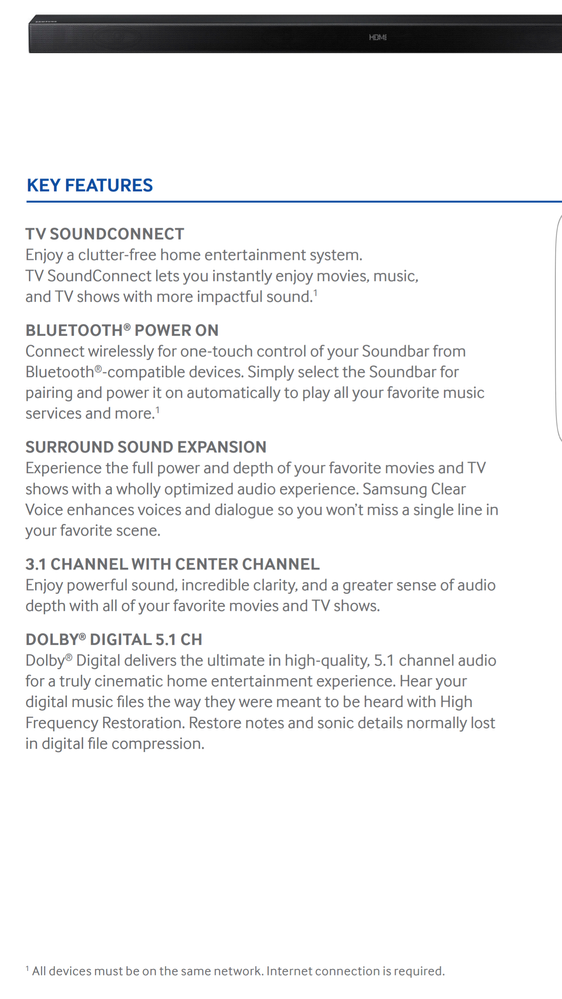What are you looking for?
- Samsung Community
- :
- Products
- :
- Audio & Video
- :
- Re: HW-K650 and Two R1 Wirelss Speakers in 5.1 With KS7000 TV
HW-K650 and Two R1 Wirelss Speakers in 5.1 With KS7000 TV
- Subscribe to RSS Feed
- Mark topic as new
- Mark topic as read
- Float this Topic for Current User
- Bookmark
- Subscribe
- Printer Friendly Page
07-12-2016 01:35 PM
- Mark as New
- Bookmark
- Subscribe
- Mute
- Subscribe to RSS Feed
- Highlight
- Report Inappropriate Content
When using the K650 sound bar and two R1 Wireless speakers in surround sound mode over wifi with the latest firmware, The quailty of the sound K650 drops, sounds very muddy. As soon as you use the sound bar on it own, the sound bar improves. this is happening for a quite a few users.
can you help.
13-12-2016 12:58 PM - last edited 13-12-2016 01:03 PM
- Mark as New
- Bookmark
- Subscribe
- Mute
- Subscribe to RSS Feed
- Highlight
- Report Inappropriate Content
@leelazer wrote:Hi All
I have exactly the same problem. When I use the soundbar on its own the sound is amazing. As soon as I set up the surround sound R1 speakers the sound quality of the sounbar goes to pot and sounds muffled with hardly any mid range or high end and the subwoofer is too loud even when adjusted to -6. There is a -12 setting but this pretty much turns the sub off. I would like to direct a question to you Lees as in your first reply you said that in surround mode its not actually 5.1. The product says that to get 5.1 surround sound you just need to add a pair of wireless rears. Is it actually the case that we wont get real 5.1 sound from this set up?
Lee
Thanks Lee,
Can you confirm your soundbar firmware version please; from the problems you have you are probably also on 3108 like the rest of us.
I would also like some clarification on the 5.1 issue; Samsung's own web site confirms the K650 Audio Processing is Dolby 5.1 (Audio format with theater-quality 5.1 channel sound playable through speakers surrounding a viewer.)??
See attached from K650 product specification sheet; I am very confused with how your technical experts previous report states there is no true Dolby processing!
I am disappointed though if this is just a virtual system that doesn't really give you Dolby processed surround channels, as this is completely misleading information when I bought this kit. Yet another issue and would rather just have my money back right now.
13-12-2016 03:42 PM
- Mark as New
- Bookmark
- Subscribe
- Mute
- Subscribe to RSS Feed
- Highlight
- Report Inappropriate Content
Hi Robbie
I will check my firmware version tonight and let you know.
Lee
13-12-2016 04:31 PM
- Mark as New
- Bookmark
- Subscribe
- Mute
- Subscribe to RSS Feed
- Highlight
- Report Inappropriate Content
Are we all using R1's? Does anyone have R3's, 5's, or 7's to test? I am just trying to narrow the cause down. I believe it is just the firmware on the soundbar, but you never know.
As for the 5.1, I have experienced true, discreet channels, so I feel like Dolby Digital is working. I will configure my setup again and do take some video to record everything. In the mean time, I just removed the R1's from the multi-room setup on the TV and the 3.1 of the soundbar is great.
13-12-2016 04:40 PM
- Mark as New
- Bookmark
- Subscribe
- Mute
- Subscribe to RSS Feed
- Highlight
- Report Inappropriate Content
I'm using the R3's and I have the same issues.
13-12-2016 05:11 PM
- Mark as New
- Bookmark
- Subscribe
- Mute
- Subscribe to RSS Feed
- Highlight
- Report Inappropriate Content
I'm using two R1's
14-12-2016 10:32 AM
- Mark as New
- Bookmark
- Subscribe
- Mute
- Subscribe to RSS Feed
- Highlight
- Report Inappropriate Content
Hi All
Firstly I can confirm that I am on the 3108 firmaware. Secondly I now have a work around for any one who has a TV that can pass 5.1 through to its optical output or any other device that can output 5.1 via optical. It would seem that the muffled sound only occurs via HDMI and over WIFI from the tv. Hopefully a further firmware update will fix that problem. In the meantime do not configure the surround sound through the TV. The only thing to do on the TV is make sure that sound is set to optical out and that its set to bitstream. Then open the multiroom app on your smart device and configure the surround via the app. Choose optical in on the sound bar. BOOM, 5.1 amazing quality sound. ( dont use any tests from you tube as 5.1 is not supported)
A few notes to add. I had to set up all my devices correctly. For example I have a media player that uses Kodi. In the Kodi sound setting I had to set audio to pass through. I use my PS4 to play blueray. In the sound setting you have to set audio to bitstream and when playing a blueray for the first time you have to press options and change the output to bitstream direct. I imagine this will be the same with any device though. I hope this is helpful.
If any of this is unclear I would be glad to answer any questions any one has on how I got this all working.
Lee
14-12-2016 10:41 AM - last edited 14-12-2016 10:44 AM
- Mark as New
- Bookmark
- Subscribe
- Mute
- Subscribe to RSS Feed
- Highlight
- Report Inappropriate Content
Thanks Lee
I will try this tonight and let you know. I remember trying using leads before but Samsung confirmed it only inputs sound through wifi in surround mode, but from what you said this appears to be in accurate. I don't think I have an option to select input/output when in surround mode from TV but will try again.
Hope they still come up with a fix as this is just dragging now.
14-12-2016 10:52 AM
- Mark as New
- Bookmark
- Subscribe
- Mute
- Subscribe to RSS Feed
- Highlight
- Report Inappropriate Content
Also Lee can you conform your TV model please?
Is it a K-series basically as that's what I have.
Thanks
14-12-2016 11:10 AM
- Mark as New
- Bookmark
- Subscribe
- Mute
- Subscribe to RSS Feed
- Highlight
- Report Inappropriate Content
HI Robbie
No need to have TV in surround mode as you will configure that through the multiroom app. Just make sure the audio output on the tv is set to optical and bitstream. 🙂 The soundbar will then decode the 5.1 and send the rear channel info to thr R1's.
Lee
14-12-2016 11:11 AM
- Mark as New
- Bookmark
- Subscribe
- Mute
- Subscribe to RSS Feed
- Highlight
- Report Inappropriate Content
Hi Robbie
I have a UE55KU6400. As you have a K series also then I imagine there will be no problem getting you set up as I am 🙂
Lee