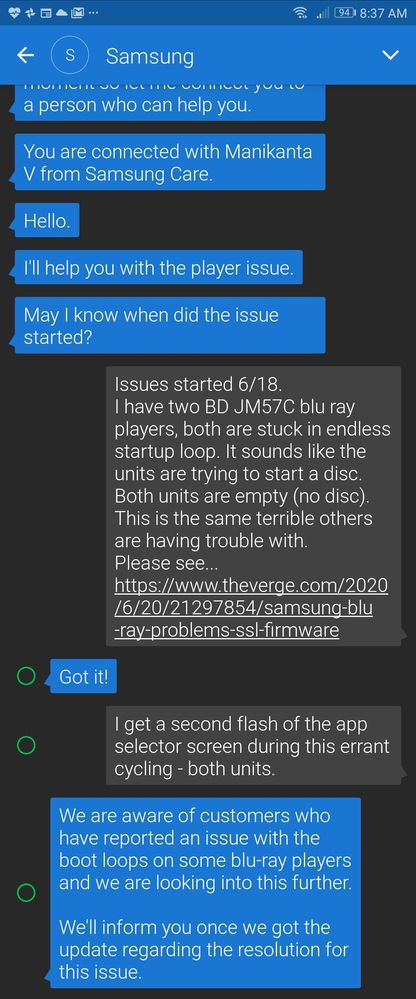What are you looking for?
- Samsung Community
- :
- Products
- :
- Audio & Video
- :
- Re: HT-J4500 home cinema, cycling on and off repeatedly.
HT-J4500 home cinema, cycling on and off repeatedly.
- Subscribe to RSS Feed
- Mark topic as new
- Mark topic as read
- Float this Topic for Current User
- Bookmark
- Subscribe
- Printer Friendly Page
- Labels:
-
Blu-Ray
-
Home Theatre
18-06-2020 02:18 PM
- Mark as New
- Bookmark
- Subscribe
- Mute
- Subscribe to RSS Feed
- Highlight
- Report Inappropriate Content
Although I've had it a good few years, never having a problem with it, my home cinema system is throwing a fit. It seemed to start when the blu ray/ dvd drawer wouldn't fully extend. I gently pulled it and inserted the disc and it seemed to work okay. The next day, when I switched it on, it now cycles through "LOAD", "No DISC" repeatedly, even when trying to use "D in", "AUX" or any other setting. I've disconected the drive from the rest of the unit, no difference. I've reset the unit whilst it was in stand by mode, nothing. It's not dirty inside, all very clean looking. Anyone know what's going on... Please help.
I've looked over the net all to no avail.Solved! Go to Solution.
23-06-2020 10:51 AM
- Mark as New
- Bookmark
- Subscribe
- Mute
- Subscribe to RSS Feed
- Highlight
- Report Inappropriate Content
Thanks for posting that information @josefalhanga
I do not work for Samsung or make Samsung Products but provide independent advice and valuable contributions.
23-06-2020 11:04 AM
- Mark as New
- Bookmark
- Subscribe
- Mute
- Subscribe to RSS Feed
- Highlight
- Report Inappropriate Content
What I dont understand is, this has been going on for almost a week, they have done nothing to stop more machines being corrupted. at the very least they should have sent out a public warning for all Blu-ray players to be disconnected from the internet. BTW, mine has not worked since the 18th June, same issue as everyone else.
If this issue is hitting our units via the internet why haven't Samsung stopped sending it out, maybe it's not coming from them.
23-06-2020 12:16 PM
- Mark as New
- Bookmark
- Subscribe
- Mute
- Subscribe to RSS Feed
- Highlight
- Report Inappropriate Content
Well , its been 2 days mine player too is. Struck in reboot loop, i am not understanding whats the issue with it, i talked to customer service representative today, he will be sending an engineer to solve the problem,
Well by reading replies here, i see it aint to be solved too from the engineer.
Samsung person are you up there reading this please resolve it
23-06-2020 12:42 PM
- Mark as New
- Bookmark
- Subscribe
- Mute
- Subscribe to RSS Feed
- Highlight
- Report Inappropriate Content
There are instances where player became disabled even disconnected. Consider that most of the players stopped working at nearly same time but some became disable after that time, I think it has to do with getting correct time from the Internet. Mine player worked without any problem on Saturday, but I did not use it regularly. From Sunday all I've got is nicely rounded doorstop.
23-06-2020 01:18 PM
- Mark as New
- Bookmark
- Subscribe
- Mute
- Subscribe to RSS Feed
- Highlight
- Report Inappropriate Content
Appears to be a certificate expiration issue... Check link to read full article.
https://www.soundandvision.com/content/well-heres-another-thing-you-can-worry-about
"A recent problem with some Samsung Blu-ray players may or may not be related to this. You can read about the sordid mess here, but the Cliff's Notes goes like this: some owners are reporting erratic behavior (the Blu-ray players, not necessarily their owners) such as endless boot loops, non response to button commands, and sudden shutdowns. More than one model is affected, and no one seems to know the cause. One theory is expired SSL certificates tangling with Samsung servers. Samsung is working to find a solution."
23-06-2020 01:26 PM
- Mark as New
- Bookmark
- Subscribe
- Mute
- Subscribe to RSS Feed
- Highlight
- Report Inappropriate Content
Probably not...
If you disconnect device from power and from network, it has no clue what time/date it is.
At next power on without LAN, it should not have problem, bcause it dont know it has expired.
Or am I wrong?
23-06-2020 01:30 PM
- Mark as New
- Bookmark
- Subscribe
- Mute
- Subscribe to RSS Feed
- Highlight
- Report Inappropriate Content
Hi guys , i receive this Email in the morning from Samsung....
Dear Ms George,
Your customer reference number is:
Thank you for getting in touch with us to tell us about your Samsung home theatre system.
I understand how frustrating it is to experience issues with the system and I appreciate that you feel you have been let down by Samsung.
Please be assured that this is a known issue and we are working as fast possible to have a fix for this to ensure all our customers can continue to enjoy usage of their home cinema system. At this stage, we cannot provide an exact date for this to be resolved and I do understand
this is not ideal however, you will be updated as soon as a fix has been developed.
Thank you for being a valued Samsung customer.
If you’d like to talk about any of this, we are here from 9am-6pm, Monday to Sunday.
Kind regards,
Niamh
Customer Solutions
23-06-2020 01:30 PM
- Mark as New
- Bookmark
- Subscribe
- Mute
- Subscribe to RSS Feed
- Highlight
- Report Inappropriate Content
If I would desing device without RTC chip but with need of "correct time" I would write last known correct time into some form of non volatile memory. For example once in the hour. Then at the start device would start with time which was correct at the time of last run until it will be able to get better time.
23-06-2020 04:52 PM
- Mark as New
- Bookmark
- Subscribe
- Mute
- Subscribe to RSS Feed
- Highlight
- Report Inappropriate Content
23-06-2020 05:08 PM
- Mark as New
- Bookmark
- Subscribe
- Mute
- Subscribe to RSS Feed
- Highlight
- Report Inappropriate Content
(Seattle, btw)
Having similar behavior with two BD JM57C.
As updates have been automatic, is leaving these wifi connected the best setup for the update cure? Then both units will continue to cycle, which I don't care for...
Attached is a Samsung support text exchange.