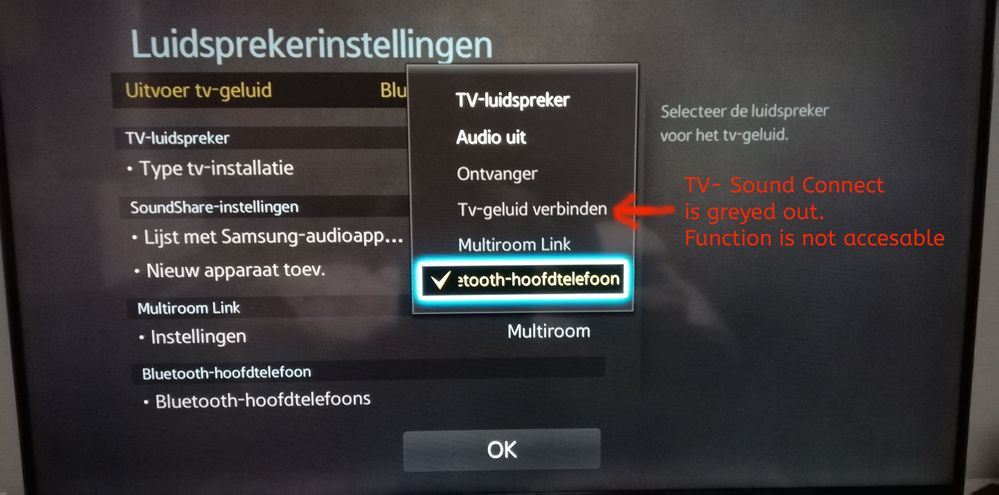What are you looking for?
- Samsung Community
- :
- Products
- :
- Audio & Video
- :
- Re: Connecting soundbar HW-N300 to Samsung H6400 TV
Connecting soundbar HW-N300 to Samsung H6400 TV
- Subscribe to RSS Feed
- Mark topic as new
- Mark topic as read
- Float this Topic for Current User
- Bookmark
- Subscribe
- Printer Friendly Page
29-02-2020 08:31 AM
- Mark as New
- Bookmark
- Subscribe
- Mute
- Subscribe to RSS Feed
- Highlight
- Report Inappropriate Content
I bought Samsung HW-N300 soundbar. I am trying to connect it with my Samsung H6400 TV via bluetooth. But in the Samsung Audio Device List menu I do not see the soundbar (there is No device stored message). The soundbar connects to my phone without problem. How can I solve this issue?
05-03-2020 11:22 AM
- Mark as New
- Bookmark
- Subscribe
- Mute
- Subscribe to RSS Feed
- Highlight
- Report Inappropriate Content
05-03-2020 03:36 PM
- Mark as New
- Bookmark
- Subscribe
- Mute
- Subscribe to RSS Feed
- Highlight
- Report Inappropriate Content
Hi ChrisM,
I tiried several times, but I still have this issue. I even tried to reset my TV to factory default settings but it does not helped.
06-03-2020 10:04 AM
- Mark as New
- Bookmark
- Subscribe
- Mute
- Subscribe to RSS Feed
- Highlight
- Report Inappropriate Content
Make sure that the soundbar and the TV are close enough to each other. If you are trying to connect the soundbar from another room, you may not be able to connect due to the distance between your TV and the soundbar.
Also, power your soundbar off and wait 30 seconds > Then turn it back on > Once your speaker has powered back on, check to see if it is listed on your TV under "Available Devices". Is your soundbar now listed under "Available Devices"?
06-03-2020 03:26 PM
- Mark as New
- Bookmark
- Subscribe
- Mute
- Subscribe to RSS Feed
- Highlight
- Report Inappropriate Content
I think that they are close enough - the TV is situated 60 cm above the soundbar. I tried powering off several times, but it does not help. When I go to Speaker Settings > SoundShare Settings > Samsung Audio Device List there are no devices (No device stored).
10-07-2020 10:37 PM
- Mark as New
- Bookmark
- Subscribe
- Mute
- Subscribe to RSS Feed
- Highlight
- Report Inappropriate Content
Did you find a solution ?
I have the same problem according the Hw-n400 and my UE55H6400 tv.
There is no way to find the soundbar on the tv or connect it through soundshare.
On my phone i can find the soundbar and the tv
I went into TV`s service menu and turned on everything that has to do with bluetooth.
Now there is a new option in the speaker setting menu called, bluetooth headphones.
In this menu it will find the soundbar and connect it as a bluetooth headphone, (SMH) The sound quality is way better than through highspeed hdmi arc/cec and optical, but i can`t control volume and mute with my tv remote, and neither got it to work that it will automatic turn on and off with the tv, so this is really a downside for me.
I think samsung stopped supporting this in the latest update for some *****ic reason. My firmware is 2900
11-07-2020 11:08 AM
- Mark as New
- Bookmark
- Subscribe
- Mute
- Subscribe to RSS Feed
- Highlight
- Report Inappropriate Content
Unfortunately I still do not have a solution. I am using the soundbar with optical cable. I chose this soundbar because I thought that compatibilyty will be better and it was advertised that it connects easy with Samsung TV. I was quite dissapointed that it is not so in reality.
I also turned on the option for bluetooth headphones in the service menu and it can connect this way, but is is not the best option for me...
-
So much disonnecting issues with my brand new Samsung HW-990C soundbar
in Audio & Video -
TV TQ65S92 & Soundbar HW-Q930C intermittent sound drops
in Audio & Video -
Soundbar sound breaking
in Audio & Video -
Connectivity issues
in Audio & Video -
Samsung Soundbar Q800A: problem with precise volume control
in Audio & Video