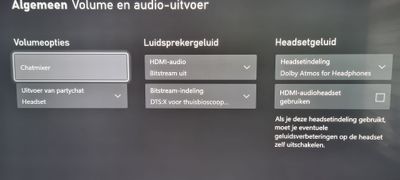What are you looking for?
- Samsung Community
- :
- Products
- :
- Audio & Video
- :
- Re: Re: Audio Delay from Xbox Series X
Audio Delay from Xbox Series X
- Subscribe to RSS Feed
- Mark topic as new
- Mark topic as read
- Float this Topic for Current User
- Bookmark
- Subscribe
- Printer Friendly Page
- Labels:
-
Home Theatre
-
Soundbar
-
Speaker
10-11-2020 05:45 PM
- Mark as New
- Bookmark
- Subscribe
- Mute
- Subscribe to RSS Feed
- Highlight
- Report Inappropriate Content
03-12-2020 11:25 AM
- Mark as New
- Bookmark
- Subscribe
- Mute
- Subscribe to RSS Feed
- Highlight
- Report Inappropriate Content
In microsofts forum its also a very hot topic.
03-12-2020 06:43 PM - last edited 03-12-2020 06:48 PM
- Mark as New
- Bookmark
- Subscribe
- Mute
- Subscribe to RSS Feed
- Highlight
- Report Inappropriate Content
xbox (microsoft is aware) finally. Now hope they van fix there side of the case.. samsung should fix the auto function earc delays etc. But atleast whe now know that there are people trying to fix things. Whe all have payed alot of money for a futureproof entertainment center... samsung and microsoft should have better support in the future.
03-12-2020 07:44 PM - last edited 03-12-2020 07:45 PM
- Mark as New
- Bookmark
- Subscribe
- Mute
- Subscribe to RSS Feed
- Highlight
- Report Inappropriate Content
Guys - I see these emails every day and a little bit of me dies. Its your TVs. I have an LG, you guys have Samsungs, people with Panasonics are complaining - it's across the board. If you have a new console plugged into your TV and then out to a device via eArc you'll have a delay. I've avoided it as I have a Denon receiver which I've plugged my Xbox series X into instead. The only trouble is that the Denon (like alot of other recievers) can't actually pass through 120fps as advertised but that's a whole other story. I feel for people with soundbars etc. But passing the sound to TV then to a soundbar or receiver is going to have a delay. I don't think there will be a simple solution. Bar getting one of the ThenAudio SHARC devices to add to the HDMI cable.
03-12-2020 07:50 PM
- Mark as New
- Bookmark
- Subscribe
- Mute
- Subscribe to RSS Feed
- Highlight
- Report Inappropriate Content
03-12-2020 10:23 PM
- Mark as New
- Bookmark
- Subscribe
- Mute
- Subscribe to RSS Feed
- Highlight
- Report Inappropriate Content
I told already a while ago thats the TV and not just one brand and not just wiith xbox but my TV Box also has the delay in voice.
So from my point of view there is something in the ARC implementations TV World wide which are provoking this. Normally pictures must even be slower as more information gets transferred, but its the other way round.
we all should complain heavily at our TV manufacturers!
04-12-2020 10:46 AM
- Mark as New
- Bookmark
- Subscribe
- Mute
- Subscribe to RSS Feed
- Highlight
- Report Inappropriate Content
Guys. Ive just have been experimenting with my series X connected directly trough the soundbar. And guess what ?? I have the q950t but it does support 4k /120 hz with vrr on and all the other options.. this change for me also killed my lag by connecting directly trough the soundbar. That is still connected to hdmi3 so ....
04-12-2020 10:52 AM
- Mark as New
- Bookmark
- Subscribe
- Mute
- Subscribe to RSS Feed
- Highlight
- Report Inappropriate Content
What about those people that cannot connect via HDMI and only have an optical option? My SONOS Playbase only has optical.
04-12-2020 10:55 AM
- Mark as New
- Bookmark
- Subscribe
- Mute
- Subscribe to RSS Feed
- Highlight
- Report Inappropriate Content
There is no optical out on the xbox so you have to send it trough your tv
04-12-2020 11:07 AM
- Mark as New
- Bookmark
- Subscribe
- Mute
- Subscribe to RSS Feed
- Highlight
- Report Inappropriate Content
04-12-2020 11:41 AM
- Mark as New
- Bookmark
- Subscribe
- Mute
- Subscribe to RSS Feed
- Highlight
- Report Inappropriate Content
I am aware of that. That is exactly what I do. Optical from Tv to Sonos Playbase, HDMI from
Xbox series X. I still have a huge delay in audio
-
When switching on the TV, the sound from my new Samsung Soundbar takes 10 to 12 seconds to come through.
in Audio & Video -
TV incorrect reports MAT (MLP) support with nothing connected to eARC
in Audio & Video -
Audio Delay with HW-Q700B Soundbar When Activating Spatial Sound on Windows 11
in Audio & Video -
Sound bar connectivity issues
in Audio & Video -
Issues with audio coming from apps on the TV when soundbar is plugged in
in Audio & Video