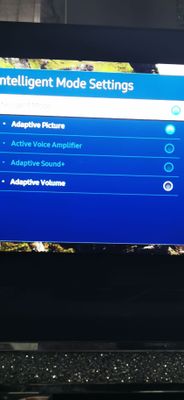What are you looking for?
- Samsung Community
- :
- Products
- :
- Audio & Video
- :
- Re: Adaptive plus sound or spacefit sound
Adaptive plus sound or spacefit sound, q90 tv and q960a soundbar wont work?
- Subscribe to RSS Feed
- Mark topic as new
- Mark topic as read
- Float this Topic for Current User
- Bookmark
- Subscribe
- Printer Friendly Page
20-09-2022 09:12 PM - last edited 21-09-2022 07:19 AM
- Mark as New
- Bookmark
- Subscribe
- Mute
- Subscribe to RSS Feed
- Highlight
- Report Inappropriate Content
Hi ive had a Samsung q90 tv now for about a month, parried with a q800a soundbar, which spacefit sound/active plus did not work with so i upgraded my sound bar to a q960a which is basically a renamed q950a which spacefit/adaptive plus works with both of these sound bars im lead to believe, the q960a has arrived today and sounds amazing compared to the q800a but still for the life of me i cant get the adaptive plus sound or active voice amplifier to work its just greyed out, where all videos say you just enable it for spacefit/adaptive plus sound on ya sound bar, ive tried different sources, different hdmi cables even hdmi 2.1 cables, its driving me nuts only reason upgraded soundbar was for this feature (and extra chanels now 11.1. 4) but if you unplug sound bar you can enable just for tv speaker can anyone please help
21-09-2022 06:48 AM
- Mark as New
- Bookmark
- Subscribe
- Mute
- Subscribe to RSS Feed
- Highlight
- Report Inappropriate Content
Not done it in a while but the space fit I setup via Smart things.
MY DEVICES: ZFold4, Watch6 Classic, Book2 Pro i5 5G [Laptop], Buds Pro2, M70A 32 & 43”; [Monitor], Smart Tags, Dell Inspiron G5 [Laptop] / FAMILY DEVICES: ZFlip3, ZFlip4, ZFlip5, Watch6 Classic, S8 Ultra; S7+ [Tablet], Buds Pro, iPhone 12, iPad Air 2, Air tags, iPad Mini 5, iPad Pro 12.9 GEN2 [Tablets] / HOME DEVICES: QN95A [TV], Q900A / SWA900S [Soundbar, Rears], MC28M6075 and MC32K7055 [Microwave], Jet 75 Complete (Vacuum), Samsung Level [Speaker]
21-09-2022 07:08 AM
- Mark as New
- Bookmark
- Subscribe
- Mute
- Subscribe to RSS Feed
- Highlight
- Report Inappropriate Content
Ive tried resetting, and still the same its still greyed out, you have got to leave the ai settings on has the switch to turn it on is under the intelligent mode settings ive looked at everything in smart app theres no settings for adaptive plus sound tried every setting i could think of in tv, like disable e arc, pass though any settings remotely to do with sound made zero difference, you can turn it on if you turn soundbar off, but thats why brought the matching sound bars has it clearly says you can use spacefit/adaptive plus sound with my tv and soundbar but what ever i do it won't let me turn it on lol
21-09-2022 07:15 AM
- Mark as New
- Bookmark
- Subscribe
- Mute
- Subscribe to RSS Feed
- Highlight
- Report Inappropriate Content
And i forgot to mention both the tv and soundbar on latest firmware
21-09-2022 07:55 AM
- Mark as New
- Bookmark
- Subscribe
- Mute
- Subscribe to RSS Feed
- Highlight
- Report Inappropriate Content

MY DEVICES: ZFold4, Watch6 Classic, Book2 Pro i5 5G [Laptop], Buds Pro2, M70A 32 & 43”; [Monitor], Smart Tags, Dell Inspiron G5 [Laptop] / FAMILY DEVICES: ZFlip3, ZFlip4, ZFlip5, Watch6 Classic, S8 Ultra; S7+ [Tablet], Buds Pro, iPhone 12, iPad Air 2, Air tags, iPad Mini 5, iPad Pro 12.9 GEN2 [Tablets] / HOME DEVICES: QN95A [TV], Q900A / SWA900S [Soundbar, Rears], MC28M6075 and MC32K7055 [Microwave], Jet 75 Complete (Vacuum), Samsung Level [Speaker]
21-09-2022 07:59 AM
- Mark as New
- Bookmark
- Subscribe
- Mute
- Subscribe to RSS Feed
- Highlight
- Report Inappropriate Content
Is that with soundbar selected has sound out and not tv speaker has if turn soundbar off i can highlight it, but it should work with sound bar
21-09-2022 08:10 AM - last edited 21-09-2022 08:11 AM
- Mark as New
- Bookmark
- Subscribe
- Mute
- Subscribe to RSS Feed
- Highlight
- Report Inappropriate Content
It also looks like adaptive volume is greyed out on yours,which is highlighted on mine so it could be some setting some where for this feature ive got enabled possibly
21-09-2022 12:17 PM
- Mark as New
- Bookmark
- Subscribe
- Mute
- Subscribe to RSS Feed
- Highlight
- Report Inappropriate Content
For Spacefit and Q Harmony think they are one and the same, TV+Soundbar needs to be selected
MY DEVICES: ZFold4, Watch6 Classic, Book2 Pro i5 5G [Laptop], Buds Pro2, M70A 32 & 43”; [Monitor], Smart Tags, Dell Inspiron G5 [Laptop] / FAMILY DEVICES: ZFlip3, ZFlip4, ZFlip5, Watch6 Classic, S8 Ultra; S7+ [Tablet], Buds Pro, iPhone 12, iPad Air 2, Air tags, iPad Mini 5, iPad Pro 12.9 GEN2 [Tablets] / HOME DEVICES: QN95A [TV], Q900A / SWA900S [Soundbar, Rears], MC28M6075 and MC32K7055 [Microwave], Jet 75 Complete (Vacuum), Samsung Level [Speaker]
21-09-2022 12:25 PM
- Mark as New
- Bookmark
- Subscribe
- Mute
- Subscribe to RSS Feed
- Highlight
- Report Inappropriate Content
From memory i think you need the Q9 TV and Soundbar and then the sound output selected and TV+Soundbar/AV.
What I can no longer find, I would say since the last TV firmware, is what I would call the spacefit calibration, basically via Smart Things app select the soundbar, setting and the relevant setting makes the sub blast out some LF for around 2 minutes.
MY DEVICES: ZFold4, Watch6 Classic, Book2 Pro i5 5G [Laptop], Buds Pro2, M70A 32 & 43”; [Monitor], Smart Tags, Dell Inspiron G5 [Laptop] / FAMILY DEVICES: ZFlip3, ZFlip4, ZFlip5, Watch6 Classic, S8 Ultra; S7+ [Tablet], Buds Pro, iPhone 12, iPad Air 2, Air tags, iPad Mini 5, iPad Pro 12.9 GEN2 [Tablets] / HOME DEVICES: QN95A [TV], Q900A / SWA900S [Soundbar, Rears], MC28M6075 and MC32K7055 [Microwave], Jet 75 Complete (Vacuum), Samsung Level [Speaker]
21-09-2022 01:01 PM
- Mark as New
- Bookmark
- Subscribe
- Mute
- Subscribe to RSS Feed
- Highlight
- Report Inappropriate Content
Ive tried that m8 and its still greyed out lol ran calabartion of sub what ever i do the setting not there i can't see it making a big difference to the sound but its the point of it lol