What are you looking for?
- Samsung Community
- :
- Products
- :
- Accessories
- :
- Re: Samsung unknown tag following you alert
Samsung unknown tag following you alert
- Subscribe to RSS Feed
- Mark topic as new
- Mark topic as read
- Float this Topic for Current User
- Bookmark
- Subscribe
- Printer Friendly Page
09-10-2022 03:06 PM
- Mark as New
- Bookmark
- Subscribe
- Mute
- Subscribe to RSS Feed
- Highlight
- Report Inappropriate Content
12-10-2022 05:23 PM
- Mark as New
- Bookmark
- Subscribe
- Mute
- Subscribe to RSS Feed
- Highlight
- Report Inappropriate Content
24-10-2022 01:49 PM - last edited 24-10-2022 01:50 PM
- Mark as New
- Bookmark
- Subscribe
- Mute
- Subscribe to RSS Feed
- Highlight
- Report Inappropriate Content
Edit: sorry, just read that you have done this...
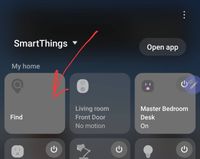


01-01-2023 05:58 AM
- Mark as New
- Bookmark
- Subscribe
- Mute
- Subscribe to RSS Feed
- Highlight
- Report Inappropriate Content
22-04-2023 08:36 PM
- Mark as New
- Bookmark
- Subscribe
- Mute
- Subscribe to RSS Feed
- Highlight
- Report Inappropriate Content
It happens to me as well. I've also done the scan to see what it is .. Its intermittent as well. I have a tag on my keys, I have a tag in my Jeep and I also have a tag on the dog... All 3 in the Jeep at the same time when I'm tracked driving.... My thoughts are that one of my devices intermittently glitches and shows that I'm being tracked.
08-05-2023 06:29 PM
- Mark as New
- Bookmark
- Subscribe
- Mute
- Subscribe to RSS Feed
- Highlight
- Report Inappropriate Content
