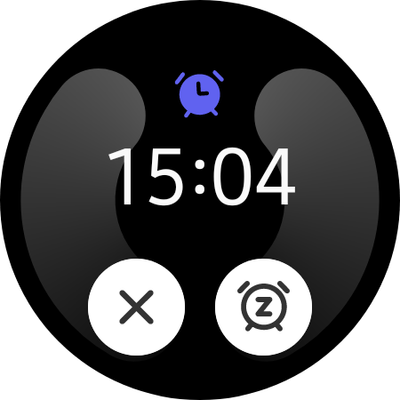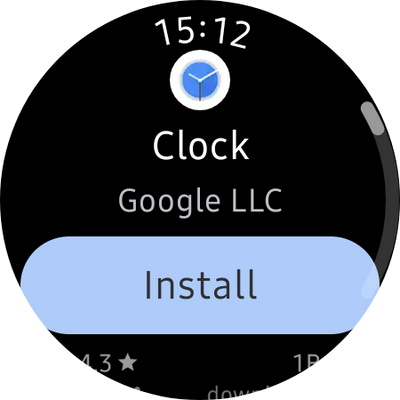What are you looking for?
- Samsung Community
- :
- Products
- :
- Accessories
- :
- Re: Galaxy Watch 4 Classic Alarms
Galaxy Watch 4 Classic Alarms
- Subscribe to RSS Feed
- Mark topic as new
- Mark topic as read
- Float this Topic for Current User
- Bookmark
- Subscribe
- Printer Friendly Page
30-09-2022 10:27 AM
- Mark as New
- Bookmark
- Subscribe
- Mute
- Subscribe to RSS Feed
- Highlight
- Report Inappropriate Content
Hi, I've just got a Galaxy Watch 4 Classic (451F) but I can't get the alarms that have been set on the phone using the standard Android clock app to show on the watch.
I've checked any relevant settings as a best guess but is there a list of settings that need to be set to ensure they sound on the watch?
Phone is a Oneplus 7pro and everything has been updated.
Solved! Go to Solution.
30-09-2022 02:06 PM - last edited 30-09-2022 02:12 PM
- Mark as New
- Bookmark
- Subscribe
- Mute
- Subscribe to RSS Feed
- Highlight
- Report Inappropriate Content
The alarms set on the phone are not synced with the watch (when connected to a non Samsung phone). When an alarm rings on your phone, it also shows the options to cancel/snooze the alarm on the watch.
However, for this to work, you need the corresponding clock app on your watch. So, if you have Google Clock app on your phone, then install it also on your Watch. Check if you have the option to install the Samsung Clock app on your phone. If you setup alarms there, they might get reflected in the Alarms on your Watch.
30-09-2022 04:34 PM
- Mark as New
- Bookmark
- Subscribe
- Mute
- Subscribe to RSS Feed
- Highlight
- Report Inappropriate Content
Excellent answer thanks. I had assumed that the Android clock would have been a basic thing to sync, but apparently not. Waiting for the watch app to install, but now that I understand the need for companion apps, I can hopefully resolve my other issues to. Thanks.