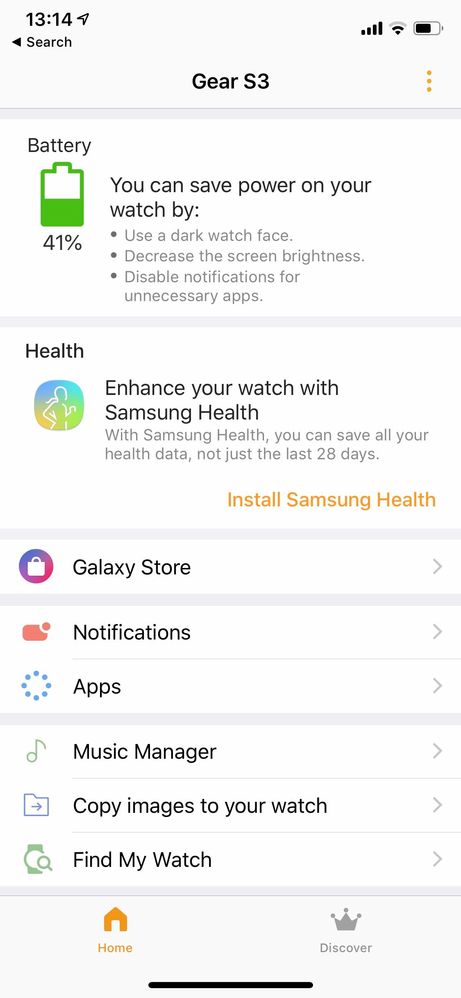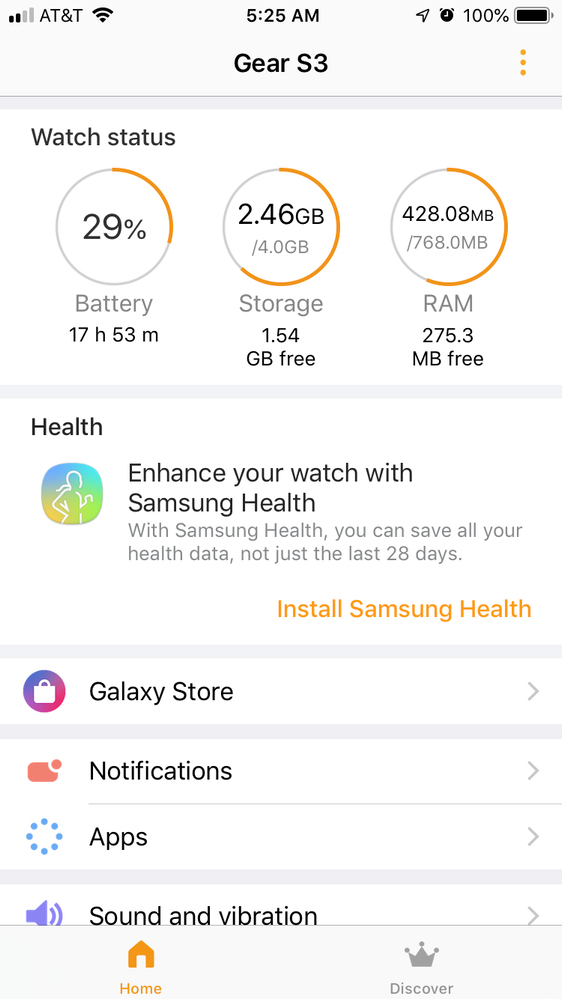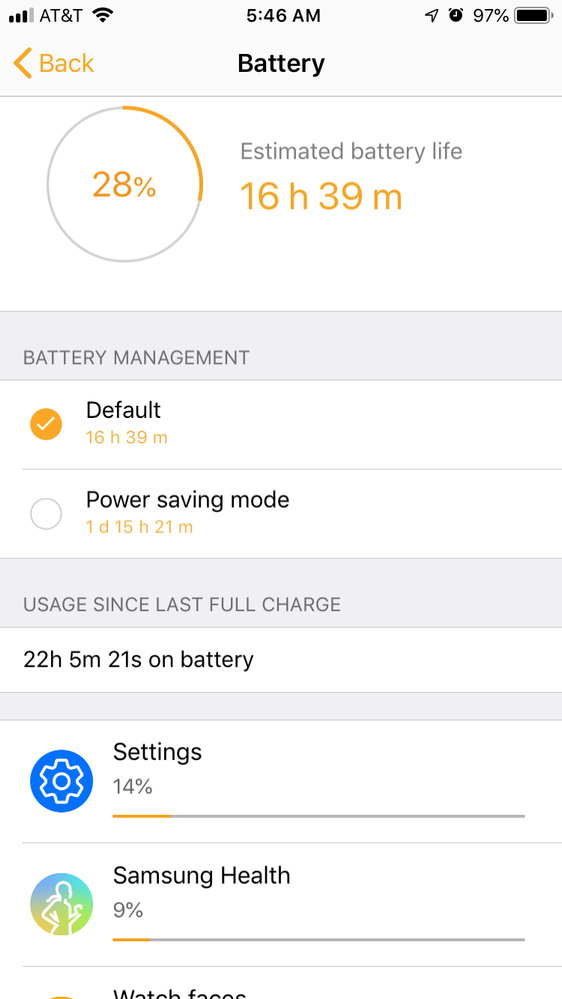What are you looking for?
- Samsung Community
- :
- Products
- :
- Wearables
- :
- Re: Something is rapidly draining the battery of my Gear S3 Frontier
Something is rapidly draining the battery of my Gear S3 Frontier
- Subscribe to RSS Feed
- Mark topic as new
- Mark topic as read
- Float this Topic for Current User
- Bookmark
- Subscribe
- Printer Friendly Page
19-08-2017
05:06 PM
- last edited
17-05-2019
03:38 PM
by
AntS
![]() ) in
) in
- Mark as New
- Bookmark
- Subscribe
- Mute
- Subscribe to RSS Feed
- Highlight
- Report Inappropriate Content
Dear All,
When I first got my Gear S3 Frontier, I was very happy with the watch. A charge of the battery used to last me at least three days, and that was fine by me. Then suddenly, the battery started being completely drained within about 10 hours.
I thought that probably I have a power-hungry app installed, did a reset, install only trusted apps I have been using for a long time, and everything seemed fine again, battery lasts three days. I thought at the time that the issue had been resolved.
However, a few days later, the same thing happens again... and again... and again... ever more frequently... it seems to happen particularly after episodes of the watch having lost BlueTooth Connection to the phone, e.g. because of having been in airplane mode -- I travel a lot. On a side note, I also have the BlueTooth reconnection issue that is being dealt with in a different thread, and may or may not be related.
I have had the S3 Frontier now for about 7 months, and it has now become virtually impossible to use it for a full day. Even resets no longer resolve the issue. I have done a reset and not installed *any* apps, and yet the battery lasted only 10 hours(ish), so it's not just one dodgy app...
Anyone any ideas...?
27-03-2019 07:39 PM
- Mark as New
- Bookmark
- Subscribe
- Mute
- Subscribe to RSS Feed
- Highlight
- Report Inappropriate Content
My experience has been very different.
- Don't charge until it drops below 20% (the lower the better in my case)
- Don't let it sit on the charger for "extened" periods of time at 100% (I charge mine overnight and remove from charger in morning).
- The battery usage chart to show what apps are using the batter is a farse! In my case it never reports what is draining the battery and the usages are very low and never add up.
- I can set the watch for stand alone mode (not connected to any devices, wifi and bluetooth turned off, and the problem persisted. When this happened a complete full drain of the battery was required to get it to charge and work fully again. (when battery died, I left it for another 24 hours, and tried to turn it on periodically to ensure it was dead). Only after doing this, would it start to work properly again and only drain 15% per day.
- Following #1 and #2 I have avoided the drain issue. If I don't, and try to charge it every day to get it to 100% the problem returns.
28-03-2019 01:24 AM
- Mark as New
- Bookmark
- Subscribe
- Mute
- Subscribe to RSS Feed
- Highlight
- Report Inappropriate Content
I appreciate all the suggestions. Unfortunately I can’t even check what is draining the battery because I have it paired to an iPhone and that’s not an option for me. In fact most suggestions I’ve read are not available for iPhone users. With that said I’ve turned just about everything already off. I would guess because it’s happening at night it has to do with the sleep tracking, but I’m not even sure of that. I reset the watch to factor this morning and charged it up before leaving for work. That was 15 hours ago and it’s only dropped 19%, which is promising. Now comes the real test. I will wear it to bed and see if it drains overnight again. As a test I’m not going to put my phone in do not disturb mode and I turned off automatic updates, even though at this point I have no apps or watch faces installed. If it still drains I may just return it for a new one and hope I don’t get one with the battery issue.
28-03-2019 01:41 AM
- Mark as New
- Bookmark
- Subscribe
- Mute
- Subscribe to RSS Feed
- Highlight
- Report Inappropriate Content
I also have an iPhone. I started with Samsung s7. So I definitely have been able to experience the difference. They have slowly been making the iPhone app more robust than it used to be so that is good. You can get the readings of what is using your battery from the iPhone app too. From home page of gear s3 app choose the battery under watch status at top of page. This will take you to a Battery page and it shows what functions (apps) by percentage are using your battery since last full charge. As for at night, if you have not turned off BT and WiFi on watch then if your phone is not close by it may be draining tylrying to search for phone. You should not have to turn BT and WiFi off but it may be a good test. If still drains at night I would not assume sleep monitor. I thought that at one time too and wanted heart rate monitor to be less frequent, however I tried at one time shutting all that down and it never seemed to help.
Biggest help for me has been not charging as frequently. I was setting it on charger whenever I could so I at least started with a full charge whenever I started my day or when I was going out. I think that was my problem. I now use the 20% or less rule and it has transformed my watch. I now get 3 days which I know is not spectacular still but it definitely is nice to have something a bit more reliable. I have even been adding some functionality back (location, wifi for weather updates, etc) that I had turned off in past to get longer battery. Now Samsung needs to figure out why we can’t put watch on charger when *we* want to... we are slaves to the technology... shouldn’t it work around *our* schedule? Good luck!
28-03-2019 12:00 PM
- Mark as New
- Bookmark
- Subscribe
- Mute
- Subscribe to RSS Feed
- Highlight
- Report Inappropriate Content
Thanks for the iPhone tip on where to find what apps are draining power. I actually found this after I wrote my last response. Well I’m happy to say I didn’t wake up to a dead watch this morning. It dropped about 8% over night and after 24 hours I’m just down 33%. It does seem to be draining faster now but I’ll now start a constant schedule where I only charge it after it drops below 20% and see how that works. Thanks everyone for all the suggestions.
28-03-2019 01:29 PM
- Mark as New
- Bookmark
- Subscribe
- Mute
- Subscribe to RSS Feed
- Highlight
- Report Inappropriate Content
This sounded like the perfect solution....! Only, for me it does not work. The "Gear S3" app is no longer available on the App Store, I now have to use the "Galaxy Watch" App. This is probably down to regional differences on the App Store servers...? Mine is likely to be "Europe"...
When I open the "Galaxy Watch" App home page, there is no "Watch Status". There only is a "Battery Status", but it only shows the overall charge left in the battery, not the individual usage by each watch app. I attach screen shots just to rule out the possibility of having a daft day... the second screen shot shows what appears when I tap on the battery symbol on the first page. When I tap on Device Information, all I get is the MAC address, Bluetooth address, and serial number of my watch, which I do not want to post here for obvious reasons.
As a side note, my battery power started on 100% this morning when I took the watch from the charger, then rapidly dropped to 23% by about 11 am. Now -- 1.20 pm -- it's back to 42%... go figure.... I mostly get a day's charge out of the battery these days, but once a month or so the watch will not last the whole day and needs topping up. My perception is that the battery is draining slower when I am in areas with good 4G coverage, but I do not understand why that would be the case, as my S3 is the "Bluetooth / WiFi only" variant without the GSM module...? Maybe the link between the iPhone and watch has to be open for longer if the iPhone is struggling to download the relevant information due to a bad G4 connection, and that additional time of the Bluetooth link being active may cause the battery to get drained....?! ... just a thought...
28-03-2019 02:41 PM
- Mark as New
- Bookmark
- Subscribe
- Mute
- Subscribe to RSS Feed
- Highlight
- Report Inappropriate Content
Perhaps on drone designing is where you see more clearly what charging protocol works better than others on io-lithium batteries since this matter is critical and shows its results very quickly. Sure, personal experiences may differ but the lithium battery chemistry behavior is very well known and IMO its preferable to stick to broader knowledge rather than specific cases/casuistics. The general approach when it comes to lithium batteries use on very demanding devices is described as follows:
to store a lithium battery for several month, it should never be left fully charged neither empty, but about 60%;
avoid charging the battery when it is hot (i.e. right after landing the drone after a demanding flight) or when the battery is too cold (bellow 20ºC);
never leave the device on the charger after reaching 100%. You may find online some people stating “modern” devices have smart/magical batteries that prevent all sort of issues related to the charging process. It is true they tend to have several protection features (voltage range etc) but rarely they include a “real” auto shut-off that fully disconnects the battery from the charger, which is the single most important step to prevent shortening the lifespan of a battery;
for frequent use (as it is for the watch), the battery keeps its properties for longer time (more years) if the draining is not let to reach low levels (keep it to shallow cycles 95%-50% for longest battery life);
also to avoid is to keep a battery all the time close to 100% is not good neither (i.e. some expensive smart batteries from drones, have a selfdischarge feature that decreases the level until about 50% if the battery is left fully charged unattended for more than a day); and,
after a long period (some months) perform a deep cycle to keep the battery chemestry in good shape.
Summarizing now for the watch (a small battery), lithium battery chemistry is such that deep cycling is useful and even recommended but just as a long-term period (i.e. once one or two month perform a full cycle) but not at all as a daily base period (to avoid shortening the years that your watch should deliver).
I have great results on all my lithium batteries of cameras, sound recorders, phones and drones applying this general criteria - and after two years on my Frontier S3, I see no significant changes on its battery endurance confirming it does work.
I recommend to charge your watch twice per day separated as much as possible in time (waking up and getting ready for bed?). This way the charging events are shorter, the habit easier to have, you avoid keeping the watch from staying always close to fully charge nor reaching low levels, and every two month perform a full cycle.
The small led on the charger is not reliable, it is better to check battery levels on the Wear app or clic one button on the watch while on the charger. Also, on my chargers I use a special usb cable from MCDODO with auto-disconnect feature or a device from YYGIFT named “Safegard” with auto shut-off. This way if I leave the watch on the charger untended, I know it will not be overcharged. Some "smart" multi-usb chargers claim this as well but most (if not all) they just lower the current passing to the battery without never fully cutting it off. Instead, the two described devices do fully cut the connection with the charger.
Kind regards
28-03-2019 02:49 PM
- Mark as New
- Bookmark
- Subscribe
- Mute
- Subscribe to RSS Feed
- Highlight
- Report Inappropriate Content
For comparisons with other users, my most draining apps are SHealth and the watch face. However, "otifications" has been a big problem when left too many apps posting on my watch.
29-03-2019 10:58 AM
- Mark as New
- Bookmark
- Subscribe
- Mute
- Subscribe to RSS Feed
- Highlight
- Report Inappropriate Content
Does anyone have any experience with the new Galaxy watch? I thought the Gear S3 was supposed to have the better battery life, but according to Samsung the Galaxy is supposed to last up to one day longer than the Gear.
30-03-2019 09:48 AM
- Mark as New
- Bookmark
- Subscribe
- Mute
- Subscribe to RSS Feed
- Highlight
- Report Inappropriate Content
@RedWolf I too use the Galaxy watch app, but mine looks different. I’ll post a screenshot shot. Ultimately it didn’t matter seeing what app was using up my battery. I believe it had more to do with software and app updates. I did a reset after updating the OS and didn’t do a restore from backup so it was like getting a new phone. In my case my phone was only a few days old so it didn’t matter to me. After the reset I turned off automatic updates, but turned on alerts for updates. Later that day I got an alert saying I had four updates even though I didn’t install any apps. It turned out to be preinstalled apps, such as weather, alarm and such. I did an update for weather and it took over an hour. My theory is the auto updates were trying to update at night (when my battery was draining) and some were getting stuck and ultimately eating up battery life. Maybe try shutting off automatic updates and see if it helps. If not maybe a reset? Either way good luck, mate.
14-04-2019 02:06 AM
- Mark as New
- Bookmark
- Subscribe
- Mute
- Subscribe to RSS Feed
- Highlight
- Report Inappropriate Content