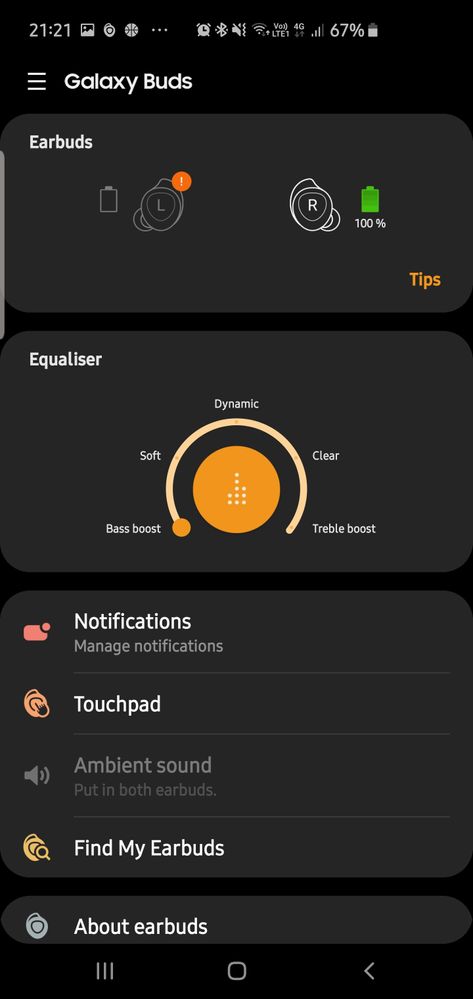What are you looking for?
- Samsung Community
- :
- Products
- :
- Wearables
- :
- Re: Left Galaxy Earbud has stop working!!!
Left Galaxy Earbud has stop working!!!
- Subscribe to RSS Feed
- Mark topic as new
- Mark topic as read
- Float this Topic for Current User
- Bookmark
- Subscribe
- Printer Friendly Page
05-12-2019 09:23 PM
- Mark as New
- Bookmark
- Subscribe
- Mute
- Subscribe to RSS Feed
- Highlight
- Report Inappropriate Content
A couple days back I was listening to music through the ear buds supplied with the Samsung Galaxy S10. I put them back in the case and when I took them back out for usage the left side had stopped working. Upon research I found out this is a common problem YOU guys have STILL not fixed and I'm not able to reset the buds as the app no longer allows you to do so. What do I need to do to get this fixed?? Someone let me know.
23-01-2020 09:46 PM
- Mark as New
- Bookmark
- Subscribe
- Mute
- Subscribe to RSS Feed
- Highlight
- Report Inappropriate Content

- Put both buds in case and close
- Leave for 10 secs
- Remove working bud
- Close case and leave 10 secs
- Open case and put working bud into case and remove non working bud from case
- Close and leave 10 secs
- Put both buds in and close and leave 10 secs
Samsung Support Centre
https://www.samsung.com/uk/support/repair/mobile-device/support-centre-repair/
24-01-2020 07:31 AM
- Mark as New
- Bookmark
- Subscribe
- Mute
- Subscribe to RSS Feed
- Highlight
- Report Inappropriate Content
27-01-2020 08:11 PM
- Mark as New
- Bookmark
- Subscribe
- Mute
- Subscribe to RSS Feed
- Highlight
- Report Inappropriate Content
Right earbud has stopped working today. Tried everything. Could you post the details you used to send your buds back to Samsung? Sounds like a decent service. Thanks.
27-01-2020 08:24 PM - last edited 27-01-2020 08:25 PM
- Mark as New
- Bookmark
- Subscribe
- Mute
- Subscribe to RSS Feed
- Highlight
- Report Inappropriate Content
Email link below:
seuk.contactus@partner.samsung.com
Just explain issue. They will run through options and try a couple of remedies.
Mine are fixed and on the way back today. (3 day turnaround).
16-05-2020 03:13 PM
- Mark as New
- Bookmark
- Subscribe
- Mute
- Subscribe to RSS Feed
- Highlight
- Report Inappropriate Content
I have the exact same issue, when I place my left ear bud in the case it show a red light even thow I left them charging for over a hour. When I check the app it shows a exclamation mark on the left ear bud
16-05-2020 03:18 PM
- Mark as New
- Bookmark
- Subscribe
- Mute
- Subscribe to RSS Feed
- Highlight
- Report Inappropriate Content
I have this issue currently and when I place my left ear bud in the case it doesn't charge and it show a red light , in the app it shows a exclamation mark.
19-05-2020 04:42 AM
- Mark as New
- Bookmark
- Subscribe
- Mute
- Subscribe to RSS Feed
- Highlight
- Report Inappropriate Content
I have the same problem with my, left one not charging and only had them one week. Want to know how to get them replaced under warranty
19-05-2020 06:45 AM
- Mark as New
- Bookmark
- Subscribe
- Mute
- Subscribe to RSS Feed
- Highlight
- Report Inappropriate Content
20-05-2020 12:48 PM
- Mark as New
- Bookmark
- Subscribe
- Mute
- Subscribe to RSS Feed
- Highlight
- Report Inappropriate Content
I spent a few hours on the phone to Samsung and got no help at all from them with the problem with my new ear buds so last night a re charged them and they now seem to be working OK.
I did charge just the left one in the case and I also used the Samsung Wear app to communicate with each earbud separately one at a time and seemed to get the left one working, so I am pleased. Hope you get yours sorted OK.
31-08-2020 05:37 PM
- Mark as New
- Bookmark
- Subscribe
- Mute
- Subscribe to RSS Feed
- Highlight
- Report Inappropriate Content
It worked for me! Thank you very much!
-
Galaxy watch stops detecting workout
in Wearables -
Galaxy watch 5 (pro) not seeing BT le HR sensors
in Wearables -
Airtel LTE not working in galaxy watch4 classic
in Wearables -
Galaxy Watch 4 not recording resting HR
in Wearables -
I need help ASAP - Galaxy Buds Pro - Left side of the case/charger isn't charging
in Wearables