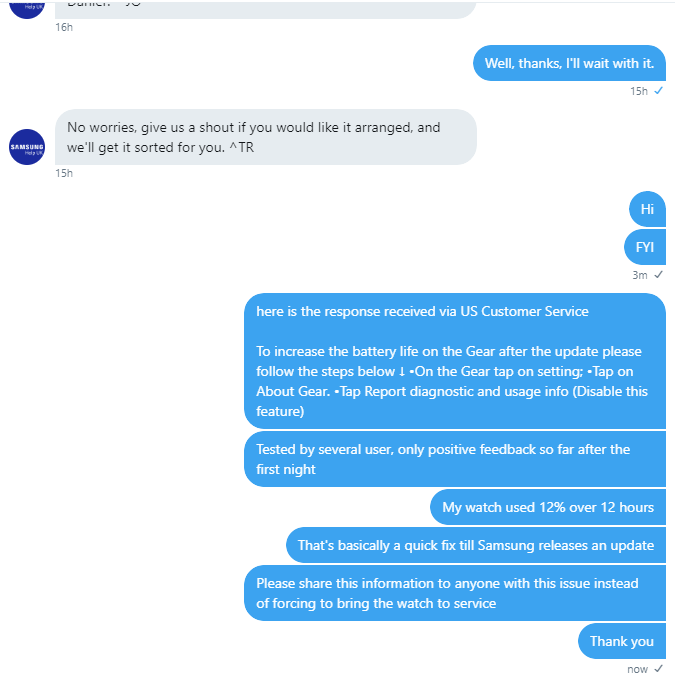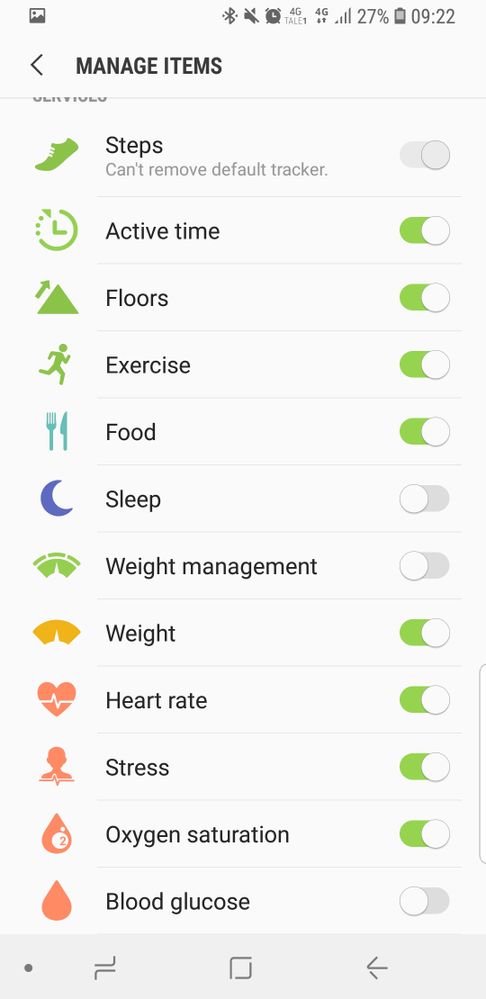What are you looking for?
- Samsung Community
- :
- Products
- :
- Wearables
- :
- Re: Gear sport Battery draining at night
Gear sport Battery draining at night
- Subscribe to RSS Feed
- Mark topic as new
- Mark topic as read
- Float this Topic for Current User
- Bookmark
- Subscribe
- Printer Friendly Page
17-10-2018 06:30 AM
- Mark as New
- Bookmark
- Subscribe
- Mute
- Subscribe to RSS Feed
- Highlight
- Report Inappropriate Content
My gear sport watch, which is around 6 months old, had started to battery drain every night. It happens at around 3am. The battery percentage is around 70% when I go to bed (10-11pm)
I know the time accurately because the sleep record and HR record switch off.
Has anyone else had this issue?
19-10-2018 07:28 AM
- Mark as New
- Bookmark
- Subscribe
- Mute
- Subscribe to RSS Feed
- Highlight
- Report Inappropriate Content
@Celiawheelia wrote:I have put the diagnostics solution on Twitter and have also sent Samsung help UK via Twitter a message asking them to let people know.
Hopefully they might 🤷🏻♀️
I think we are on the same page... 


19-10-2018 07:40 AM
- Mark as New
- Bookmark
- Subscribe
- Mute
- Subscribe to RSS Feed
- Highlight
- Report Inappropriate Content
Same here, for a few days now.
I do not even remember having software updates before that - perhaps there was one for the weather app, by I'm not sure. I tried disabling everything that may consume battery, but this morning it was dead once again after going to sleep with 100%.
This is frustrating.
19-10-2018 07:50 AM
- Mark as New
- Bookmark
- Subscribe
- Mute
- Subscribe to RSS Feed
- Highlight
- Report Inappropriate Content
Turning off diagnostics worked for me and my husband too - 100% last night (just incase) down to 90% and 93% this morning after 7 hours. Hopefully it will keep working 🤞
19-10-2018 08:44 AM
- Mark as New
- Bookmark
- Subscribe
- Mute
- Subscribe to RSS Feed
- Highlight
- Report Inappropriate Content
Went to bed at midnight with watch on 73% woken at 5.00am by watch complaining that it had 8% battery left.
I will try turning off the reporting of diagnostic data.
Why couldn't Samsung EU be as forthcoming about this temporary fix as Samsung US?
19-10-2018 08:44 AM
- Mark as New
- Bookmark
- Subscribe
- Mute
- Subscribe to RSS Feed
- Highlight
- Report Inappropriate Content
Hi all,
My Gear Sport started doing this Monday night. I charged at work Friday, it lasted through the whole weekend and charged again at work Monday. Tuesday morning watch was dead, 0% battery. Charged it both at work and at night to make sure it was at 100% before bedtime, 7 or 8 % Wednesday morning. Charged to 35% that morning before leaving home, a good while in the early evening ending at 45% then to 100% before bedtime. 13% at 6.30 in the morning Thursday.
Thursday night I went in the Samsung Health app on my phone to disable sleep tracking, charged to 100% and put it on to sleep.
I woke up today (Friday) with 97%!!
I did not however turn off diagnostics as many of you report.And even though i switched off sleep tracking from the phone I got a sleep report on the watch a bit later:
So my conclusion is that either one of the suggested fixes worked (switch off diagnostics from watch setting or sleep tracking from Health app), OR Samsung discreetly fixed their software bug yesterday and are waiting to tell us until they see if we're still posting about this 
19-10-2018 08:53 AM
- Mark as New
- Bookmark
- Subscribe
- Mute
- Subscribe to RSS Feed
- Highlight
- Report Inappropriate Content
19-10-2018 09:01 AM
- Mark as New
- Bookmark
- Subscribe
- Mute
- Subscribe to RSS Feed
- Highlight
- Report Inappropriate Content
the fix worked for me. Still think Samsung need to get their act together and treat customers with respect!
19-10-2018 09:40 AM
- Mark as New
- Bookmark
- Subscribe
- Mute
- Subscribe to RSS Feed
- Highlight
- Report Inappropriate Content
Turning off diagnostics option worked for me. -10 pp on 10 hours last night. Thank you
19-10-2018 10:02 AM
- Mark as New
- Bookmark
- Subscribe
- Mute
- Subscribe to RSS Feed
- Highlight
That's definitely interesting, @MikeWaves - thanks for sharing. 

I've let my software colleagues know about this as. Along with any log files sent their way, it'll help them better identify and fix what's happened here.
For everyone else - please keep letting us know if disabling the 'Report diagnostic and usage info' on the Gear works for you.
19-10-2018 10:10 AM
- Mark as New
- Bookmark
- Subscribe
- Mute
- Subscribe to RSS Feed
- Highlight
- Report Inappropriate Content
I have found this happening this week too.
At first I thought it was just being knocked and left on overnight more than usual, or trying twice as hard to keep WiFi connectivity (we were having some internet troubles this week).
I left it disconnected from WiFi and Bluetooth one night and it only lost 5 or 6% so if that happens again for me tonight I'll hang on for a software update rather than send it off to be charged for a new battery/update that won't actually work. I know this isn't an option for some but if disconnecting it keeps the battery up and still allows it to track health/heart/exercise, it might be an idea - I need my phone nearby for the notifications to show up on the watch anyways so it's no loss to me having it disconnected, just turns it into an expensive tracker.
Will try it disconnected again tonight and see what I lose. Fingers crossed for everyone it gets sorted.
-
GW4 Sudden Battery Drain
in Wearables -
Bluetooth error : connect then try again
in Wearables -
Watch 6 - After software update, screen does not respond to touch & battery drains quick
in Wearables -
Galaxy Fit 3 - Battery Draining far faster than advertised
in Wearables -
Watch classic 6 battery drains. Neeeds daily charging
in Wearables