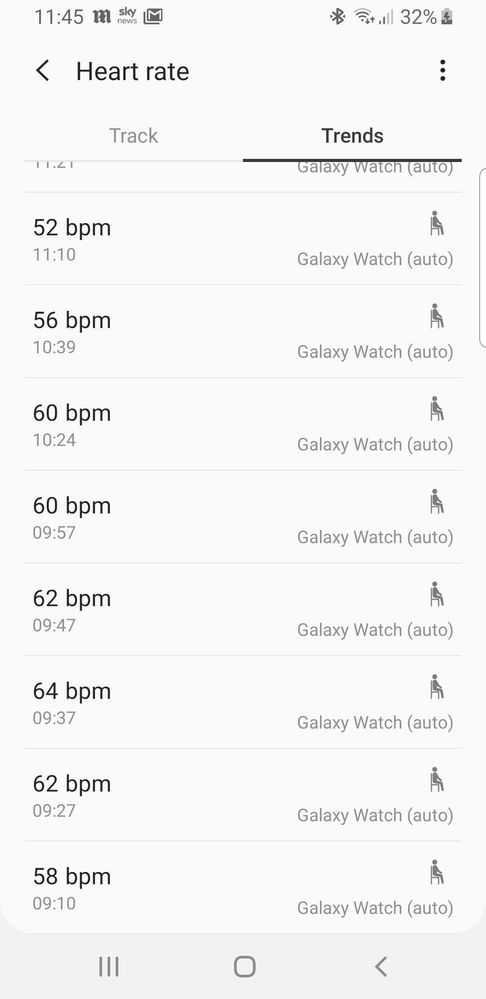What are you looking for?
- Samsung Community
- :
- Products
- :
- Wearables
- :
- Re: Galaxy Watch resting heart rate after OneUI
Galaxy Watch resting heart rate after OneUI
- Subscribe to RSS Feed
- Mark topic as new
- Mark topic as read
- Float this Topic for Current User
- Bookmark
- Subscribe
- Printer Friendly Page
03-07-2019 09:13 AM
- Mark as New
- Bookmark
- Subscribe
- Mute
- Subscribe to RSS Feed
- Highlight
- Report Inappropriate Content
Hi there, can anyone check for me on their Samsung health app that the resting HR is being taken whilst in goodnight mode please? Since the OneUI update, which was excellent for me, 100% improved the watch and HR tracking it seems my RHR has risen dramatically, when I investigated it shows readings are not being taken when Goodnight mode is enabled. This is obviously causng the RHR to be higher as the minimal threshold is much higher.
Prior to the update, redaing were taken throughout the night same as Fitbit & Garmin, this then evened out over the 24 hours to give a more accurate RHR..
Thanks
12-07-2019 11:50 AM - last edited 12-07-2019 11:52 AM
- Mark as New
- Bookmark
- Subscribe
- Mute
- Subscribe to RSS Feed
- Highlight
- Report Inappropriate Content
@AntS - Not one to bang on & on & on & on....but 
This shows complete opposite to what they have come back to you with, I think? The way its workng now will always give an incorrect RHR due to the fact it only measures when users are active, never when they are at 'rest'
This is my watch during sleep time (minimal movement), as you can see not one autoHR tracked.
This is my watch during active time (constant movement), as you can see lots of autoHR tracked.
12-07-2019 06:08 PM
- Mark as New
- Bookmark
- Subscribe
- Mute
- Subscribe to RSS Feed
- Highlight
- Report Inappropriate Content
I can confirm the above too. Identical issues to Gary. Constant auto heart rate data at night before latest One UI update. Absolutely none now at night, only during the day. Not going to upload log files. With all due respect done that with the previous heart rate issue's and all I got advised to do was reset or send in for repair. As soon as we got the One UI update the heart rate worked perfectly and I said all along it as a software bug.
18-08-2019 12:30 PM
- Mark as New
- Bookmark
- Subscribe
- Mute
- Subscribe to RSS Feed
- Highlight
- Report Inappropriate Content
As far as I can see, the rhr is not recorded as being the lowest read value instead of average as was before
Mine is between 52-58 daily .
19-08-2019 12:38 PM
- Mark as New
- Bookmark
- Subscribe
- Mute
- Subscribe to RSS Feed
- Highlight
- Report Inappropriate Content
@AndreiV - Yep, thats exactly whats happening now but only I think since the last update for me. It simply takes the lowest value during waking hours and sets that as RHR.
Very poor in my opinion, their answer via @AntS was completely the wrong way around which makes me wonder do they actually wear these themselves or have any to test?
It would take anyone 5 minutes to check this and confirm its a problem so why dont they? To add to that since the update last week all the good work from the OneUI update has been undone, HR tracking duringt workouts is back to ots old tricks of, well just not tracking anymore.
Clueless
03-09-2019 01:55 PM - last edited 03-09-2019 01:56 PM
- Mark as New
- Bookmark
- Subscribe
- Mute
- Subscribe to RSS Feed
- Highlight
Following up on this one, guys. I'm guessing the issue is still happening? If so, any luck from any of you with being able to produce and send the dump logs? (Just to add to my post above, the devs have advised producing the logs immediately after the issue happens.)
03-09-2019 02:59 PM
- Mark as New
- Bookmark
- Subscribe
- Mute
- Subscribe to RSS Feed
- Highlight
- Report Inappropriate Content
Obviously frustrating for those who have this issue, however agree that sending the dump logs would be advisable and beneficial. Mind you I do not have a Galaxy Watch myself to test.
I do not work for Samsung or make Samsung Products but provide independent advice and valuable contributions.
03-09-2019 05:46 PM
- Mark as New
- Bookmark
- Subscribe
- Mute
- Subscribe to RSS Feed
- Highlight
- Report Inappropriate Content
@AntS I've sent so many logs and screenshots but the response is always the same, they say it's fine and is working as meant.
Honestly, I do appreciate your help but they really dont care. RHR is not the lowest reading of the waking day, never has been and never will be in any fitness tracker. Its totally pointless at the moment for any HR activity, somehow they managed to undo the good work they did with HR workout tracking too.
Thanks anyway, your one of the good ones being let down by people who cant accept their work is perhaps flawed.
04-09-2019 09:50 PM
- Mark as New
- Bookmark
- Subscribe
- Mute
- Subscribe to RSS Feed
- Highlight
- Report Inappropriate Content
I have kind of a similar/related problem: using SHealth, in the "Trends" section of the HR, if I select "Resting" in the options I don't get any data at all. Last measurement was in late May. It's hard to check if my "resting" hearth rate is improving or not now... I need to read every values manually? Urgh.
02-11-2019 08:48 AM
- Mark as New
- Bookmark
- Subscribe
- Mute
- Subscribe to RSS Feed
- Highlight
- Report Inappropriate Content
Hi all,
I have just brought the active 2. I have noticed that the resting heart rate is just showing--, any suggestions?
Thanks John
05-11-2019 01:46 AM
- Mark as New
- Bookmark
- Subscribe
- Mute
- Subscribe to RSS Feed
- Highlight
- Report Inappropriate Content