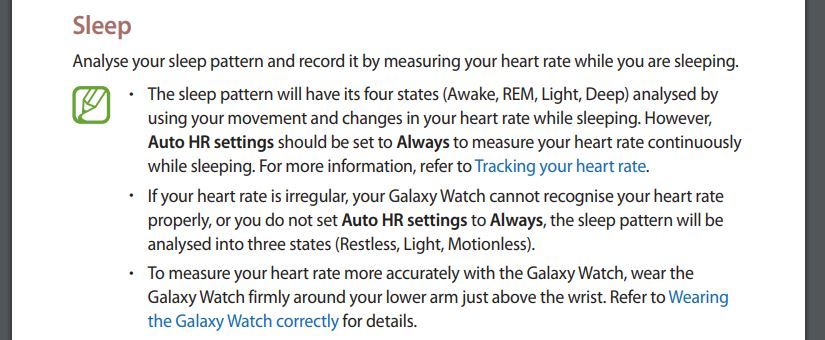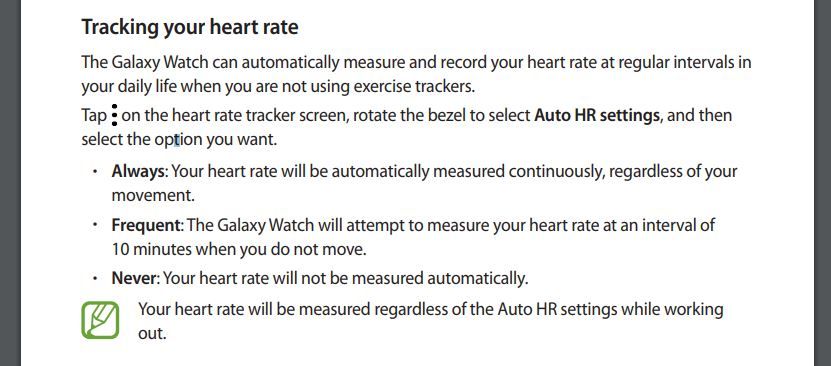What are you looking for?
- Samsung Community
- :
- Products
- :
- Wearables
- :
- Re: 42mm Galaxy Watch battery life poor. Sleep stage not working.
42mm Galaxy Watch battery life poor. Sleep stage not working.
- Subscribe to RSS Feed
- Mark topic as new
- Mark topic as read
- Float this Topic for Current User
- Bookmark
- Subscribe
- Printer Friendly Page
10-09-2018 07:15 AM
- Mark as New
- Bookmark
- Subscribe
- Mute
- Subscribe to RSS Feed
- Highlight
- Report Inappropriate Content
Battery life poor only lasts 20 hours if lucky should be 40 hours minimum according to Samsung. Not impressed.
10-09-2018 07:27 AM
- Mark as New
- Bookmark
- Subscribe
- Mute
- Subscribe to RSS Feed
- Highlight
- Report Inappropriate Content
I have the 46mm version and noticed the sleep report was not working as well. I spent a couple of hours going through all the settings and pleased to say it is now working I know it's a pain, but trying going through all the settings to ensure all the correct monitoring is turned on. I hope this helps. In addition I never believe what they publish as battery life, which is why I always purchase a spare charger. However, if the dual charger that was promised on pre-order had actually arrived I wouldn't have needed to buy a spare charger..Note still no updates on when we can expect to receive it (they obviously gave them all to the press). In addition I received an email from the Samsung store to say my order was complete - obviously not! Samsung obviously didn't think it important to advise customers they would not get the duel charger at the same time as the watch. Note 9 still charged via cable as well as another for the watch. Starting to run out of spare plug sockets now!
10-09-2018 01:34 PM
- Mark as New
- Bookmark
- Subscribe
- Mute
- Subscribe to RSS Feed
- Highlight
- Report Inappropriate Content
Not sure if this helps but this is the response re: delivery of duo charger.
" The scheduled delivery date for your complimentary Wireless Charger Duo will be no later than 28/09/2018! ^JW"
11-09-2018 08:25 AM - last edited 11-09-2018 08:26 AM
- Mark as New
- Bookmark
- Subscribe
- Mute
- Subscribe to RSS Feed
- Highlight
- Report Inappropriate Content
@Shazzap I believe the setting @Jon7703 is referring to is the continuous heart rate monitoring setting. To find this, open up the heart rate monitor. On the right, you'll see the vertical elipsis icon (3 dots). Hit that, then in the new menu, hit the settings cog icon. Here are the "auto HR settings". I believe it needs to be on "Always" for sleep stage monitoring to properly work. If you scroll down to the bottom of the auto HR settings page, you'll see a help button - if you read the help, "Always" is the only option which mentions it measures the 4 sleep stages.
@Jon7703 - were there any other settings you needed to enable?
Also @siddharth mentioned a similar problem in another post so I figured it was worth tagging you in case this fixes your issue.
Note that I only noticed this setting this morning so a) I can't verify that's all that's needed and b) I don't know the battery impact. @AntS it might be worth suggesting to the "Samsung Health" app developers to suggest required settings in the app, as right now all it does it say:
"Sleep stages not measured: Your watch couldn't get a consistent heart-rate reading while you slept".
Clearly the app is aware that it gets info from the watch and that something is missing, but all this message does is lead people to believe that it's broken when in reality it's just that a setting isn't on.
11-09-2018 10:39 AM - last edited 11-09-2018 11:02 AM
- Mark as New
- Bookmark
- Subscribe
- Mute
- Subscribe to RSS Feed
- Highlight
Hi all. 
ConcreteLlama is correct. From page 75 of the Galaxy Watch User Manual:
And page 78:
@ConcreteLlama: I've put a suggestion forwards to the software team as I agree the feature's messaging on the watch itself should be a bit more helpful for peeps. 
11-09-2018 05:42 PM
- Mark as New
- Bookmark
- Subscribe
- Mute
- Subscribe to RSS Feed
- Highlight
- Report Inappropriate Content
I picked up my 42mm on Sunday charged completely after purchased and again last night has now run out of charge 8 hours later. Seems really odd to run out so quickly:(
11-09-2018 06:16 PM
- Mark as New
- Bookmark
- Subscribe
- Mute
- Subscribe to RSS Feed
- Highlight
- Report Inappropriate Content
I ended up changing the watch face and it seems to be helping
11-09-2018 06:21 PM
- Mark as New
- Bookmark
- Subscribe
- Mute
- Subscribe to RSS Feed
- Highlight
- Report Inappropriate Content
11-09-2018 06:28 PM
- Mark as New
- Bookmark
- Subscribe
- Mute
- Subscribe to RSS Feed
- Highlight
- Report Inappropriate Content
Not sure what colour watch you have. I got rose gold and looked on the galaxy app store and got a gold watch face just with the date and shows Samsung on it. It is also available in black.
11-09-2018 06:33 PM
- Mark as New
- Bookmark
- Subscribe
- Mute
- Subscribe to RSS Feed
- Highlight
- Report Inappropriate Content