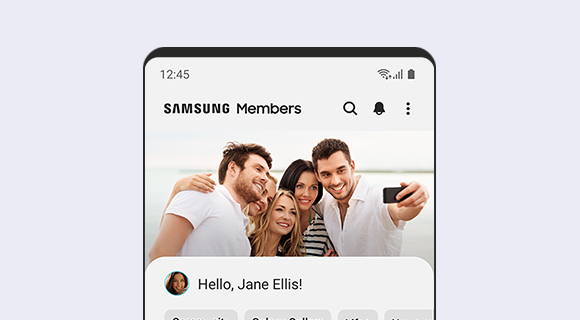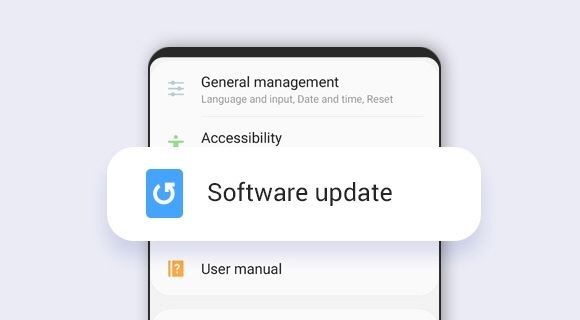What are you looking for?
Tips & Tricks
Find out more about the Beta program here!
- One UI Beta Programme
- :
- One UI 2
- :
- S10e | S10 | S10+
- :
- Tips & Tricks
- :
- What is the One UI Beta programme?
What is the One UI Beta programme?
- Subscribe to RSS Feed
- Mark as New
- Mark as Read
- Bookmark
- Subscribe
- Printer Friendly Page
- Report Inappropriate Content
What is the One UI Beta programme?
Made for all our users, the One UI Beta programme is the chance to try One UI before its official release. As one of the first to enjoy the new features and design, send us your feedback and see how it helps us create an exceptional experience.
The programme is available for participants in China, France, Germany, India, Poland, South Korea, Spain, UK, and USA.
* While undergoing final testing, beta software may include errors or bugs, and may not include the same features as commercially available software.
How to join the One UI Beta programme?
Step 1.
Become a beta tester:
Download the Samsung Members application from Galaxy Store
or the Google Play Store. After logging in, go to Notices and select
‘One UI Beta programme Registration’ to submit an application.
Step 2.
Update software:
Once signed up, go to Settings and then Software update to
select the Download and install option.
This will allow the software to update and load the beta version.
Participation in the beta programme requires a Samsung account. Create an account at: https://account.samsung.com/
** The One UI Beta Programme may only be available for certain devices, OS, and countries.
*** Beta programme period and compatible devices vary by country.
**** One UI Features may differ depending on the devices participating in the Beta.
All the best,
Community Team
You must be a registered user to add a comment here. If you've already registered, please log in. If you haven't registered yet, please register and log in.