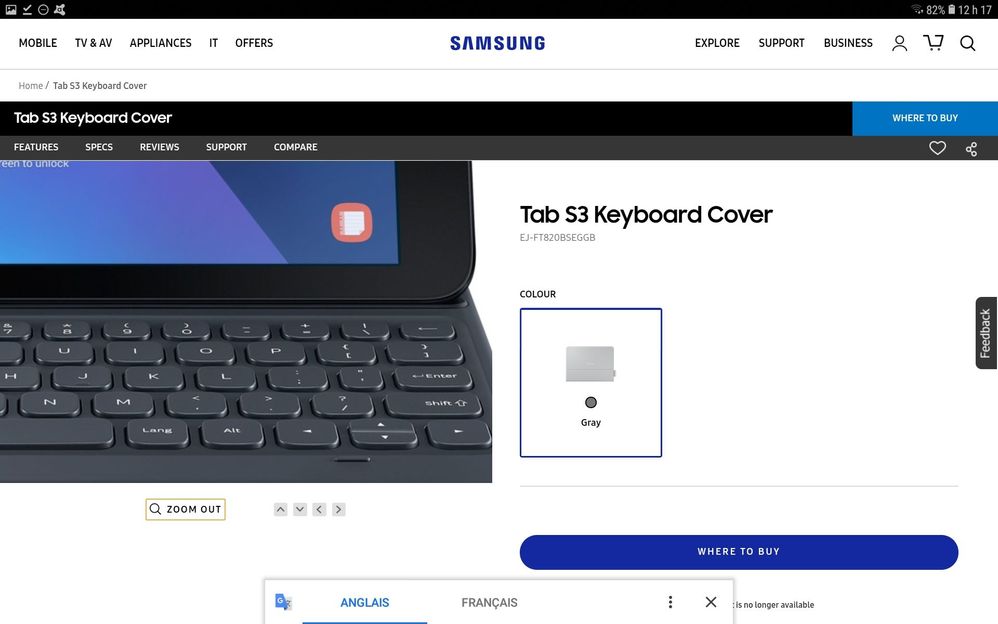What are you looking for?
- Samsung Community
- :
- Products
- :
- Tablets
- :
- Re: £ sign on S3 keyboard
£ sign on S3 keyboard
- Subscribe to RSS Feed
- Mark topic as new
- Mark topic as read
- Float this Topic for Current User
- Bookmark
- Subscribe
- Printer Friendly Page
08-08-2019 01:42 PM
- Mark as New
- Bookmark
- Subscribe
- Mute
- Subscribe to RSS Feed
- Highlight
- Report Inappropriate Content
Hi
I am trying to enter a password on my Tab S3 but when I tap on the box and the Sasung keyboard comes up there is no £ symbol and only 1/1 page of symbols available. The keyboard is set to English (UK) and updated. Only the $ sign is there, any ideas?
Thanks in advance,
Sam
08-08-2019 05:06 PM
- Mark as New
- Bookmark
- Subscribe
- Mute
- Subscribe to RSS Feed
- Highlight

08-08-2019 05:18 PM - last edited 09-08-2019 02:02 AM
- Mark as New
- Bookmark
- Subscribe
- Mute
- Subscribe to RSS Feed
- Highlight
- Report Inappropriate Content
@SamboH Are you talking about a physical Samsung Keyboard or the keyboard on the screen ?
Where exactly, on the physical keyboard, where is the £ key ?
You like photography , if YES, Click here : https://eu.community.samsung.com/t5/photography-talk/bd-p/photo-club-forum-uk
09-08-2019 09:05 AM
- Mark as New
- Bookmark
- Subscribe
- Mute
- Subscribe to RSS Feed
- Highlight
- Report Inappropriate Content