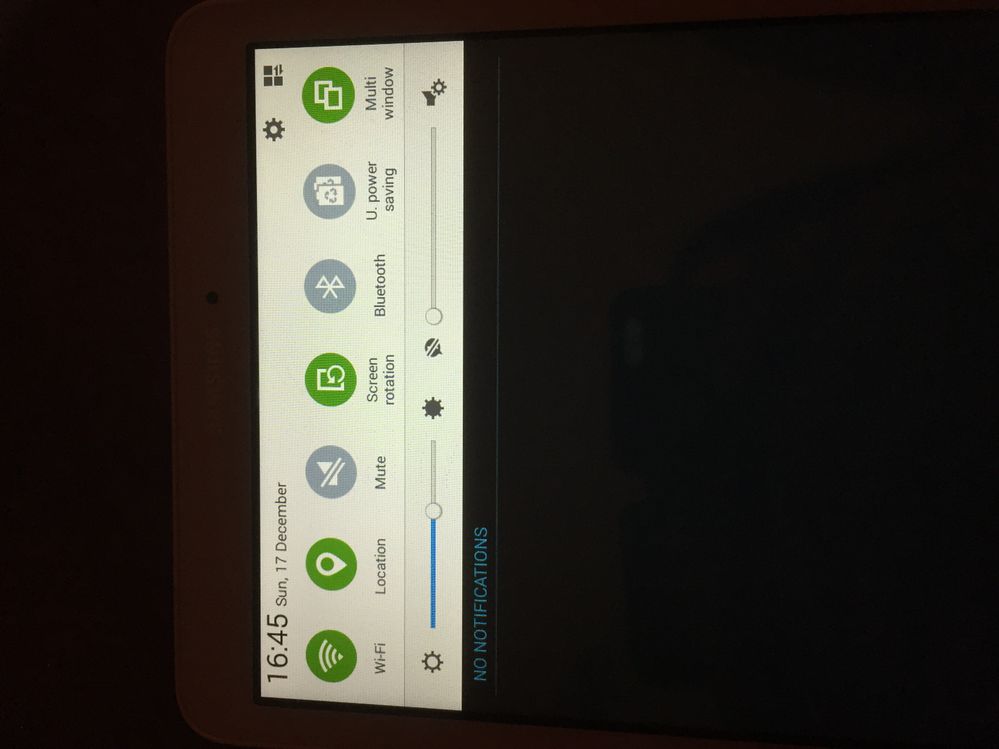What are you looking for?
- Samsung Community
- :
- Products
- :
- Tablets
- :
- Tab E to TV
Tab E to TV
- Subscribe to RSS Feed
- Mark topic as new
- Mark topic as read
- Float this Topic for Current User
- Bookmark
- Subscribe
- Printer Friendly Page
17-12-2017 12:32 PM
- Mark as New
- Bookmark
- Subscribe
- Mute
- Subscribe to RSS Feed
- Highlight
- Report Inappropriate Content
Hi,
I've just brought a tab e and have a samsung tv, but I'm having trouble working out how to connect the two. I've tried google, but I don't have a screen mirroring option when I pull down the top menu. I assumed that as the tv is samsung, it would be easy to watch things off my tab on the tv. Is there an app I can use? If not, can I buy a lead? That's not the ideal solution, but it would at least allow me to view movies with my kids!
Thanks in advance
Amie
- Tags:
- screen mirror
- Tab E
- tv
17-12-2017 01:23 PM
- Mark as New
- Bookmark
- Subscribe
- Mute
- Subscribe to RSS Feed
- Highlight
- Report Inappropriate Content
Hi Amie,
Have a look at this guide ***** for Quick Connect - https://www.samsung.com/us/support/answer/ANS00046375/
17-12-2017 01:55 PM
- Mark as New
- Bookmark
- Subscribe
- Mute
- Subscribe to RSS Feed
- Highlight
- Report Inappropriate Content
Hi john,
I found this guide when I was looking, but I don't have the quick connect option when I pull down my notification panel?
17-12-2017 04:35 PM
- Mark as New
- Bookmark
- Subscribe
- Mute
- Subscribe to RSS Feed
- Highlight
- Report Inappropriate Content
Hi Amie,
It's not on the notification panel itself it's just below the notification panel on the right. Also have you updated the Tab to the latest version of Android?
17-12-2017 04:46 PM
- Mark as New
- Bookmark
- Subscribe
- Mute
- Subscribe to RSS Feed
- Highlight
- Report Inappropriate Content
This is the screen I have? No, I’ve not updated it? I’m new to android, can you tell? Haha! Thank you for trying to help me out, it’s greatly appreciated
17-12-2017 04:49 PM
- Mark as New
- Bookmark
- Subscribe
- Mute
- Subscribe to RSS Feed
- Highlight
- Report Inappropriate Content
I’ve just checked for updates and it is telling me I am up to date
17-12-2017 04:52 PM
- Mark as New
- Bookmark
- Subscribe
- Mute
- Subscribe to RSS Feed
- Highlight
- Report Inappropriate Content
@Amiech wrote:
This is the screen I have? No, I’ve not updated it? I’m new to android, can you tell? Haha! Thank you for trying to help me out, it’s greatly appreciated
Haha Amie we all start somewhere, at the top right hand corner of the screen you'll see the little tile thing, click on that and it'll open all that's available on your notification panel, check if it's there.
To check for updates go into your settings and check for software updates.
17-12-2017 04:54 PM
- Mark as New
- Bookmark
- Subscribe
- Mute
- Subscribe to RSS Feed
- Highlight
- Report Inappropriate Content
@Amiech wrote:I’ve just checked for updates and it is telling me I am up to date
That's good, it'll just come down the Quick Connect because that model of tablet doesn't have the screen mirroring/share feature.
17-12-2017 05:09 PM
- Mark as New
- Bookmark
- Subscribe
- Mute
- Subscribe to RSS Feed
- Highlight
- Report Inappropriate Content
Thank you. I’ve opened up the panel and I get sync and flight mode. I’ve spoken to a Samsung adviser and they’ve told me my product doesn’t have screen mirroring or quick connect capabilities. Gutted.
17-12-2017 05:12 PM
- Mark as New
- Bookmark
- Subscribe
- Mute
- Subscribe to RSS Feed
- Highlight
- Report Inappropriate Content