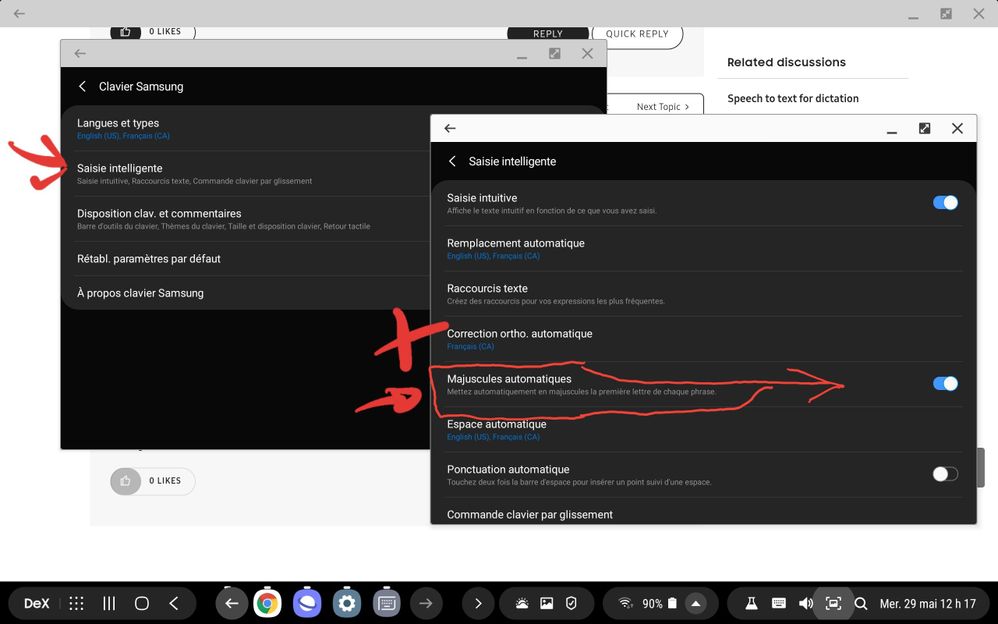What are you looking for?
- Samsung Community
- :
- Products
- :
- Tablets
- :
- Speech to text keyboard
Speech to text keyboard
- Subscribe to RSS Feed
- Mark topic as new
- Mark topic as read
- Float this Topic for Current User
- Bookmark
- Subscribe
- Printer Friendly Page
20-05-2019 07:24 PM
- Mark as New
- Bookmark
- Subscribe
- Mute
- Subscribe to RSS Feed
- Highlight
- Report Inappropriate Content
I love the speech to text keyboard however my only gripe with it is that I can't seem to start sentences with a capital letter. Is there a way to correct this or is it a software error? My job would be so much more efficient if I could get it to use capital letters at the start of each sentence.
29-05-2019 04:12 AM - last edited 22-07-2019 04:43 AM
- Mark as New
- Bookmark
- Subscribe
- Mute
- Subscribe to RSS Feed
- Highlight
- Report Inappropriate Content
@SammyJ
go to Parameters/Golbal Gestion/language/Virtual Keyboard/Samsung Keyboard/smart typing/automatic capitalization
thanks Maggs1
I am not english SO I translate everything for you...I hope you can find it easily with this...but remember this may not be the exact term you have on your tablet...Just tell me if you don't find it I will send pictures to help.
Have a nice day
You like photography , if YES, Click here : https://eu.community.samsung.com/t5/photography-talk/bd-p/photo-club-forum-uk
21-07-2019 02:33 PM
- Mark as New
- Bookmark
- Subscribe
- Mute
- Subscribe to RSS Feed
- Highlight
- Report Inappropriate Content
Bring keyboard up. Go into settings - smart typing. Auto capitalise is there.