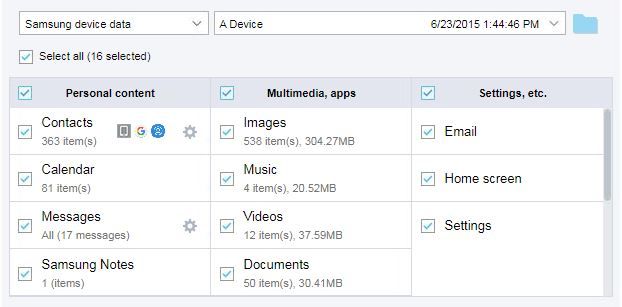What are you looking for?
- Samsung Community
- :
- Products
- :
- Tablets
- :
- Re: Random problems with USB connection between a Tab A6 and Windows 10 PC
Random problems with USB connection between a Tab A6 and Windows 10 PC
- Subscribe to RSS Feed
- Mark topic as new
- Mark topic as read
- Float this Topic for Current User
- Bookmark
- Subscribe
- Printer Friendly Page
- Labels:
-
Tablets
19-06-2018 07:13 PM
- Mark as New
- Bookmark
- Subscribe
- Mute
- Subscribe to RSS Feed
- Highlight
- Report Inappropriate Content
I've got a new Samsung Tab A6 and when it's connected via USB (using the USB cable that came with it - but other USB cables show the same behaviour) to a Windows 10 PC the connnection comes and goes, i.e. the tablet shows up in Explorer for a while and then vanishes only to reappear a bit later.
This is the 2nd Tab A6 we've had that this happens with.
It appears to not happen on another Windows 10 PC - everything seems ok there.
We've tried
- disabling the USB Selective Suspend Setting in Windows
- different USB cables
- connecting to different USB sockets on the PC
- a different Tab A6
and none of that makes a difference.
So it appears that there's something funky going on with that specific Windows 10 install. Anyone have any ideas?
19-06-2018 08:01 PM
- Mark as New
- Bookmark
- Subscribe
- Mute
- Subscribe to RSS Feed
- Highlight
If you are attempting to connect to your PC to transfer or backup personal data then I recommend downloading Smart Switch, available via the following link: http://www.samsung.com/ie/support/smartswitch/. Once installed, open Smart Switch and connect your phone using your official USB cable and you can make use of the Back up and Restore features, accessible from the Home screen.

19-06-2018 10:21 PM - last edited 19-06-2018 10:22 PM
- Mark as New
- Bookmark
- Subscribe
- Mute
- Subscribe to RSS Feed
- Highlight
- Report Inappropriate Content
Hi @AndrewL,
Thanks for the quick reply: I'm actually trying to get media files on and off the tablet (audiobooks, photos, etc).
I don't think SmartSwitch helps me there...or does it?
09-07-2018 02:11 PM
- Mark as New
- Bookmark
- Subscribe
- Mute
- Subscribe to RSS Feed
- Highlight
Hi @DBX. Any joy with this one?
Smart Switch will install/update any relevant connection drivers that may be missing on your PC, plus you should be able to transfer media files:
-
Galaxy Tab A8 bricked - cannot enter recovery mode, cannot connect to PC
in Tablets -
Unable to connect to Wifi - Tab S8
in Tablets -
How I can download microsoft windows system in my tablet
in Tablets -
Terrible Colors with "Second Screen"
in Tablets -
Second screen doesn't work on Galaxy Tab S8 Ultra 5G
in Tablets