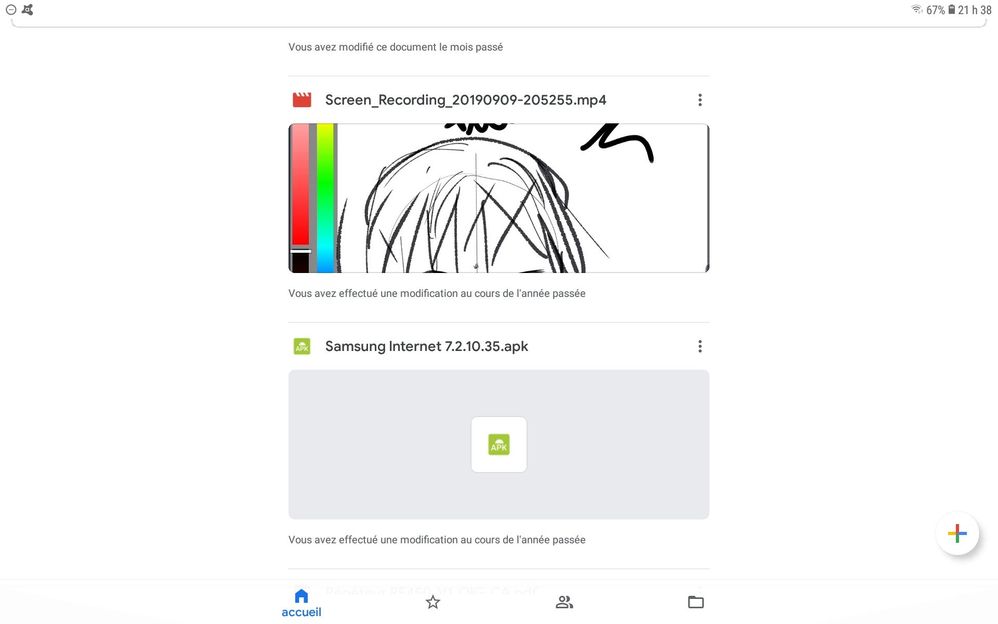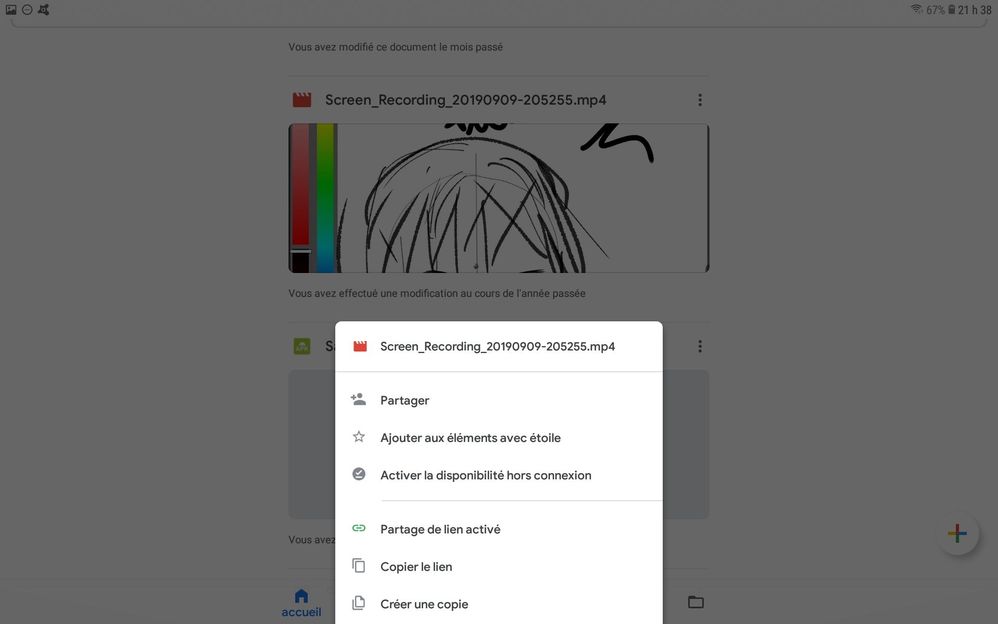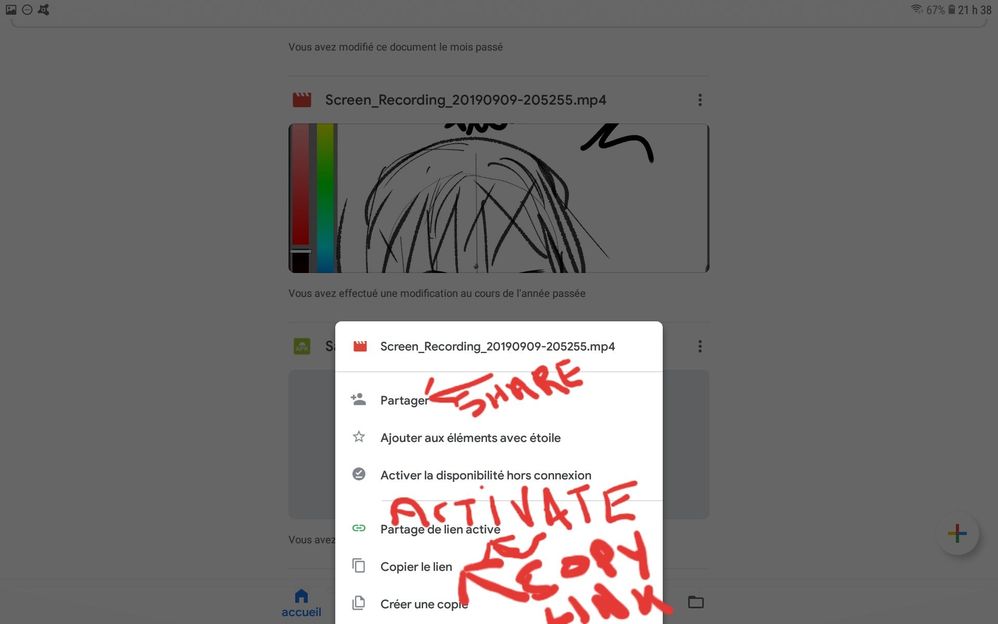What are you looking for?
- Samsung Community
- :
- Products
- :
- Tablets
- :
- Re: I have a Galaxy Tab S4 need help wih videos
I have a Galaxy Tab S4 need help wih videos
- Subscribe to RSS Feed
- Mark topic as new
- Mark topic as read
- Float this Topic for Current User
- Bookmark
- Subscribe
- Printer Friendly Page
11-10-2019 12:59 AM
- Mark as New
- Bookmark
- Subscribe
- Mute
- Subscribe to RSS Feed
- Highlight
- Report Inappropriate Content
I have the Galaxy Tab S4 Model Number: SM-T837RZKAUSC.
I have been trying to put videos on it (or a micro sd card) without much luck.
I have several conversion programs.
The new, updated ones, have the Samsung tablets listed.
When I click on them and convert a video the way it says to, the video won't play on the tablet.
I have tried MKV and MP4's and neither will work.
Can anyone tell me how to convert a video so it can be used on my tablet?
I would appreciate any help.
Thank you
11-10-2019 03:55 AM
- Mark as New
- Bookmark
- Subscribe
- Mute
- Subscribe to RSS Feed
- Highlight
- Report Inappropriate Content
Hi @kookie66 , did you try to see your videos with VLC for Android from Google PLay Store ? This is so far the better applications for all kinds of videos or music..
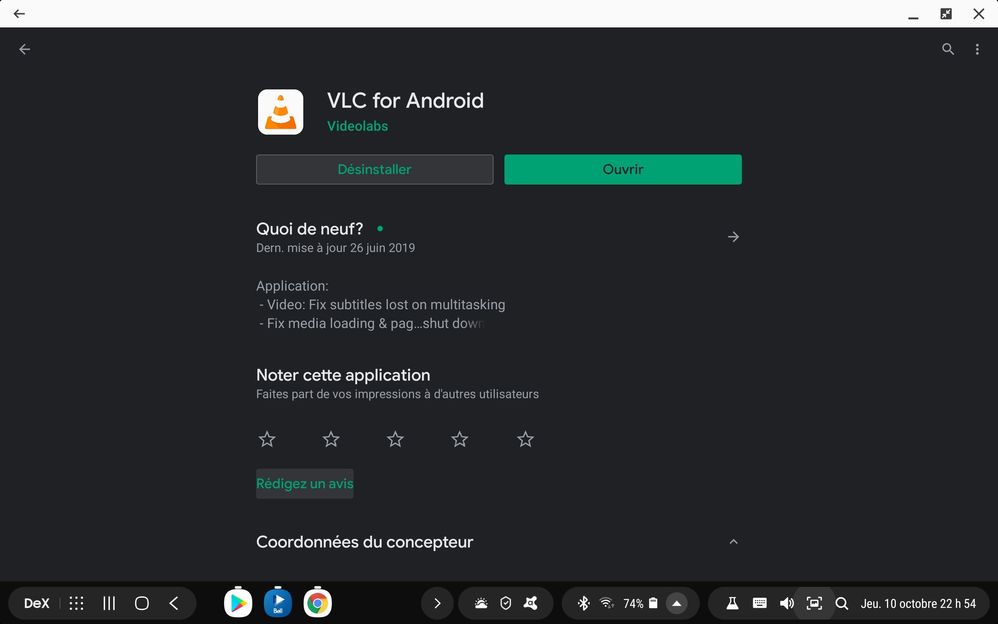
You like photography , if YES, Click here : https://eu.community.samsung.com/t5/photography-talk/bd-p/photo-club-forum-uk
11-10-2019 08:50 PM
- Mark as New
- Bookmark
- Subscribe
- Mute
- Subscribe to RSS Feed
- Highlight
- Report Inappropriate Content
I downloaded the VLC for android and it did help alot, however, there are still some videos that won't run.
When I try to run them they say there are no minutes (on screen it would show 0 on left and (example) 1:23:12 on the right.
When you look at the vido file, it might say 977mb, but shows a zero when I try to play it.
I have even tried to reinstall the videos that won't work, but it doesn't fix the problem.
Do you have another suggestion?
11-10-2019 10:51 PM
- Mark as New
- Bookmark
- Subscribe
- Mute
- Subscribe to RSS Feed
- Highlight
- Report Inappropriate Content
You like photography , if YES, Click here : https://eu.community.samsung.com/t5/photography-talk/bd-p/photo-club-forum-uk
11-10-2019 11:45 PM
- Mark as New
- Bookmark
- Subscribe
- Mute
- Subscribe to RSS Feed
- Highlight
- Report Inappropriate Content
They are the originals. They work fine through bluray players (via the USB port), on my Galaxy Note 10+, on PC, etc. I only seem to be having a problem on my tablet
11-10-2019 11:56 PM
- Mark as New
- Bookmark
- Subscribe
- Mute
- Subscribe to RSS Feed
- Highlight
- Report Inappropriate Content
Only thing i'd do is a Wipe cache partirtion :
Wipe cache partition: Samsung Galaxy Tab S4
Learn how to wipe the Samsung Galaxy Tab S4 using the hardware keys. If the device is not working correctly, you may need to master reset it and also clear the cache partition. These two resets clear different parts of the device storage. Unlike a master reset, wiping the cache partition does not delete your personal data
Wipe cache partition
Turn off the device.
Press and hold the Volume Up key, then press and hold the Power key.
When the Samsung Galaxy Tab S4 logo screen displays, release only the Power key
When the Android logo displays, release all keys.
Wait while 'Installing system update' shows for about 30 - 60 seconds before the Android system recovery menu options appear.
Press the Volume Down key several times key to highlight 'wipe cache partition.'
Press Power button to select.
Press the Volume down key until 'Yes' is highlighted.
Press Power button to select and start the cache partition wipe.
When the cache partition wipe is complete, 'Reboot system now' is highlighted.
Press the Power key to restart the device.
You like photography , if YES, Click here : https://eu.community.samsung.com/t5/photography-talk/bd-p/photo-club-forum-uk
12-10-2019 08:21 PM
- Mark as New
- Bookmark
- Subscribe
- Mute
- Subscribe to RSS Feed
- Highlight
- Report Inappropriate Content
What is wierd is they work fine when I irst put them on tablet.
Because I check them right after I put them on, but a few minutes later, they won't play.
The VLC triangle just goes round and round.
My tablet is brand new.
12-10-2019 09:32 PM - last edited 12-10-2019 09:34 PM
- Mark as New
- Bookmark
- Subscribe
- Mute
- Subscribe to RSS Feed
- Highlight
- Report Inappropriate Content
@kookie66 can you share a video with me on Google Drive or One drive ? I'll check it on my device ...
I'd like then Moderator @AntS give us his idea, i just advertise him...
You like photography , if YES, Click here : https://eu.community.samsung.com/t5/photography-talk/bd-p/photo-club-forum-uk
13-10-2019 02:29 AM - last edited 13-10-2019 03:07 AM
- Mark as New
- Bookmark
- Subscribe
- Mute
- Subscribe to RSS Feed
- Highlight
- Report Inappropriate Content
I have put The Mummy on my Google drive. To get to it.... Let me know what happens for you.
13-10-2019 02:52 AM - last edited 13-10-2019 02:53 AM
- Mark as New
- Bookmark
- Subscribe
- Mute
- Subscribe to RSS Feed
- Highlight
- Report Inappropriate Content
Please, go to your file in Google Drive, click on the 3 little dots, share the file and give me the link...Please don't give your email, go erase it..
You like photography , if YES, Click here : https://eu.community.samsung.com/t5/photography-talk/bd-p/photo-club-forum-uk
-
URGENT: Galaxy Tab A8 won't pair or connect to some bluetooth devices after Android 14 update
in Tablets -
Galaxy tab S7+ VOLTE
in Tablets -
Samsung Galaxy google security block- HELP!
in Tablets -
Samsung galaxy tab s9 WiFi - Unable to find voice input on keyboard since the last software update
in Tablets -
Need help - Recommendations for a table stand for galaxy tab s9 ultra that also supports the galaxy keyboard case?
in Tablets