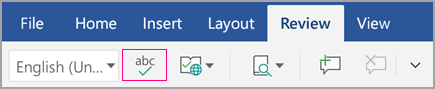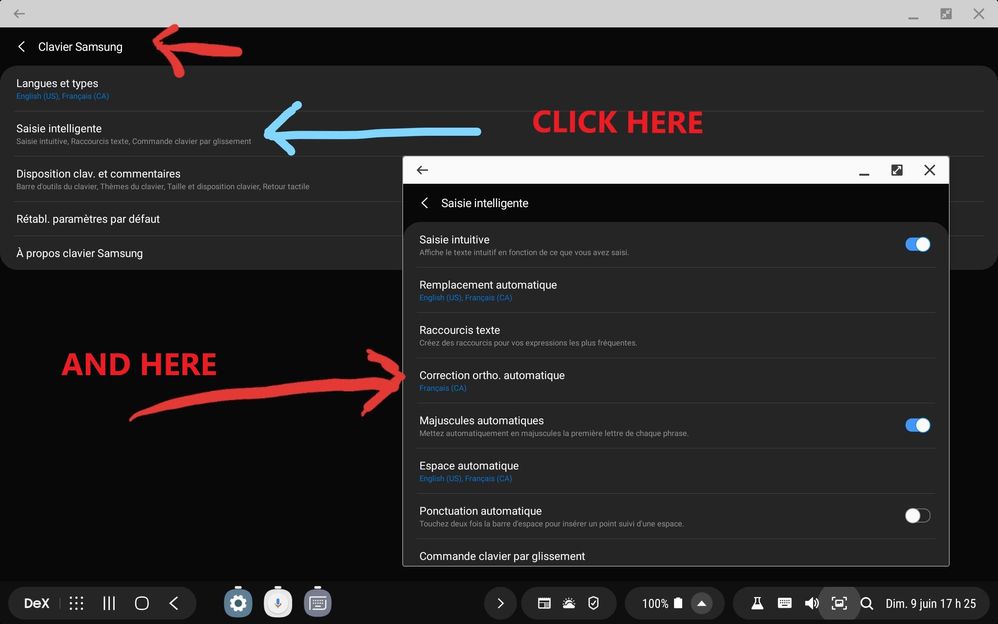What are you looking for?
- Samsung Community
- :
- Products
- :
- Tablets
- :
- Galaxy tab S4 Ms Outlook Spell check not available with keyboard cover
Galaxy tab S4 Ms Outlook Spell check not available with keyboard cover
- Subscribe to RSS Feed
- Mark topic as new
- Mark topic as read
- Float this Topic for Current User
- Bookmark
- Subscribe
- Printer Friendly Page
08-06-2019 05:28 PM
- Mark as New
- Bookmark
- Subscribe
- Mute
- Subscribe to RSS Feed
- Highlight
- Report Inappropriate Content
Just picked up a Galexy tab S4 with keyboard cover. Unfortunately when the external keyboard is connected I no longer get any form of spell checking in a range of apps particularly Ms Outlook which is a major issue for me. Does anyone know if it possible to get the predictive text feature of the Samsung keyboard working with the S4 type cover. Until Spell check within apps is supported this would be a step in the right direction but I can't find any option to turn this on.
09-06-2019 10:06 PM - last edited 09-06-2019 10:12 PM
- Mark as New
- Bookmark
- Subscribe
- Mute
- Subscribe to RSS Feed
- Highlight
- Report Inappropriate Content
I'll check tonight on my Tab S4 but i don't have Outlook
You like photography , if YES, Click here : https://eu.community.samsung.com/t5/photography-talk/bd-p/photo-club-forum-uk
09-06-2019 10:27 PM
- Mark as New
- Bookmark
- Subscribe
- Mute
- Subscribe to RSS Feed
- Highlight
- Report Inappropriate Content
Thanks for the link which describes this function in Word for phones and Tablets. Unfortunately it does not say anything about Outlook which is the app I use most and was the primary reason for my purchase of the S4 Tablet and keyboard cover. I use my phone a lot for business emails and wanted something that would allow me to use a larger real keyboard to respond with more considered responses than my thumbs can manage. Being dyslexic having predictive txt and a spell checker is essential for saving embarrassment. Unfortunately this is a major flaw when using the Type cover, the functionality is in the tablet as it works with the on screen keyboard just not the keyboard cover which is very frustrating. Thanks for your help I guess I could compose email responses in Word and after checking the spelling copy and paste the text into outlook prior to sending, a bit long winded but could work.
09-06-2019 10:31 PM - last edited 11-06-2019 05:27 AM
- Mark as New
- Bookmark
- Subscribe
- Mute
- Subscribe to RSS Feed
- Highlight
- Report Inappropriate Content
Hi again, the only place i saw about this is in your keyboards parameters..sorry for my english..hope it help. Predictive text feature is not available with any Cover Book (i think) but spelling yes...
I install OUTLOOK to check what happened and everything seems normal for me. When you make a fault, the word become underlined in red. If you click on the word, it suggest you many choices, you just have to select the good spelling and that's all
You like photography , if YES, Click here : https://eu.community.samsung.com/t5/photography-talk/bd-p/photo-club-forum-uk
-
Tab S3 Languages selection shrunk to about 10 langauges
in Tablets -
Tab s9 ultra's promotion
in Tablets -
Tab 7+ Attach cover keyboard and try to type an email in 0365 Web version outlook. No luck with spell check total BS
in Tablets -
Galaxy Tab A7 Lite wont instal (some system) updates
in Tablets -
Tab S7+ One UI 3.1 Bluetooth Mouse Left-click in Browsers within Dex
in Tablets