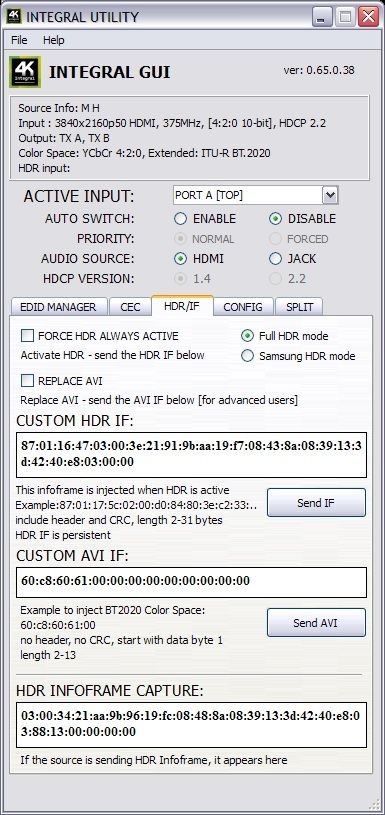What are you looking for?
- Samsung Community
- :
- Products
- :
- TV
- :
- Re: iPlayer HLG/UHD HDR on Samsung’s J and K Series TVs
iPlayer HLG/UHD HDR on Samsung’s J and K Series TVs
- Subscribe to RSS Feed
- Mark topic as new
- Mark topic as read
- Float this Topic for Current User
- Bookmark
- Subscribe
- Printer Friendly Page
- Labels:
-
Televisions
05-12-2017
06:16 AM
- last edited
12-03-2018
12:46 PM
by
AntS
![]() ) in
) in
- Mark as New
- Bookmark
- Subscribe
- Mute
- Subscribe to RSS Feed
- Highlight
- Report Inappropriate Content
So, of the nigh on 400 TVs supported in BBC iplayer for the Blue Planet II HLG episodes none are from Samsung. Oh joy.
...
Moderator edit: Original thread title was "Blue Planet 2 HLG - No Samsung". With the OP's permission, the title was changed on 12/03/2018 to accurately reflect the dominant theme of the thread as it has progressed. If the reader would like to know more about the HLG format, please check out the BBC's page and FAQ's on it here: http://www.bbc.co.uk/rd/projects/high-dynamic-range Thank you, AntS.
10-06-2018 09:41 PM
- Mark as New
- Bookmark
- Subscribe
- Mute
- Subscribe to RSS Feed
- Highlight
- Report Inappropriate Content
@rozel wrote:
@paul1277 wrote:
@rozel wrote:And I haven't seen a better 2018 set either IMHO
They are IPLAYER hlg compatible and you do not need to buy a Samsung. In .fact anyone who buy's a samsung are mad. There customer service is awful
Blimey mate, you are not on the pulse are you? Yes they might be but that doesn't make it a better display does it? The only way I'd consider getting rid of my KS9500 is when Sky start transmitting in HDR and either Samsung doesn't fix the EDID Bug or the HD Fury can't fix it
I had a 65ks9500 and yes it was brilliant, but when I found out we were sh** on by sansung with iplayer, with its inability to record scheduled programs, and the d tizen software which could not be updated
The new 2018 TVs are far better and to say they are not begs the questions why you say that? ? ??? I am not saying the samsungs are better but the Samsung are not the only player! When you look at the forums it does seem they are the ones who get a lot of criticism.
Pa
10-06-2018 09:47 PM
- Mark as New
- Bookmark
- Subscribe
- Mute
- Subscribe to RSS Feed
- Highlight
- Report Inappropriate Content
I rest my case.
10-06-2018 09:57 PM
- Mark as New
- Bookmark
- Subscribe
- Mute
- Subscribe to RSS Feed
- Highlight
- Report Inappropriate Content
10-06-2018 10:06 PM
- Mark as New
- Bookmark
- Subscribe
- Mute
- Subscribe to RSS Feed
- Highlight
- Report Inappropriate Content
@Jonfogg wrote:
Well that is a purchase i will now regret haha!
Some here will say that the Samsung is the best you can buy! What *****.
11-06-2018 12:52 PM
- Mark as New
- Bookmark
- Subscribe
- Mute
- Subscribe to RSS Feed
- Highlight
- Report Inappropriate Content
@tarbat wrote:As long as Amazon deliver tomorrow, I’ll test the Roku Stick+ then. My HDFury displays what HDR Infoframe it is receiving, so I should be able to see what the Roku outputs with various EDID settings and both my 2018 Samsung and my KS8000.
So, I've tested the Roku Stick+ with my TVs and HDFury Integral.
Firstly, the BBC iPlayer HLG test loop:
- Samsung MU6400 - plays the loop in HLG, and reports it as HLG.
- Samsung KS8000 - plays the loop in HLG, show HDR in the info banner.
- HDFury Integral - reports that the feed is HDR, but doesn't specifically identify it as HLG. Shows that the HDR Infoframe is "03:00:34:21:aa:9b:96:19:fc:08:48:8a:08:39:13:3d:42:40:e8:03:88:13:00:00:00:00"
Neither the YouTube app or the Roku media player would play either HLG or PQ on either TV or via. the HDFury. Looks like these apps need updating to enable HLG and PQ playback.
One thing to note. By default, the Roku plays everything at 60Hz, so you need to change a setting in the Advanced Settings to enable native frame rates.
So, inconclusive I'm afraid. It all depends on whether the BBC will broadcast the HLG World Cup in the same format as the current test loop.
11-06-2018 01:31 PM - last edited 11-06-2018 01:32 PM
- Mark as New
- Bookmark
- Subscribe
- Mute
- Subscribe to RSS Feed
- Highlight
- Report Inappropriate Content
@tarbat wrote:
So, inconclusive I'm afraid. It all depends on whether the BBC will broadcast the HLG World Cup in the same format as the current test loop.
And because they draw an analigy with the BBC Blue Planet transmissions, me thinks they won't, cos we couldn't see those 😞 . But then what the he** is the point of the Test Loop? I've emailed the BBC's R&D team, but not hopeful of a positive response here.
11-06-2018 01:35 PM - last edited 11-06-2018 01:35 PM
- Mark as New
- Bookmark
- Subscribe
- Mute
- Subscribe to RSS Feed
- Highlight
- Report Inappropriate Content
Thanks @tarbat.
So just to clarify, case (2) is iPlayer app running in your Roku Stick+ , with its HDMI output going into one of the HDMI inputs on your KS8000 (via the HDFury) - with the HDFury just monitoring the data, ie no changes made at all to the EDID on the TV?
11-06-2018 01:36 PM
- Mark as New
- Bookmark
- Subscribe
- Mute
- Subscribe to RSS Feed
- Highlight
- Report Inappropriate Content
I've got to say I'm very unimpressed with the Roku Stick+. Even the Amazon Prime app doesn't play in HDR 😞
Anyone know whether Roku have a good reputation for updating apps?
11-06-2018 01:40 PM
- Mark as New
- Bookmark
- Subscribe
- Mute
- Subscribe to RSS Feed
- Highlight
- Report Inappropriate Content
@mrtickle wrote:Thanks @tarbat.
So just to clarify, case (2) is iPlayer app running in your Roku Stick+ , with its HDMI output going into one of the HDMI inputs on your KS8000 (via the HDFury) - with the HDFury just monitoring the data, ie no changes made at all to the EDID on the TV?
No. Case 2 was a direct connection from the Roku Stick+ into HDMI2 on the KS8000 TV. Also tested connected to HDMI3 on my Yamaha YSP-2700 sound bar. In both cases the HLG football loop played okay.
One thing I would say comparing the Roku iPlayer app and the iPlayer app on my MU6400 TV. When playing the HLG loop and then accessing the iPlayer menus, the picture flickers a lot and is very washed out. On the MU6400, doing the same has no flickering and a good view of the iPlayer menus.
11-06-2018 01:41 PM - last edited 11-06-2018 01:43 PM
- Mark as New
- Bookmark
- Subscribe
- Mute
- Subscribe to RSS Feed
- Highlight
- Report Inappropriate Content
@tarbat wrote:I've got to say I'm very unimpressed with the Roku Stick+. Even the Amazon Prime app doesn't play in HDR 😞
Anyone know whether Roku have a good reputation for updating apps?
No - sorry. I bought this as I was hopeful for watching the World Cup transmissions in HLG
Edit: and I get the flickering when in Menus